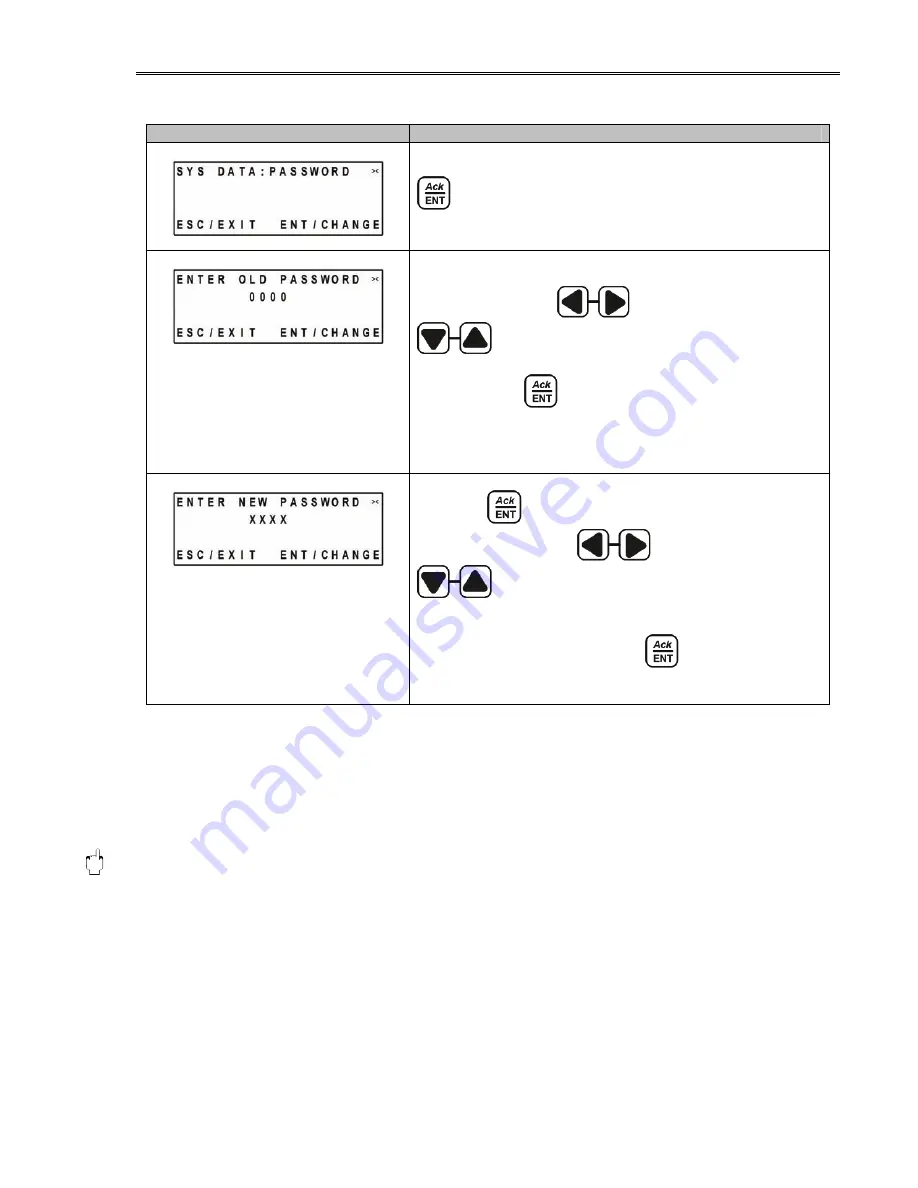
Model OUM980 with OUSAF21 Inline Sensor
Commissioning
34
Password Protection
Enter SYSTEM DATA sub-menu to access PASSWORD function. Press
to continue.
When in the ENTER OLD PASSWORD screen, the CURSOR highlights the
left digit position. Use the
to wanted digit position. Use
to scroll thru 0-9 for each digit position. Move the cursor to
the desired digit and enter a number. When the old password number has
been entered, press
to accept.
Note: When “0000” is set a password, the password protection mode is
disabled.
When in the
ER NEW PASSWORD screen, the CURSOR highlights
the left digit position. Use the
to wanted digit position. The
scrolls thru 0-9 for each digit position. Move the cursor to
the desired digit and enter a number. Repeat as wanted for each cursor
position. Any password number up to 4 digits can be entered. When the
password number has been selected, press
twice to accept. The
Password for MENU access is now the number entered.
5.3.9.7
Process Value Correlation
In OUM980 analyzer, user can define and store 3 linearization tables to correlate the optical density measurement to specified
process parameter measurement. Each table supports up to 16 points of measurement value. User can switch correlation curves to
fit different application.
Caution!
The overall course of the curve must be continuously rising. Horizontal or vertical segments or a zigzagging of the curve are not
permitted.
Data points may be entered into the linearization table randomly; the software performs sorting automatically as needed. It is
possible to increase accuracy in a certain segment of a linearization table later. To do so it is not necessary to enter all data points
again, but to enter only additional data points.






























