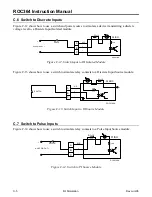ROC364 Instruction Manual
B-20
Local Display Panel
Rev Jun/05
B.3.10 MSG Point Displays
Each selected FST message point returns a display similar to the one in Figure B-35. Press HOLD to
stop the display from automatically scrolling between displays. Press SCAN to place the display in
HOLD. To return to the Main Menu display, press MENU. The MSG Point Display shows the
parameters listed in Table B-19.
Message
Arg2
Val
Tag -8888.00
HOLD
MENU
Figure B-35. MSG Point Display
Table B-19. MSG Point Display Parameters
Parameter Description
Message
30-character text specified by Argument 1 of the FST Mesg #1 command.
Arg2 Val
Current Argument 2 Value of the parameter specified by Argument 2 of the FST Mesg command.
Tag
10-character identifier Tag for the FST Registers point being displayed.
B.3.11 LCD Point Displays
LCD points consist of various ROC point parameters, which are selected by using the LCD Setup
display in ROCLINK configuration software. There are eight possible LCD points, each of which can
have three parameter values displayed. Each parameter value is preceded by a user-entered description.
Normally, the values in these LCD points can only be viewed; however, with ROCLINK configuration
software and a user-entered Password, these values can be edited. Refer to Figure B-36.
Select either:
♦
VIEW
– Section B.3.11.1, Viewing LCD Parameter Values, on page B-21.
♦
EDIT
– Section B.3.11.2, Editing LCD Parameter Values, on page B-21.
>VIEW
EDIT
UP
DOWN
ENTER
MENU
Figure B-36. LCD Menu Display