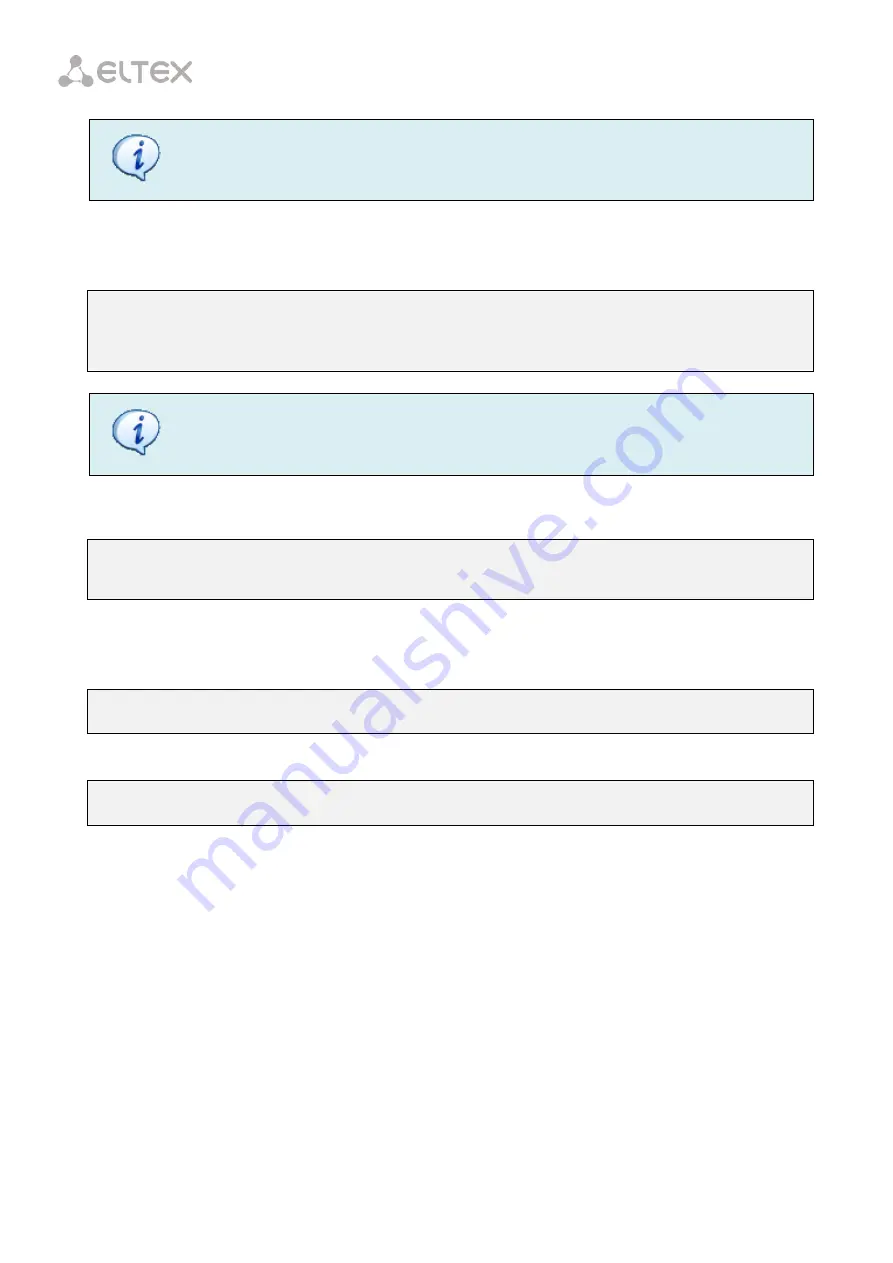
86
The
channel-group
command can be executed in the config view of an interface (a range)
of the switch.
Step 9.
This step should only be performed for LACP configuration. Set a priority for a physical interface
with the help of the
lacp port-priority
command if necessary. The
no lacp port-priority
command resets port
priority to the default value of 32768; 1 is the highest priority.
LTP-8X(switch)(config-if-range)# no lacp port-priority
LTP-8X(switch)(config-if-range)# exit
LTP-8X(switch)(config)# interface front-port 0
LTP-8X(switch)(config-if)# lacp port-priority 256
The
lacp port-priority
command can be executed in the config view of a switch
interface.
Step 10.
This step should only be performed for LACP configuration. Use the
lacp mode
command to set
an active or passive LACP mode.
LTP-8X(switch)(config-if)# exit
LTP-8X(switch)(config)# interface port-channel 3
LTP-8X(switch)(config-if)# lacp mode active
Step 11.
This step should only be performed for LACP configuration. In case of the active LACP mode, set
an interval for transmission of LACP control packets with the help of the
lacp rate
command. Pass slow (30
seconds) or fast (1 second) as a parameter.
LTP-8X(switch)(config-if)# lacp rate slow
Step 12.
Apply the configuration by using the
commit
command.
LTP-8X(switch)(config-if)# exit
LTP-8X(switch)(config)# commit
Содержание LTP-4X
Страница 1: ...1 Optical Line Terminals LTP 8X LTP 4X Operation Manual Firmware version 3 30 0 Issue 9 30 11 2017 ...
Страница 11: ...11 Part I General ...
Страница 29: ...29 Part II Getting Started with the Terminal ...
Страница 37: ...37 Part III Configuring the Terminal ...
Страница 98: ...98 Part IV ONT Configuration ...
Страница 174: ...174 Part V Terminal Monitoring ...
Страница 189: ...189 Part VI Terminal Maintenance ...
Страница 191: ...191 Step 2 Remove the module from the slot Fig 43 4 Removing SFP Transceivers ...






























