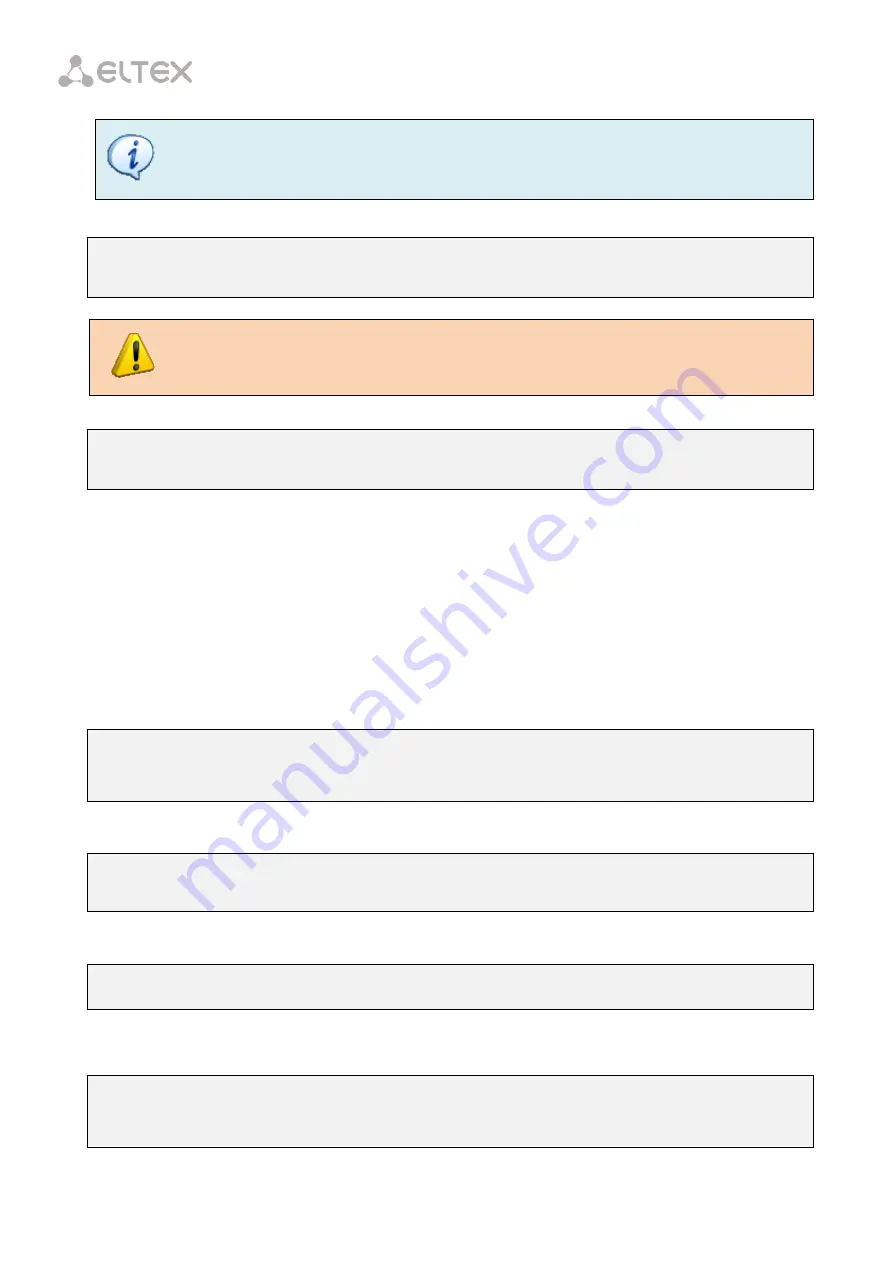
77
In case of using FEC, the real bandwidth decreases by
~10%
Step 7.
Adjust time settings of optical transceivers if needed.
LTP-8X(config)(if-gpon-0-7)# optics use-custom
LTP-8X(config)(if-gpon-0-7)# optics ...
Optical transceivers should be adjusted only by agreement with Eltex Service
Centre.
Step 8.
Apply the configuration by using the
commit
command.
LTP-8X(config)(if-gpon-0-7)# exit
LTP-8X(switch)(config)# commit
18.4
Port Mirroring Configuration
Port mirroring is used to duplicate traffic on monitored ports by sending ingress and/or egress packets to
the controlling port. Users can define a controlled port and controlling ports and select the type of the traffic
(ingress or egress), which will be sent to the controlling port.
18.4.1
Configuration of the Controlled Port
Step 1.
Mirroring is configured in the terminal switch. Execute the
switch
and
configure
commands
consecutively to switch to the
config view
.
LTP-8X# switch
LTP-8X(switch)# configure
LTP-8X(switch)(config)#
Step 2.
Configure the "pon-port" mirroring for ingress and egress traffic.
LTP-8X(switch)(config)# mirror rx interface pon port 0
LTP-8X(switch)(config)# mirror tx interface pon port 0
Step 3.
Apply the configuration by using the
commit
command.
LTP-8X(switch)(config)# commit
18.4.2
Configuration of the Controlling Port
Step 1.
Switch to the config view by using the
switch
and
configure
commands.
LTP-8X# switch
LTP-8X(switch)# configure
LTP-8X(switch)(config)#
Содержание LTP-4X
Страница 1: ...1 Optical Line Terminals LTP 8X LTP 4X Operation Manual Firmware version 3 30 0 Issue 9 30 11 2017 ...
Страница 11: ...11 Part I General ...
Страница 29: ...29 Part II Getting Started with the Terminal ...
Страница 37: ...37 Part III Configuring the Terminal ...
Страница 98: ...98 Part IV ONT Configuration ...
Страница 174: ...174 Part V Terminal Monitoring ...
Страница 189: ...189 Part VI Terminal Maintenance ...
Страница 191: ...191 Step 2 Remove the module from the slot Fig 43 4 Removing SFP Transceivers ...






























