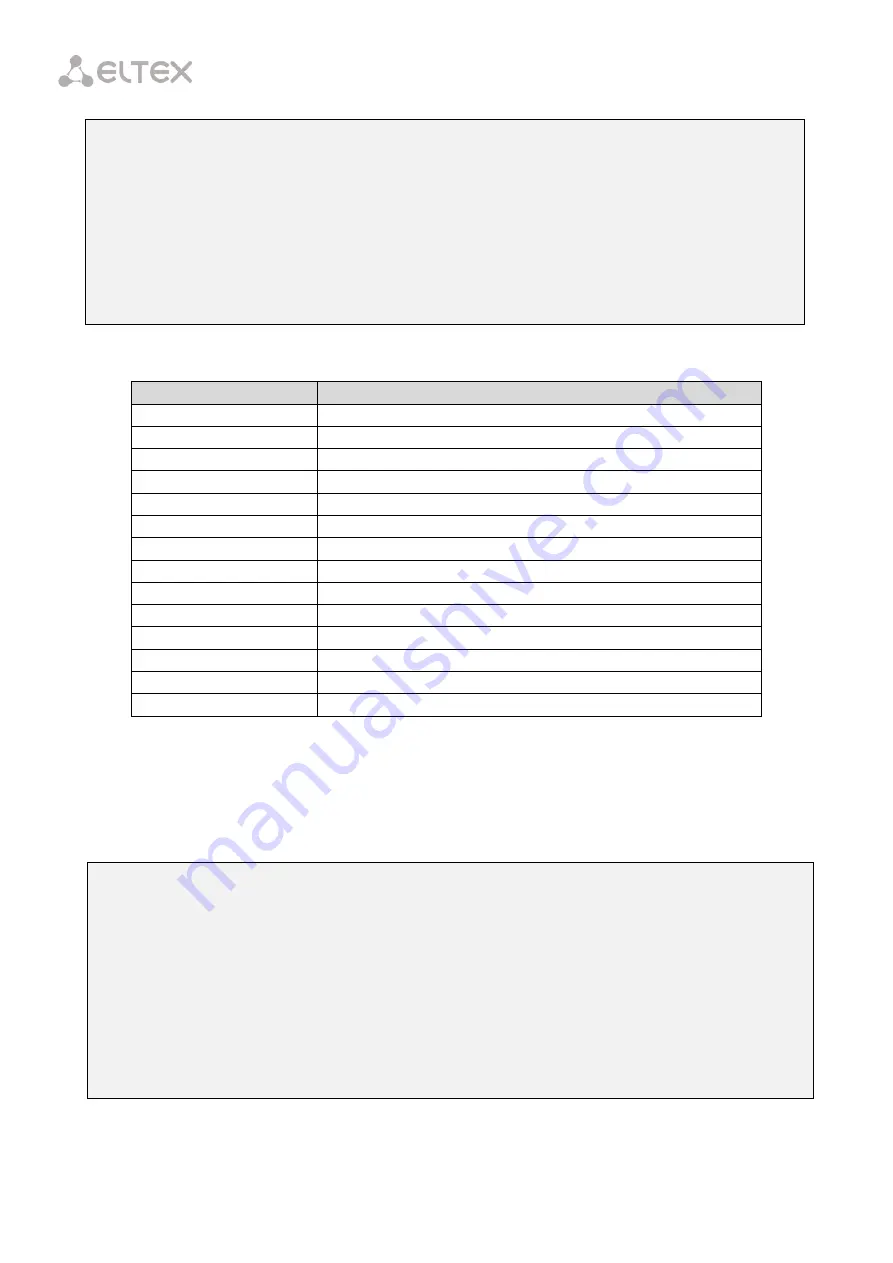
185
-----------------------------------
## Serial ONT ID GPON-PORT Status RSSI[dBm] Version EquipmentID
1 ELTX5C00008C 3 0 OK -23.19 3.50.2.1157 NTU-RG-1402G-W
2 ELTX1A00001A 2 0 OK -24.44 3.21.1.1928 NTP-RG-1402G-W:rev.C
GPON-port 1 has no online ONTs
GPON-port 2 has no online ONTs
GPON-port 3 has no online ONTs
GPON-port 4 has no online ONTs
GPON-port 5 has no online ONTs
GPON-port 6 has no online ONTs
GPON-port 7 has no online ONTs
Total ONT count: 2
Table 41.1 – Description of ONT States
ONT State
Description
UNACTIVATED
ONT has no configurations
ALLOCATED
ONT detected
AUTHINPROGRESS
ONT authentication is in progress
AUTHFAILED
Authentication failed
AUTHOK
Authentication successfully completed
PRECONFIG
Preparing ONT for configuration
CFGINPROGRESS
ONT configuration is in progress
CFGFAILED
Configuration failed
OK
ONT is in operation
BLOCKED
ONT is blocked
MIBRESET
ONT MIB reset
FAILED
ONT has a critical failure
FWUPDATING
ONT firmware update is in progress
DISABLED
ONT is disabled (technically blocked)
41.4
List of Offline ONTs
Step 1.
To view the list of offline ONTs, use the
show interface ont <ID> offline
command. As an
argument, specify the GPON interface number or a range of numbers.
LTP-8X# show interface ont 0-7 offline
-----------------------------------
GPON-port 0 ONT offline list
-----------------------------------
## Serial ONT ID GPON-port Description
1 454C54585C0908B4 0 0
GPON-port 1 has no offline ONTs
GPON-port 2 has no offline ONTs
GPON-port 3 has no offline ONTs
GPON-port 4 has no offline ONTs
GPON-port 5 has no offline ONTs
GPON-port 6 has no offline ONTs
GPON-port 7 has no offline ONTs
Total ONT count: 1
Содержание LTP-4X
Страница 1: ...1 Optical Line Terminals LTP 8X LTP 4X Operation Manual Firmware version 3 30 0 Issue 9 30 11 2017 ...
Страница 11: ...11 Part I General ...
Страница 29: ...29 Part II Getting Started with the Terminal ...
Страница 37: ...37 Part III Configuring the Terminal ...
Страница 98: ...98 Part IV ONT Configuration ...
Страница 174: ...174 Part V Terminal Monitoring ...
Страница 189: ...189 Part VI Terminal Maintenance ...
Страница 191: ...191 Step 2 Remove the module from the slot Fig 43 4 Removing SFP Transceivers ...















































