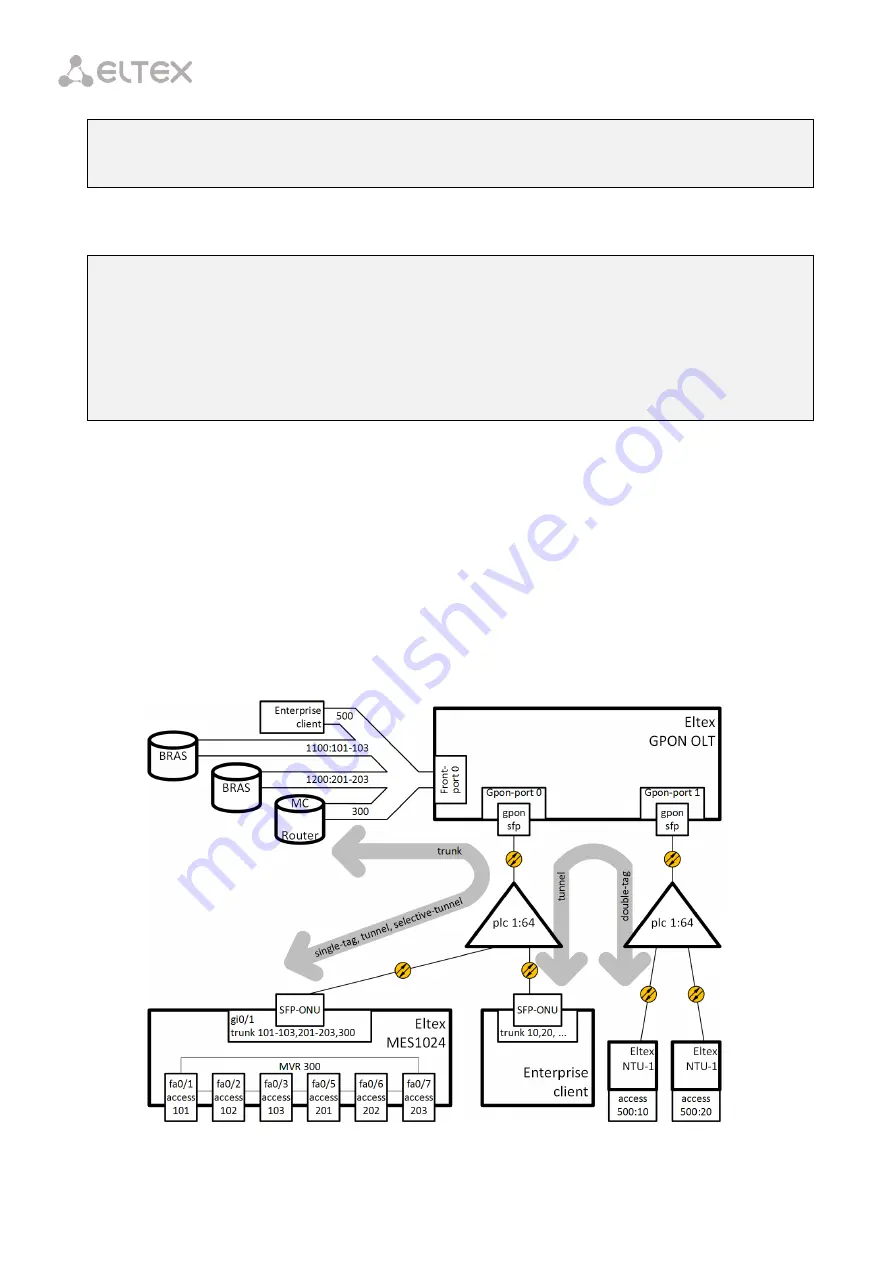
132
LTP-8X(switch)(config-vlan-range)# tagged pon-port 0 – 7
LTP-8X(switch)(config-vlan-range)# exit
LTP-8X(switch)(config)# commit
LTP-8X(switch)(config)# exit
Step 16.
Configure IGMP Proxy for VLAN 98 in the switch view, enable IGMP Proxy and IGMP
Snooping globally, and set the range of allowed IGMP groups.
LTP-8X# switch
LTP-8X(switch)# configure
LTP-8X(switch)(config)# vlan 98
LTP-8X(switch)(config-vlan-range)# ip igmp snooping querier enable
LTP-8X(switch)(config)# ip igmp proxy report enable
LTP-8X(switch)(config)# ip igmp proxy report range 232.1.0.1 232.1.0.100 from all to 98
LTP-8X(switch)(config)# ip igmp snooping
LTP-8X(switch)(config)# commit
LTP-8X(switch)(config)# exit
28.4.4
Tunnelling Configuration
Usual profiles in the "single-tag" or "double-tag" modes are aimed at mapping the traffic, which is
transmitted to the gem port and tagged as "user vid" or "untagged", into the traffic tagged "outer vid" or
"outer:inner vid" respectively.
Models 2 and 3 allow traffic tunnelling configuration, which extends the range of possible GPON
applications in operator's network.
Using the profiles tagged as "selective-tunnel" allows a tag to be
added
to incoming packets with a
certain set of user vid tags. The profiles tagged as "tunnel" allow a tag to be
added
to incoming packets
with any user vid tags.
Consider the following diagram and its configuration as an example.
Fig. 28.7 – Communication Diagram
Содержание LTP-4X
Страница 1: ...1 Optical Line Terminals LTP 8X LTP 4X Operation Manual Firmware version 3 30 0 Issue 9 30 11 2017 ...
Страница 11: ...11 Part I General ...
Страница 29: ...29 Part II Getting Started with the Terminal ...
Страница 37: ...37 Part III Configuring the Terminal ...
Страница 98: ...98 Part IV ONT Configuration ...
Страница 174: ...174 Part V Terminal Monitoring ...
Страница 189: ...189 Part VI Terminal Maintenance ...
Страница 191: ...191 Step 2 Remove the module from the slot Fig 43 4 Removing SFP Transceivers ...
















































