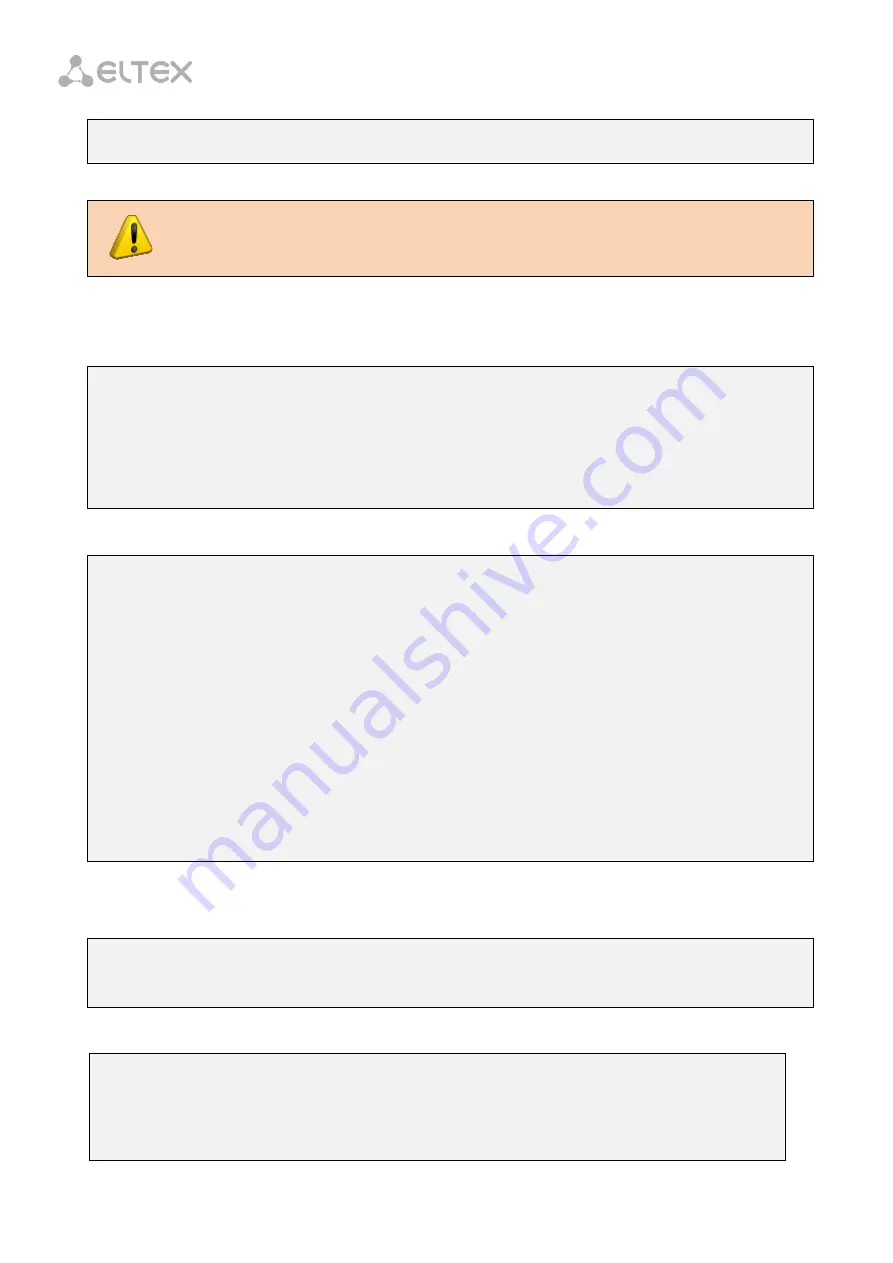
125
IP host index: 0
Priority queue: 0
Use web configurator or ACS to adjust necessary settings for these services in the
ONT.
Step 10.
After that, to configure multicast traffic, create a "ports" profile, specify groups allowed for
viewing, a VLAN to send IGMP packets, and the rules for relaying multicast traffic in the downstream
direction across the VLAN for the UC_IPTV service.
LTP-8X(config)# profile ports Ports1
LTP-8X(config-ports)("Ports1")# igmp multicast dynamic-entry 0 vid 98
LTP-8X(config-ports)("Ports1")# igmp multicast dynamic-entry 0 group 224.0.0.1
239.255.255.255
LTP-8X(config-ports)("Ports1")# veip upstream vid 98
LTP-8X(config-ports)("Ports1")# veip upstream tag-control replace-tag
LTP-8X(config-ports)("Ports1")# veip downstream vid 98
LTP-8X(config-ports)("Ports1")# veip downstream tag-control replace-tag
Step 11.
Check the changes made.
LTP-8X(config-ports)("Ports1")# do show profile ports Ports1
...
Igmp settings:
Multicast dynamic entry [0]:
Vlan id: 98
First group ip: 224.0.0.1
Last group ip: 239.255.255.255
...
Veip:
Multicast enable: false
Multicast port settings:
Upstream igmp vid: 98
Upstream igmp prio: 0
Upstream igmp tag control: replace-tag
Downstream multicast vid: 98
Downstream multicast prio: 0
Downstream multicast tag control: replace-tag
Max groups: 0
Max multicast bandwidth: 0
...
Step 12.
Set up a management profile. To do this, create a cross-connect profile and assign it with the
management
type.
LTP-8X(config)# profile cross-connect management
LTP-8X(config-cross-connect)("management")# outer vid 9
LTP-8X(config-cross-connect)("management")# type management
Step 13.
Check the changes made.
LTP-8X(config-cross-connect)("management")# do show profile cross-connect management
Name: 'management'
Description: 'ONT Profile Cross Connect 4'
Model: ont-rg
Bridge group: -
Tag mode: single-tagged
Содержание LTP-4X
Страница 1: ...1 Optical Line Terminals LTP 8X LTP 4X Operation Manual Firmware version 3 30 0 Issue 9 30 11 2017 ...
Страница 11: ...11 Part I General ...
Страница 29: ...29 Part II Getting Started with the Terminal ...
Страница 37: ...37 Part III Configuring the Terminal ...
Страница 98: ...98 Part IV ONT Configuration ...
Страница 174: ...174 Part V Terminal Monitoring ...
Страница 189: ...189 Part VI Terminal Maintenance ...
Страница 191: ...191 Step 2 Remove the module from the slot Fig 43 4 Removing SFP Transceivers ...






























