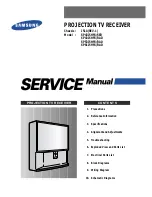80
ARCON 3G
ARCON 3G MANUAL
MN026015EN October 2020 www.eaton.com
Normal operation mode
Manufacturer Parameter File (MPF)
After initialization process, the system enters normal operation mode.
In the normal operation mode, the master executes two parallel tasks:
1. System supervision
2. Arc detection
The MPF contains all manufacturer parameters, user is not able to see MPF.
System supervision
User Parameter File (UPF)
In normal operation mode the master checks cyclic itself and the presence of all
configured modules and all connected devices. If an error is detected, then the
appropriate system error event and watchdog relay will be activated. For details see list of
“3.11 Events & Alarms”.Acknowledgment of system error is possible only if error source
is deactivated. After acknowledging of all detected system errors, the watchdog relay
output will be deactivated again.
The UPF contains all user parameters. User can see UPF in the parameter section on the
external HMI display or in the parameter tool.
There are two settable trip conditions:
•
Light detection
•
Light detection AND current criteria di/dt
The light detection is the obligatory criteria. The user can set di/dt as additional criteria for
arc detection.
If the Detection module detects an arc by light, then this information is sent immediately
to the Master MAIN. The Master MAIN checks, if parameterized, additional required
current criteria. When all conditions for arc detection are fulfilled the master will activate
the TRIP outputs. When current criteria di/dt is enabled, also the ignition command to the
Tripping module (if configured) will be sent.
The TRIP event must be acknowledged by user via ACK-button on device or by display
(optional). The relay outputs will be deactivated after acknowledging immediately
There are 5 system files in the Extended system:
•
General Info File (GIF)
•
Manufacturer Parameter File (MPF)
•
User Parameter File (UPF)
•
Event Log File (ELF)
•
Parameter Change Log (PCL)
The GIF provides information about hardware, firmware and files. User can see GIF on
the Info page of external HMI display or in the parameter tool.
Arc detection
Files
General Info File (GIF)