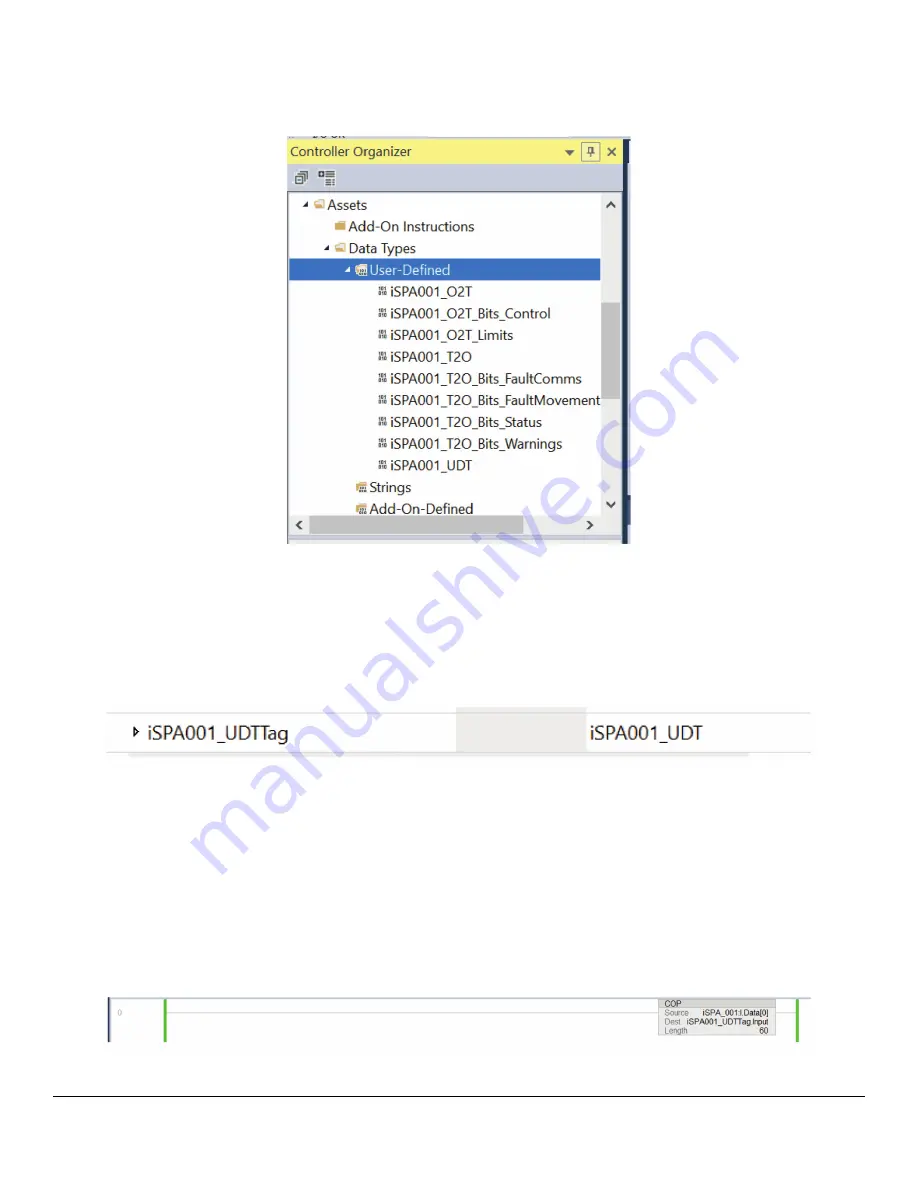
SPA Actuator with Intelli-Motion™ Technology Manual R00
May 2022
Page 24 of 48
Under the “User-Defined” submenu, data types should appear. The iSPA001_UDT contains both the complete formatting
for the data in both the control messages (Originator/PLC to Target/iSPA) and feedback messages (Target/iSPA to
Originator/PLC).
4.2.5 Using the User-Defined Data Type (UDT)
Use the User-Defined Data Type by creating a tag (based on the UDT), and implementing COP (copy) instructions to load/
push the I/O data to and from the iSPA with Intelli-Motion.
First, create a tag, based on the UDT, as shown below:
To fill the input side of the UDT (PLC input from iSPA), utilize a COP (copy) instruction, as shown below. The source
should be the tag that was created when an iSPA with Intelli-Motion device was added to the program, using the EDS file.
The format will be
Source: [device
name]:I.Data[0]
Destination:
[UDT tag name].Input
Length:
60






























