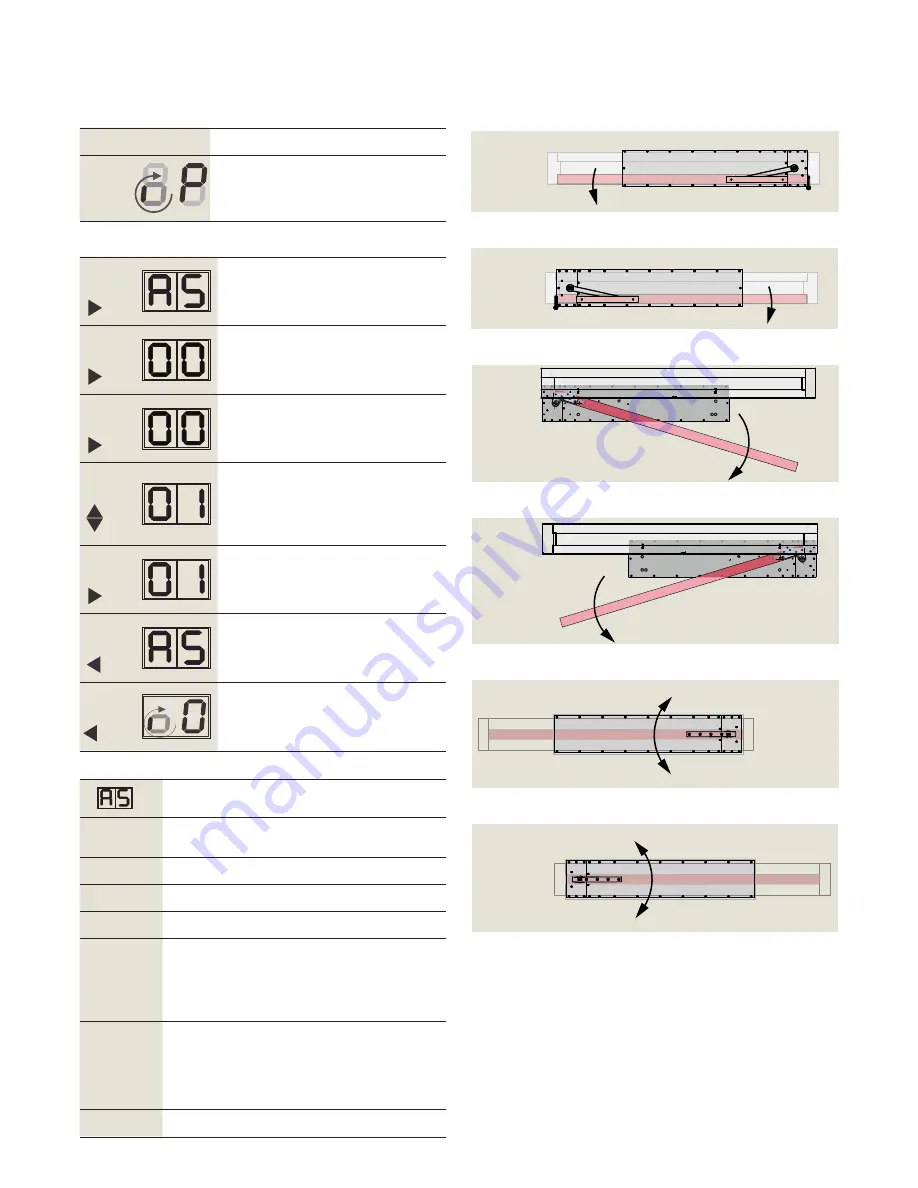
53
ED250
08-2018
DL4614-070
dormakaba ED250 IG Installation Instructions
Chapter 16
16.15.2
Set AS installation type parameter
Fig. 16.15.2.3 Offset pivot arm, RH pull
Fig. 16.15.2.4 Offset pivot arm, LH pull
Fig. 16.15.2.5 Center hung arm, pivot at right jamb
Fig. 16.15.2.6 Center hung arm, pivot at left jamb
Fig. 16.15.2.1 Arm and track, LH (push)
Fig. 16.15.2.2 Arm and track, RH (pull)
16.15.2.1 Power up ED250 controller.
Set power switch to ON.
After power on sequence, rotating
"0" and a P indicate operator is ready
for further settings.
16.15.2.2 Set AS, installation type parameter.
Step 1
Press
Press and hold right button greater
than 3 s to enter parameter mode; AS
parameter displayed.
Step 2
Press
Displays "00" , factory setting.
Step 3
Press
"00" starts flashing.
Step 4
Press
Scroll to select parameter value.
"1" shown as example.
Step 5
Press
Saves value entered. Display stops
flashing.
Step 6
Press
Returns to Installation type parameter.
Step 7
Press
Exits parameter mode.
Table 16.15.2.1 AS parameter
Installation type, in-ground (IG)
Parameter
value
Parameter description
0*
IG - Arm and track, LH push
1
IG - Arm and track, RH pull
2
IG - N/A
3
Overhead concealed (OHC) RH
In-ground cement case:
Offset pivot arm, LH pull
Center hung arm, pivot at right jamb, LH pull/in
Center hung arm, pivot at left jamb, LH push/out
4
OHC, LH
In-ground cement case:
Offset pivot arm, RH pull
Center hung arm, pivot at right jamb, RH push/out
Center hung arm, pivot at left jamb, RH pull/in
*
Factory setting
LH pull / in
RH push / out
Interior
AS
= 4
AS
= 3
RH pull / in
LH push / out
Interior
AS
= 4
AS
= 3
LH
AS
= 0
Interior
RH
AS
= 1
Interior
RH
AS
= 4
Interior
LH
AS
= 3
Interior






























