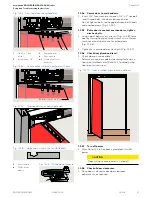44
ED50/ED100/ED250
09-2021
DL4617-003
dormakaba ED50/ED100/ED250 OHC Header
Setup and Troubleshooting Instructions
Chapter 18
18 Install door signage, header cover
18.1 Install door signage
18.1.1 Install door signage plated on type of door
installation.
Install applicable door signage as outlined in Chapter 9,
ED50/ED100/ED250 door signage.
18.2 Install header cover
18.2.1 Install header cover.
CAUTION
1. Insure all wiring is secured inside of header.
2. Check tightness of all wiring connections.
3. Check ribbon cable connections.
Fig. 18.2.1 Single door header cover
1
1/4-20 x 1/2"
FHMS
1
Fig. 18.2.2 Header cover fastener
1. Secure header cover to jamb brackets with
1/4-20 x 1/2" flat head machine screws.