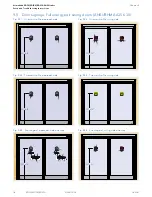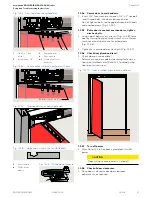30
ED50/ED100/ED250
09-2021
DL4617-003
dormakaba ED50/ED100/ED250 OHC Header
Setup and Troubleshooting Instructions
Chapter 11
11.7 Set door type parameter
dL
Step 22
Press
Scroll to
dL
parameter.
Step 23
Press
Displays "00" , factory setting.
Step 24
Press
"00" starts flashing.
Step 18
Press
Scroll to "01".
Step 18
Press
Scroll to "00".
Step 25
Press
Saves value.
Display stops flashing.
Step 26
Press
Returns to door type parameter.
Step 27
Press
Exits program mode.
11.7.3 Set parameter dL, door type = 0.
Door type
Parameter
value
Parameter description
0*
Single door
1
Pair doors, with astragal.
Active door operator, door opens first.
2
Pair doors, with astragal.
Inactive door operator.
3
Pair doors, without astragal.
Active door operator. Both doors open
simultaneously.
4
Pair doors, without astragal.
Inactive door operator. Both doors open
simultaneously.
Table 11.7.1 Door type parameter dL values.
*dL
factory setting = 0.
11.7.2 Set dL door type parameter value.
NOTICE
1. Set dL = 0
(single door =0).
• "0" is
dL
factory setting.
• For system to recognize
dL
= 0,
steps in
Para. 11.7.3 must be followed.
dL must be set to "0" for single door
commissioning.
Fig. 11.7.1 4 button keypad,
2 digit display
1
4 button keypad
2
2 digit display
> 3s Reset
< 3s Quit
LEARN
< 3s
> 3s
Fact-Setup
PRG
> 3s
> 8s
1
2
TIPS AND RECOMMENDATIONS
If display shows
after basic
parameters have been set:
• Press
for 3 seconds.
•
will be displayed.