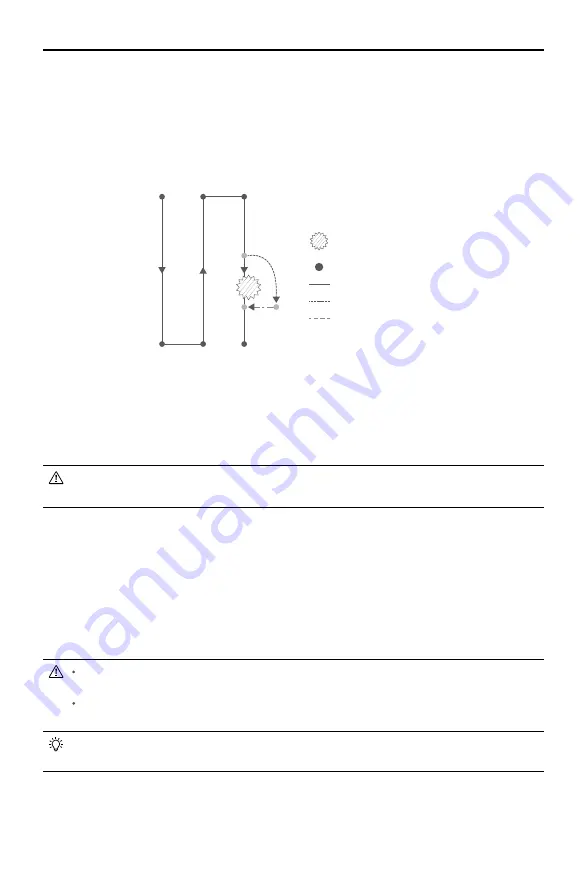
A3-AG/N3-AG AGRICULTURE KIT 2.0
User Manual
©
2019 DJI All Rights Reserved.
31
Typical Applications
In Route or A-B Route operation mode, users can control the aircraft forward, backward, left, and
right, avoiding obstacles along the operation route, or in an emergency (e.g., abnormal aircraft
behavior). The following instructions describe how to avoid obstacles manually:
Manual Obstacle Avoidance
C
D
E
Obstacle
Turning Point
Operation Route
Auto Return Route
Legend
Manual Fly Route
1. Exit a Route or A-B Route operation
In the two modes, when using the control sticks to control the aircraft forward, backward,
left or right (i.e., push the pitch or roll stick), the aircraft will automatically switch the current
mode to Manual operation mode, pause the operation and record the current position as a
breakpoint (Point C), then complete the corresponding flight behavior and hover.
When pushing the control sticks to exit the operation, the aircraft will need a braking
distance. Ensure that there is a safe distance between the aircraft and any obstacles.
2. Avoid an Obstacle
After switching to Manual operation mode, users can control the aircraft to avoid the obstacle
from Point C to D.
3. Resume Operation
Tap Resume in the DJI MG app. If the aircraft is in the operating area, there will be a prompt
in the DJI MG app. Select Fly to Project Point. If the aircraft is out of the operating area, it will
return straight to the breakpoint and resume the operation.
To avoid risk, ensure that the aircraft has completely avoided the obstacle before
resuming operation.
In the event of an emergency, ensure that the aircraft is in normal status and then fly the
aircraft manually to a safe area to resume operation.
Repeat the instructions above to exit and resume operation in the event of an emergency
(i.e., whenever obstacle avoidance is required) during the return procedure.
















































