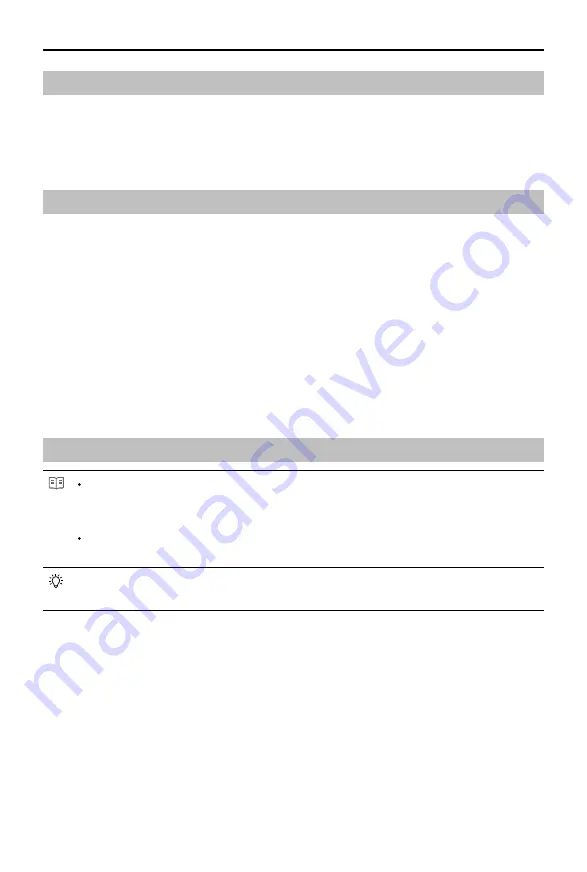
A3-AG/N3-AG AGRICULTURE KIT 2.0
User Manual
32
©
2019 DJI All Rights Reserved.
System Data Protection
In Route or A-B Route operation mode, the System Data Protection feature enables the aircraft
to retain vital system data (e.g., operation progress, breakpoint, Point A, Point B) after the aircraft
is powered off for a battery replacement or spray refill. Follow the instructions in Operation
Resumption to resume the operation after restarting the aircraft.
Empty Tank
Profile
An indication appears in the DJI MG app and the aircraft hovers in place when the spray tank
is empty. In Route, A-B Route, and Manual Plus operation modes the aircraft can also be set to
ascend or Return to Home instead of hovering.
Usage
1. When an empty tank warning appears in the app, the sprinklers will automatically turn off.
2. Make sure that the aircraft is in Manual operation mode, land, and then stop the motors. Next,
refill the spray tank and tightly secure the cover.
3. Take off in Manual operation mode and fly the aircraft to where the operation was interrupted.
Enter the desired mode to continue the operation.
Return to Home (RTH)
Home Point:
The default Home Point is the first location where your aircraft received
strong GNSS signals that are required for positioning. The Flight Status Indicator will
blink several times after the Home Point has been recorded.
RTH:
The Return to Home (RTH) function brings the aircraft back to the last recorded
Home Point.
When using System Data Protection, the Home Point will not be updated if you restart
the aircraft after changing the battery.
There are three events that will trigger RTH procedure: Smart RTH, Failsafe RTH and Low Battery
RTH.
Smart RTH
Press and hold the RTH button on the remote controller when GNSS is available to enable Smart
RTH. Both Smart and Failsafe RTH use the same RTH procedure. With Smart RTH, you may
control the aircraft’s speed and altitude to avoid collisions when returning to the Home Point. The
Flight Status Indicator will show the current flight mode during RTH. Press the Smart RTH button
once to exit Smart RTH and regain control of the aircraft.






























