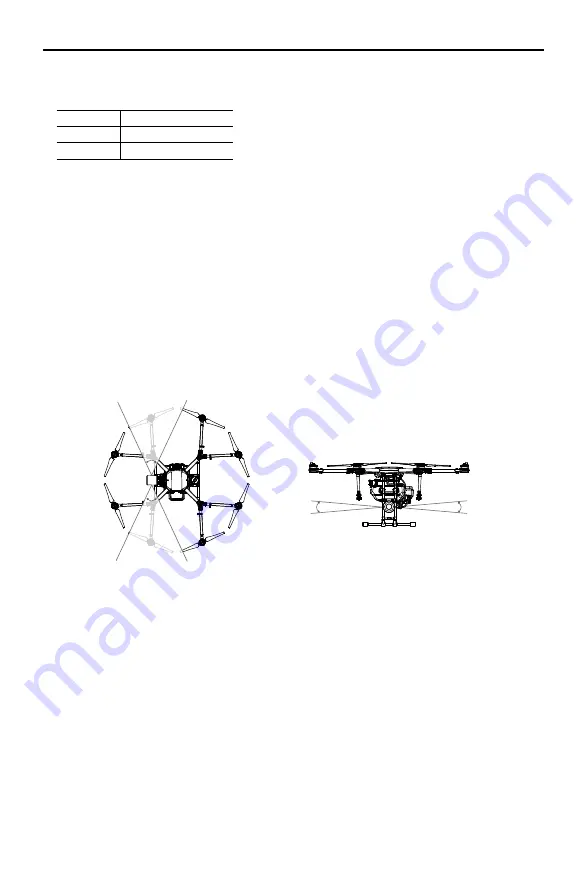
A3-AG/N3-AG AGRICULTURE KIT 2.0
User Manual
22
©
2019 DJI All Rights Reserved.
2. Press the mode button to select an operating mode. The color corresponds to the operating
mode.
Blue
Forward Radar
Green
Rear Radar
Yellow
Downward Radar
3. Make sure to select the corresponding operating mode according to the position the radar
module is mounted to. Then press and hold the mode button until the status indicator blinks
the corresponding color.
DJI Liquid Indicator
Mount the liquid indicator to the bottom of the spray tank. Connect the cable to the 5-pin port on
the downward radar module.
DJI Obstacle Avoidance Radar (Optional)
1. Mount the obstacle avoidance radar to a proper position according to its detection range. DO
NOT block the radar. Otherwise, the performance of the radar may be adversely affected.
10°
10°
50°
50°
OR
OR
2. Attach the rubber pad to the cable plug of obstacle avoidance radar. Connect the cable to the
4-pin port on the altitude stabilization radar module or the altitude prediction radar module and
tighten the two M2×6 screws.






























