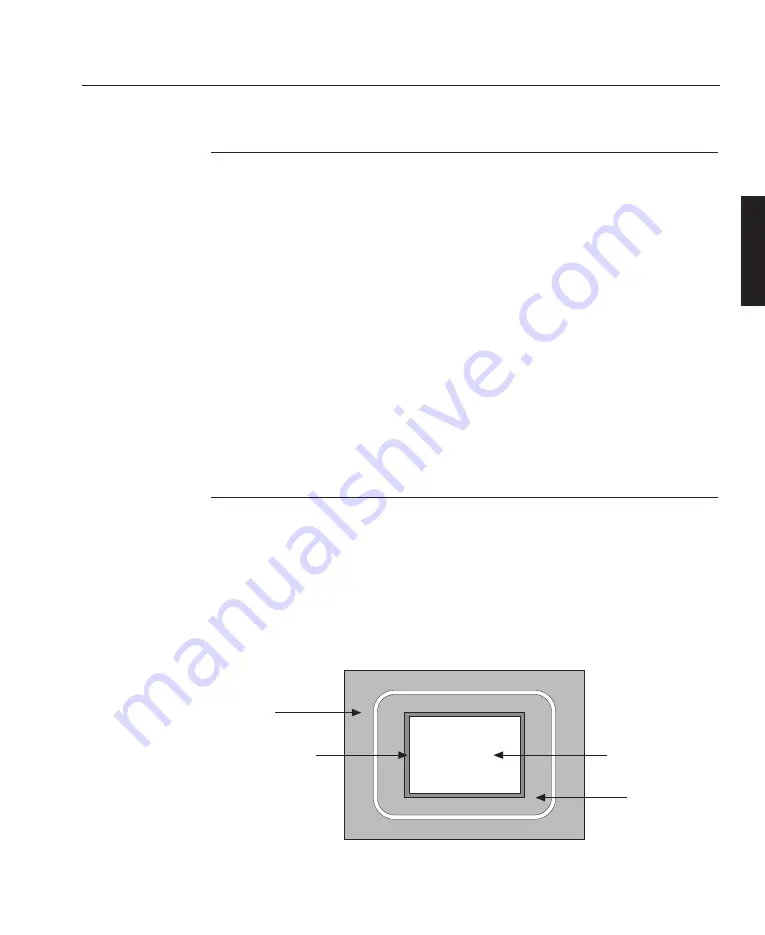
Electronics
The main electronic components of the projector are the Analogue Input Board,
Digital Processing Card, Formatter Card and the three Display Boards (each of
which contains a Digital Micromirror Device™).
The Analogue Input Board, situated at the rear of the projector, converts analogue
inputs to digital signals and routes them to the digital processing card.
The Digital Processing Card stores the channel configurations and any on screen
adjustments such as brightness, contrast etc. These settings are applied to the
incoming signal for transfer to the Formatter Card.
The Formatter Card translates the digital signal into a format that the Digital
Micromirror Devices™ can read.
Digital Micromirror Devicesª
A Digital Micromirror Device™ (DMD™) is a digital light modulator fabricated
from moving aluminum mirrors. Each mirror, which acts as a pixel, is suspended
between two posts by a thin torsion hinge and can be tilted to the left to produce
a bright pixel or to the right for a dark pixel. There are three DMDs™ in the
projector, one for each of the primary colours, each containing 508,800 mirrors
arranged in a 848 x 600 array.
AÑ11
Overview
OVERVIEW
LBV00018; Revision E - 28/01/98
848 x 600 Array
Casing
Inactive Pixels
Light Shield
Содержание POWER 2v
Страница 2: ......
Страница 10: ...Components Remote Control A 14 Remote Receiver A 15 Overview OVERVIEW LBV00018 Revision E 28 01 98...
Страница 26: ...Overview OVERVIEW LBV00018 Revision E 28 01 98...
Страница 28: ...System Installation INSTALLATION LBV00018 Revision E 28 01 98...
Страница 154: ...Advanced User Information ADVANCED LBV00018 Revision E 28 01 98...
Страница 156: ...Fault Finding and Maintenance MAINTENANCE LBV00018 Revision E 28 01 98...
Страница 164: ...Fault Finding and Maintenance MAINTENANCE LBV00018 Revision E 28 01 98...
Страница 166: ...Appendix APPENDIX LBV00018 Revision E 28 01 98...






























