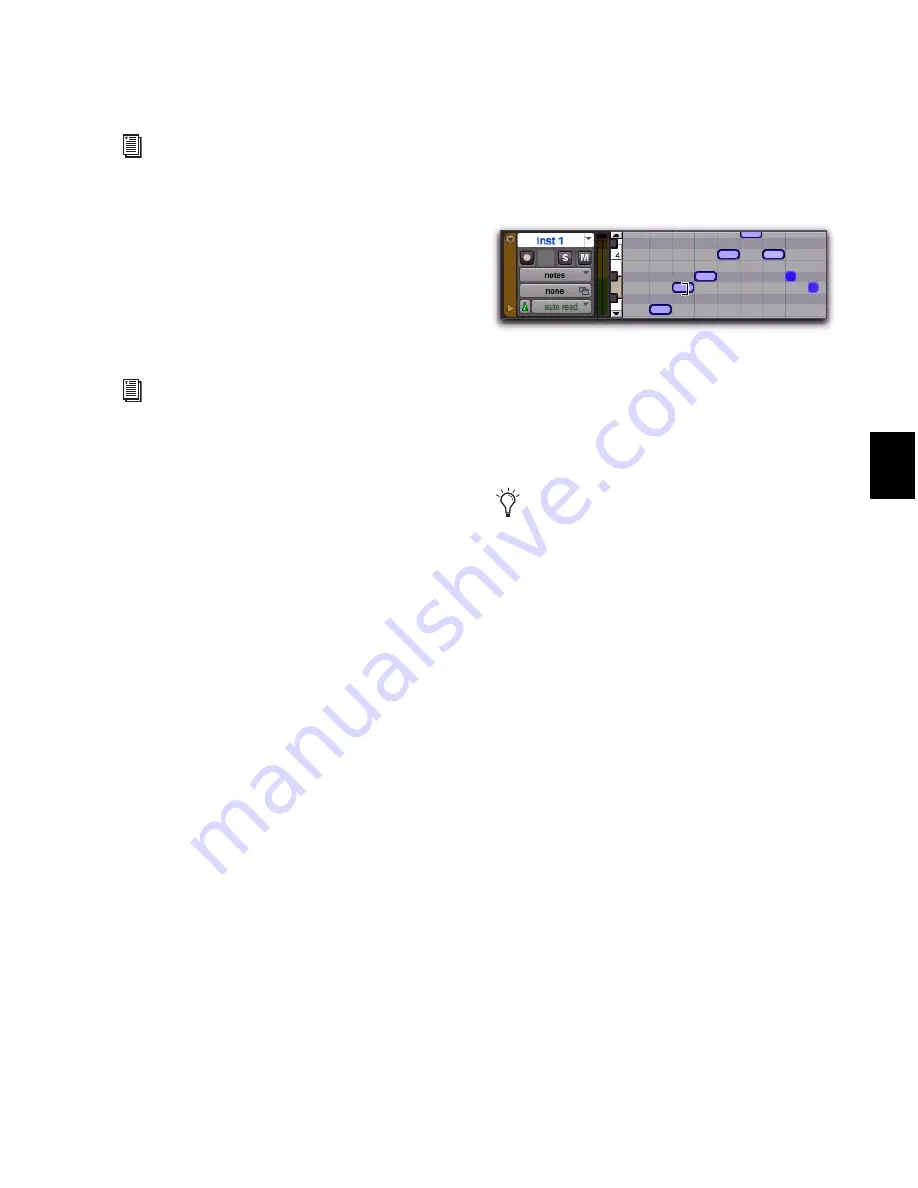
Chapter 29: MIDI Editing
585
Trimming Note Start and End Times
Like regions, start and end points for MIDI notes
can be adjusted with the Trimmer tool. If several
notes are selected when performing the trim,
each note is changed.
To change the start or end points for a group of
MIDI notes:
1
Set the MIDI or Instrument track to Notes
view.
2
Using the Pencil tool or any Grabber tool,
Shift-click each note you want to trim.
3
Do one of the following:
• Select the Trimmer tool.
– or –
• Use the Pencil tool.
4
Move the cursor near the beginning of any of
the highlighted notes, so the Trimmer tool ap-
pears. Drag right to shorten the notes, or drag
left to lengthen them.
If the Edit mode is set to Grid, the dragged start
or end point snaps to the nearest Grid bound-
ary. If the Edit mode is set to Spot, the Spot dia-
log opens, where you can enter the new location
for the note’s start or end point.
Notes can also be trimmed with the
Trim Region
to Selection
command (see “Trim to Selection
Command” on page 500) and the
Trim To Inser-
tion
command (see “Trimming with Nudge” on
page 502).
The placement of MIDI notes can also be
adjusted with Shift (see “Shift Command”
on page 730) or Nudge (see “Nudging Re-
gions” on page 502).
The Trimmer tool can also be used on MIDI
regions. For more informations, see “Time
Compression/Expansion Trimmer Tool
Functionality on MIDI Regions” on
page 591.
Changing note end times with the Trimmer tool
When in Grid mode, use the Control key
(Windows) or the Command key (Mac) to
temporarily disable Grid mode.
Содержание Digidesign Pro Tools 8.0
Страница 1: ...Reference Guide Pro Tools 8 0 ...
Страница 18: ...Pro Tools Reference Guide xviii ...
Страница 19: ...1 Part I Introduction ...
Страница 20: ...2 ...
Страница 24: ...Pro Tools Reference Guide 6 ...
Страница 40: ...Pro Tools Reference Guide 22 ...
Страница 45: ...27 Part II System Configuration ...
Страница 46: ...28 ...
Страница 58: ...Pro Tools Reference Guide 40 ...
Страница 76: ...Pro Tools Reference Guide 58 ...
Страница 118: ...Pro Tools Reference Guide 100 ...
Страница 127: ...109 Part III Sessions Tracks ...
Страница 128: ...110 ...
Страница 144: ...Pro Tools Reference Guide 126 ...
Страница 170: ...Pro Tools Reference Guide 152 ...
Страница 228: ...Pro Tools Reference Guide 210 ...
Страница 292: ...Pro Tools Reference Guide 274 ...
Страница 343: ...325 Part IV Playback and Recording ...
Страница 344: ...326 ...
Страница 386: ...Pro Tools Reference Guide 368 ...
Страница 442: ...Pro Tools Reference Guide 424 ...
Страница 443: ...425 Part V Editing ...
Страница 444: ...426 ...
Страница 490: ...Pro Tools Reference Guide 472 ...
Страница 528: ...Pro Tools Reference Guide 510 ...
Страница 566: ...Pro Tools Reference Guide 548 ...
Страница 590: ...Pro Tools Reference Guide 572 ...
Страница 591: ...573 Part VI MIDI ...
Страница 592: ...574 ...
Страница 648: ...Pro Tools Reference Guide 630 ...
Страница 670: ...Pro Tools Reference Guide 652 ...
Страница 679: ...661 Part VII Arranging ...
Страница 680: ...662 ...
Страница 756: ...Pro Tools Reference Guide 738 ...
Страница 769: ...751 Part VIII Processing ...
Страница 770: ...752 ...
Страница 780: ...Pro Tools Reference Guide 762 ...
Страница 786: ...Pro Tools Reference Guide 768 Figure 3 Quantized audio events Warp markers in Warp view ...
Страница 814: ...Pro Tools Reference Guide 796 ...
Страница 842: ...Pro Tools Reference Guide 824 ...
Страница 843: ...825 Part IX Mixing ...
Страница 844: ...826 ...
Страница 976: ...Pro Tools Reference Guide 958 ...
Страница 991: ...973 Part X Surround ...
Страница 992: ...974 ...
Страница 1000: ...Pro Tools Reference Guide 982 ...
Страница 1025: ...1007 Part XI Sync and Video ...
Страница 1026: ...1008 ...
Страница 1080: ...Pro Tools Reference Guide 1062 ...
Страница 1111: ......






























