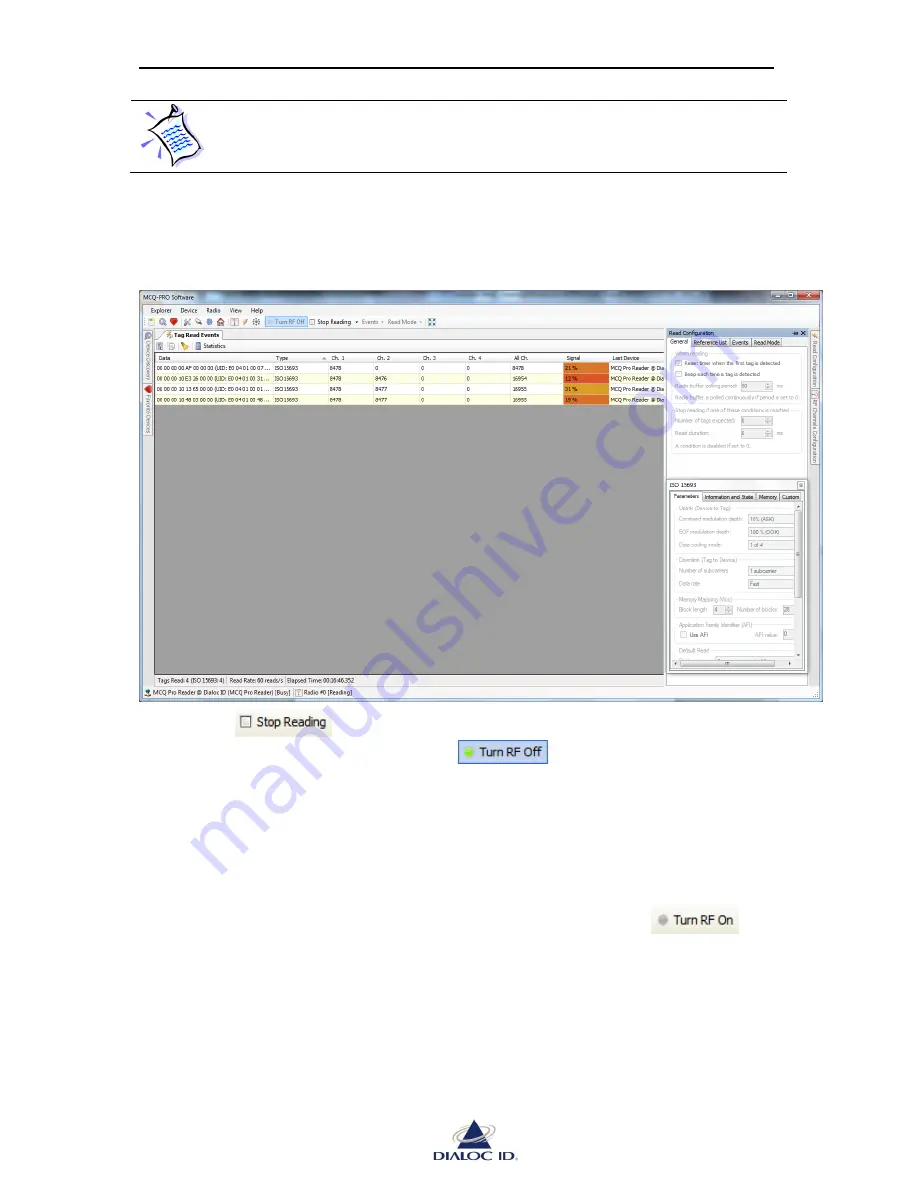
MCQ-PRO RFID Reader
— Installation and Tuning Manual Version 1.00
Page 19 of 89
If the radio field is turned off, DIALOC ID MCQ-Pro will ask you to turn it on;
click “OK” to accept. Again, make sure an antenna is connected to the channel
before accepting.
3.
Place ISO 15693 tags in the radio field of channel #1 antenna.
Tags appear in the “Read Events” panel as they are read. A counter indicates how
many times they have been read on each device’s channel since read session started.
Figure 10: DIALOC ID MCQ-Pro reading ISO 15693 tags
4.
Click
button in the toolbar when you are finished reading. You may
turn the radio field off as well clicking
button.
3.2.2
Reading or Writing ISO 15693 Tag Memory
This section shows how to send an ISO 15693 command such as a write single block
command. To send a command to a specific type of tag, use the “Tag parameters and
commands” panel with the same tag name (see section 9 for more information).
1.
To send commands to tags, the radio field must be turned on. Click
button in the toolbar.
2.
Click the “Memory” tab of the ISO 15693 panel that contains all memory-related
commands.
Figure 11: ISO 15693 panel (Memory tab)
Содержание MCQ-PRO
Страница 1: ...User Manual Version 1 00...






























