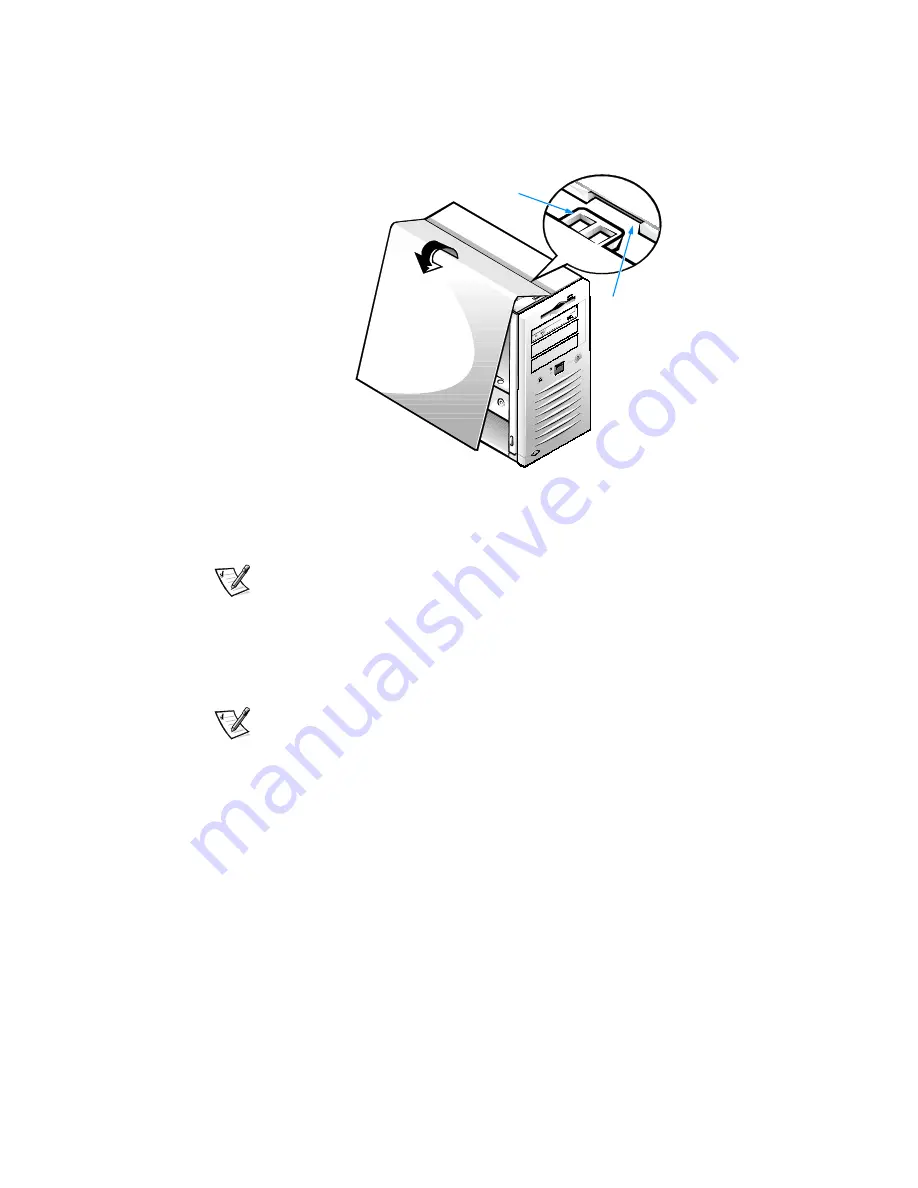
Working Inside Your Computer 7-5
)LJXUH5HSODFLQJWKH&RPSXWHU&RYHU
4. If you are using a padlock to secure your system, reinstall the padlock .
NOTE: After removing and replacing the chassis, the chassis intrusion detector
will cause the following message to be displayed at the next system start-up:
ALERT! Cover was previously removed.
5. Reset the chassis intrusion detector by entering the System Setup program and
setting
Chassis Intrusion
to
Not Detected
.
See Chapter 3, Using the System Setup Program, for instructions.
NOTE: If a setup password has been assigned by someone else, contact your
network administrator for information on resetting the chassis intrusion detector.
,QVLGH<RXU&RPSXWHU
Figure 7-4 shows a side view of your computer to help you orient yourself when
installing hardware options. Unless otherwise specified, locations or directions
relative to the computer are as shown.
tab
recessed slot
Содержание Precision WorkStation 210
Страница 1: ... ZZZ GHOO FRP HOO 3UHFLVLRQ RUN6WDWLRQ 0LQL 7RZHU 6 VWHPV 86 5 6 8 ...
Страница 8: ...x ...
Страница 26: ...xxx ...
Страница 76: ...3 26 Dell Precision WorkStation 210 Mini Tower Systems User s Guide ...
Страница 112: ...6 8 Dell Precision WorkStation 210 Mini Tower Systems User s Guide ...
Страница 136: ...8 16 Dell Precision WorkStation 210 Mini Tower Systems User s Guide ...
Страница 158: ...9 22 Dell Precision WorkStation 210 Mini Tower Systems User s Guide ...
Страница 200: ...D 10 Dell Precision WorkStation 210 Mini Tower Systems User s Guide ...
Страница 210: ...E 10 Dell Precision WorkStation 210 Mini Tower Systems User s Guide ...
Страница 218: ...F 8 Dell Precision WorkStation 210 Mini Tower Systems User s Guide ...
Страница 236: ...18 Dell Precision WorkStation 210 Mini Tower Systems User s Guide ...
















































