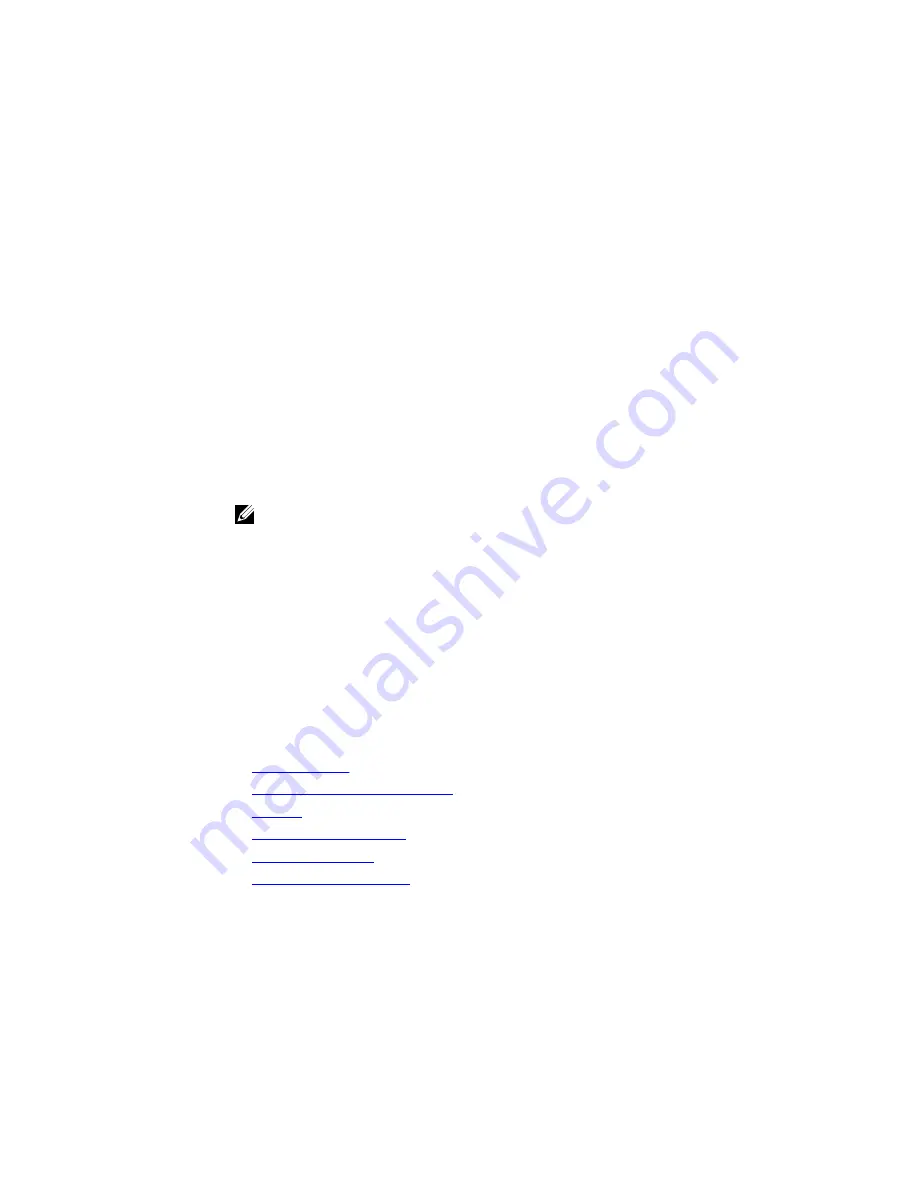
•
Trunk port
: A trunk port carries VLAN traffic across switches:
– A trunk port in a PVLAN is always tagged.
– Primary or secondary VLAN traffic is carried by the trunk port in Tagged mode. The tag on the packet
helps identify the VLAN to which the packet belongs.
– A trunk port can also belong to a regular VLAN (non-private VLAN).
ip local-proxy-arp
Enable/disable Layer 3 communication between secondary VLANs in a private VLAN.
C-Series, S-Series, Z-Series, S4810
Syntax
[no] ip local-proxy-arp
To disable Layer 3 communication between secondary VLANs in a private VLAN, use the
no
ip local-proxy-arp
command in INTERFACE VLAN mode for the primary VLAN.
To disable Layer 3 communication in a particular secondary VLAN, use the
no ip local-
proxy-arp
command in INTERFACE VLAN mode for the selected secondary VLAN.
NOTE: Even after you disable
ip-local-proxy-arp
(use
no ip-local-proxy-
arp
) in a secondary VLAN, Layer 3 communication may happen between some secondary
VLAN hosts, until the address resolution protocol (ARP) timeout happens on those
secondary VLAN hosts.
Defaults
Layer 3 communication is disabled between secondary VLANs in a private VLAN.
Command Modes
INTERFACE VLAN
Command History
Version 8.3.11.1
Introduced on the Z9000.
Version 8.3.7.0
Introduced on the S4810.
Version 7.8.1.0
Introduced on the C-Series and S-Series.
Related
Commands
private-vlan mode
– sets the mode of the selected VLAN to community, isolated, or primary.
private-vlan mapping secondary-vlan
– maps secondary VLANs to the selected primary VLAN.
show arp
– displays the ARP table.
show interfaces private-vlan
– displays the type and status of the PVLAN interfaces.
show vlan private-vlan
– displays the PVLANs and/or interfaces that are part of a PVLAN.
switchport mode private-vlan
– sets PVLAN mode of the selected port.
1158
Содержание Force10 Z9000
Страница 1: ...FTOS Command Line Reference Guide for the Z9000 System FTOS 9 1 0 0 ...
Страница 96: ...96 ...
Страница 194: ...194 ...
Страница 312: ...312 ...
Страница 540: ...540 ...
Страница 546: ...546 ...
Страница 560: ...560 ...
Страница 566: ...566 ...
Страница 590: ...action act UpdateCounter param0 1 0x01 param1 0 0x00 output truncated 590 ...
Страница 624: ...624 ...
Страница 638: ...638 ...
Страница 648: ...648 ...
Страница 659: ...Related Commands show gvrp displays the GVRP configuration 659 ...
Страница 660: ...660 ...
Страница 834: ...834 ...
Страница 854: ...854 ...
Страница 906: ...906 ...
Страница 914: ...914 ...
Страница 976: ...976 ...
Страница 990: ...990 ...
Страница 1006: ...1006 ...
Страница 1008: ...1008 ...
Страница 1026: ...1026 ...
Страница 1145: ...10 211 1 2 Outgoing interface list GigabitEthernet 8 0 1145 ...
Страница 1146: ...1146 ...
Страница 1156: ...1156 ...
Страница 1166: ...1166 ...
Страница 1180: ...1180 ...
Страница 1258: ...1258 ...
Страница 1272: ...1272 ...
Страница 1394: ...1394 ...
Страница 1400: ...1400 ...
Страница 1410: ...1410 ...
Страница 1423: ...To display the type of STP guard Portfast BPDU root or loop guard enabled on a port enter the show spanning tree 0 command 1423 ...
Страница 1424: ...1424 ...
Страница 1444: ...1444 ...
Страница 1456: ...FTOS config interface vlan 40 FTOS conf if vlan tagged TenGi 8 0 FTOS conf if vlan exit FTOS config 1456 ...
Страница 1468: ...Version 8 3 8 0 Introduced on the S4810 1468 ...
Страница 1470: ...1470 ...
















































