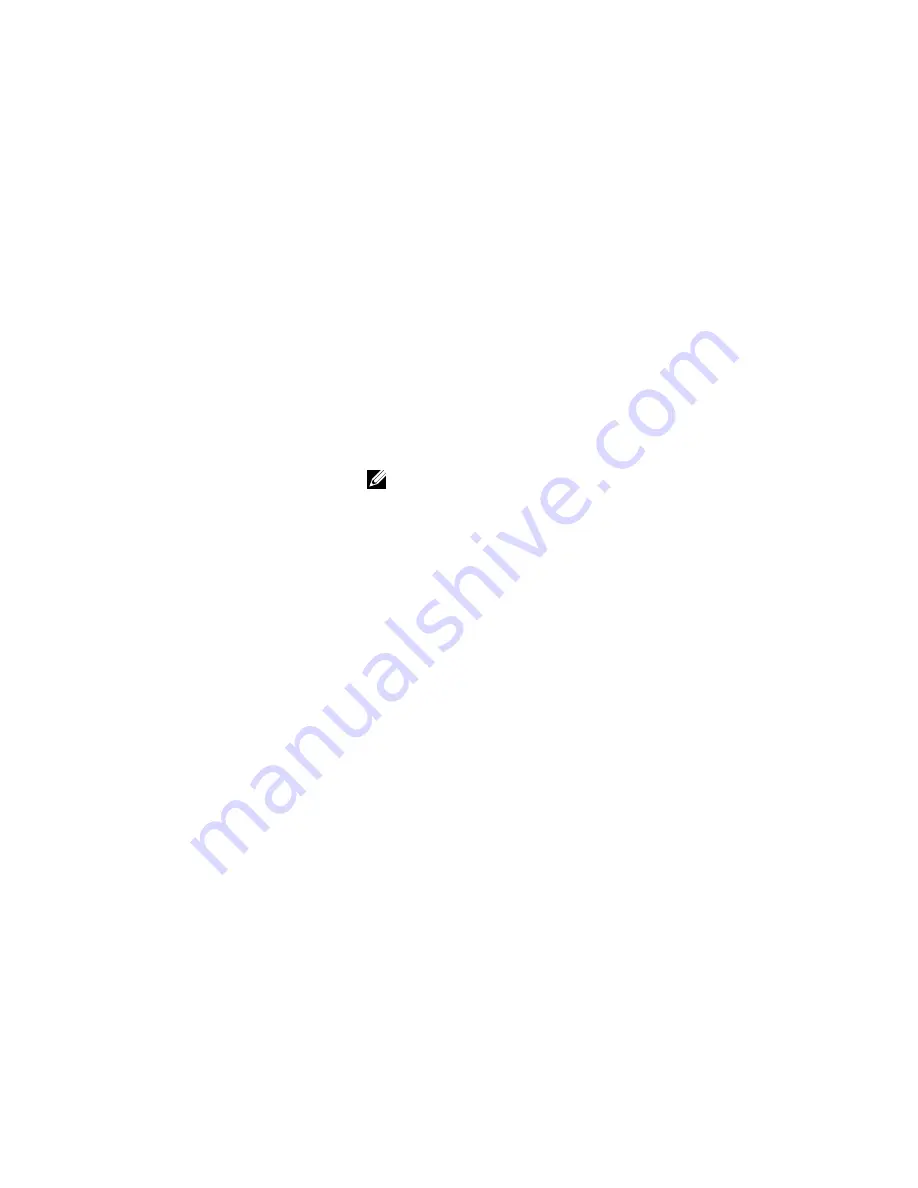
ip-address
(OPTIONAL) Enter the IP address of the neighbor to view only BGP
information exchanged with that neighbor.
advertised-routes
(OPTIONAL) Enter the keywords
advertised-routes
to view
only the routes the neighbor sent.
dampened-routes
(OPTIONAL) Enter the keywords
dampened-routes
to view
information on dampened routes from the BGP neighbor.
detail
(OPTIONAL) Enter the keyword
detail
to view neighbor-specific
internal information for the IPv4 Unicast address family.
flap-statistics
(OPTIONAL) Enter the keywords
flap-statistics
to view flap
statistics on the neighbor’s routes.
routes
(OPTIONAL) Enter the keyword
routes
to view only the neighbor’s
feasible routes.
received-routes
[
network
[
network-mask
]
(OPTIONAL) Enter the keywords
received-routes
followed by
either the network address (in dotted decimal format) or the network
mask (in slash prefix format) to view all information received from
neighbors.
NOTE: You must configure the
neighbor soft-
reconfiguration inbound
command prior to viewing all
the information received from the neighbors.
denied-routes
[
network
[
network-mask
]
(OPTIONAL) Enter the keywords
denied-routes
followed by
either the network address (in dotted decimal format) or the network
mask (in slash prefix format) to view all information on routes denied
via neighbor inbound filters.
Command Modes
•
EXEC
•
EXEC Privilege
Command History
Version 8.3.11.1
Introduced on the Z9000.
Version 8.3.8.0
Added the
add-path
option to the S4810. Output on the S4810
shows the ADDPATH parameters.
Version 8.3.7.0
Introduced on the S4810.
Version 7.8.1.0
Introduced on the S-Series.
Version 7.7.1.0
Introduced on the C-Series.
Version 7.5.1.0
Added the
detail
option. Output now displays the default MED
value.
Version 7.2.1.0
Added the
received
and
denied route
options.
Version 6.3.10
The output is changed to display the total number of advertised
prefixes.
Usage
Information
After a peer reset, the contents of the notification log messages is displayed in hex values for
debugging.
402
Содержание Force10 Z9000
Страница 1: ...FTOS Command Line Reference Guide for the Z9000 System FTOS 9 1 0 0 ...
Страница 96: ...96 ...
Страница 194: ...194 ...
Страница 312: ...312 ...
Страница 540: ...540 ...
Страница 546: ...546 ...
Страница 560: ...560 ...
Страница 566: ...566 ...
Страница 590: ...action act UpdateCounter param0 1 0x01 param1 0 0x00 output truncated 590 ...
Страница 624: ...624 ...
Страница 638: ...638 ...
Страница 648: ...648 ...
Страница 659: ...Related Commands show gvrp displays the GVRP configuration 659 ...
Страница 660: ...660 ...
Страница 834: ...834 ...
Страница 854: ...854 ...
Страница 906: ...906 ...
Страница 914: ...914 ...
Страница 976: ...976 ...
Страница 990: ...990 ...
Страница 1006: ...1006 ...
Страница 1008: ...1008 ...
Страница 1026: ...1026 ...
Страница 1145: ...10 211 1 2 Outgoing interface list GigabitEthernet 8 0 1145 ...
Страница 1146: ...1146 ...
Страница 1156: ...1156 ...
Страница 1166: ...1166 ...
Страница 1180: ...1180 ...
Страница 1258: ...1258 ...
Страница 1272: ...1272 ...
Страница 1394: ...1394 ...
Страница 1400: ...1400 ...
Страница 1410: ...1410 ...
Страница 1423: ...To display the type of STP guard Portfast BPDU root or loop guard enabled on a port enter the show spanning tree 0 command 1423 ...
Страница 1424: ...1424 ...
Страница 1444: ...1444 ...
Страница 1456: ...FTOS config interface vlan 40 FTOS conf if vlan tagged TenGi 8 0 FTOS conf if vlan exit FTOS config 1456 ...
Страница 1468: ...Version 8 3 8 0 Introduced on the S4810 1468 ...
Страница 1470: ...1470 ...
















































