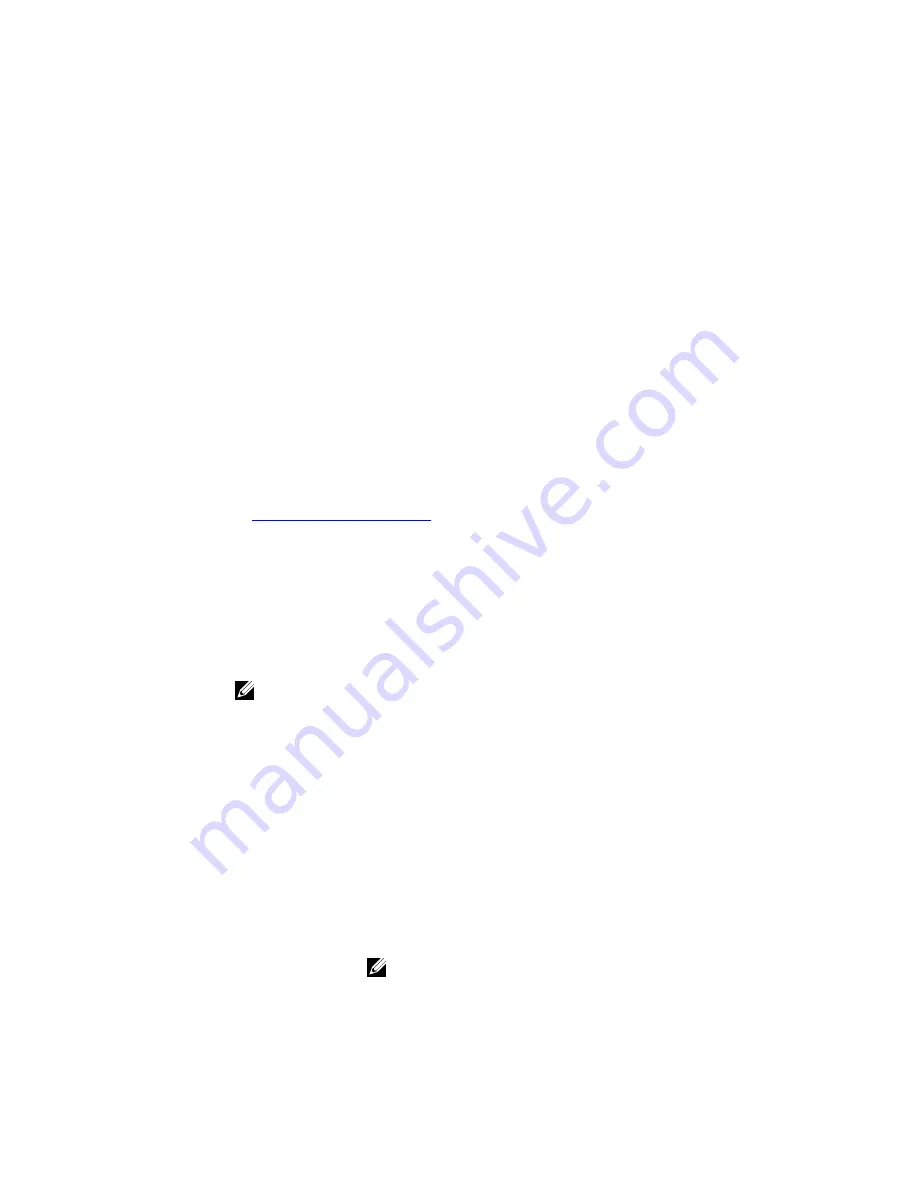
Command Modes
EXEC
Command History
Version 8.3.11.1
Introduced on the Z9000.
Version 7.6.1.0
Introduced on the S-Series.
Version 7.5.1.0
Introduced on the C-Series.
pre-Version
6.1.1.0
Introduced on the E-Series.
Usage
Information
This command displays the contents of the
flash:/ADMIN_DIR/ssh/authorized-
keys.username
file.
Example
FTOS#show ip ssh rsa-authentication my-authorized-keys
ssh-rsa
AAAAB3NzaC1yc2EAAAABIwAAAIEAyB17l4gFp4r2DRHIvMc1VZd0Sg5GQxRV1y1
X1JOMeO6Nd0WuYyzrQMM
4qJAoBwtneOXfLBcHF3V2hCRCnw/
zqVTd1oofsea5r09kS0xTp0CNfHXZ3NuGCqU9tMwhS8vy8A
VxdH4x4km3c3t5Jvc=
freedom@poclab4
FTOS#
Related
Commands
ip ssh rsa-authentication (Config)
– configures the RSA authorized keys.
ssh
Open an SSH connection specifying the hostname, username, port number and version of the SSH client.
C-Series, E-Series, S-Series, Z-Series, S4810
Syntax
NOTE: Some of the parameters in this command require licensing to access. For more
information, contact your Dell Force10 representative.
ssh {
hostname
|
ipv4 address
|
ipv6 address
} [-c
encryption
cipher
| -l
username
| -m
HMAC algorithm
| -p
port-number
| -v
{1 | 2}]
Parameters
hostname
(OPTIONAL) Enter the IP address or the hostname of the remote
device.
vrf instance
(OPTIONAL) E-Series Only: Enter the keyword
vrf
followed by the
VRF Instance name to open a SSH connection to that instance.
ipv4 address
(OPTIONAL) Enter the IP address in dotted decimal format A.B.C.D.
ipv6-address
prefix-length
(OPTIONAL) Enter the IPv6 address in the x:x:x:x::x format followed by
the prefix length in the /x format. The range is /0 to /128.
NOTE: The :: notation specifies successive hexadecimal fields of
zeros.
1336
Содержание Force10 Z9000
Страница 1: ...FTOS Command Line Reference Guide for the Z9000 System FTOS 9 1 0 0 ...
Страница 96: ...96 ...
Страница 194: ...194 ...
Страница 312: ...312 ...
Страница 540: ...540 ...
Страница 546: ...546 ...
Страница 560: ...560 ...
Страница 566: ...566 ...
Страница 590: ...action act UpdateCounter param0 1 0x01 param1 0 0x00 output truncated 590 ...
Страница 624: ...624 ...
Страница 638: ...638 ...
Страница 648: ...648 ...
Страница 659: ...Related Commands show gvrp displays the GVRP configuration 659 ...
Страница 660: ...660 ...
Страница 834: ...834 ...
Страница 854: ...854 ...
Страница 906: ...906 ...
Страница 914: ...914 ...
Страница 976: ...976 ...
Страница 990: ...990 ...
Страница 1006: ...1006 ...
Страница 1008: ...1008 ...
Страница 1026: ...1026 ...
Страница 1145: ...10 211 1 2 Outgoing interface list GigabitEthernet 8 0 1145 ...
Страница 1146: ...1146 ...
Страница 1156: ...1156 ...
Страница 1166: ...1166 ...
Страница 1180: ...1180 ...
Страница 1258: ...1258 ...
Страница 1272: ...1272 ...
Страница 1394: ...1394 ...
Страница 1400: ...1400 ...
Страница 1410: ...1410 ...
Страница 1423: ...To display the type of STP guard Portfast BPDU root or loop guard enabled on a port enter the show spanning tree 0 command 1423 ...
Страница 1424: ...1424 ...
Страница 1444: ...1444 ...
Страница 1456: ...FTOS config interface vlan 40 FTOS conf if vlan tagged TenGi 8 0 FTOS conf if vlan exit FTOS config 1456 ...
Страница 1468: ...Version 8 3 8 0 Introduced on the S4810 1468 ...
Страница 1470: ...1470 ...
















































