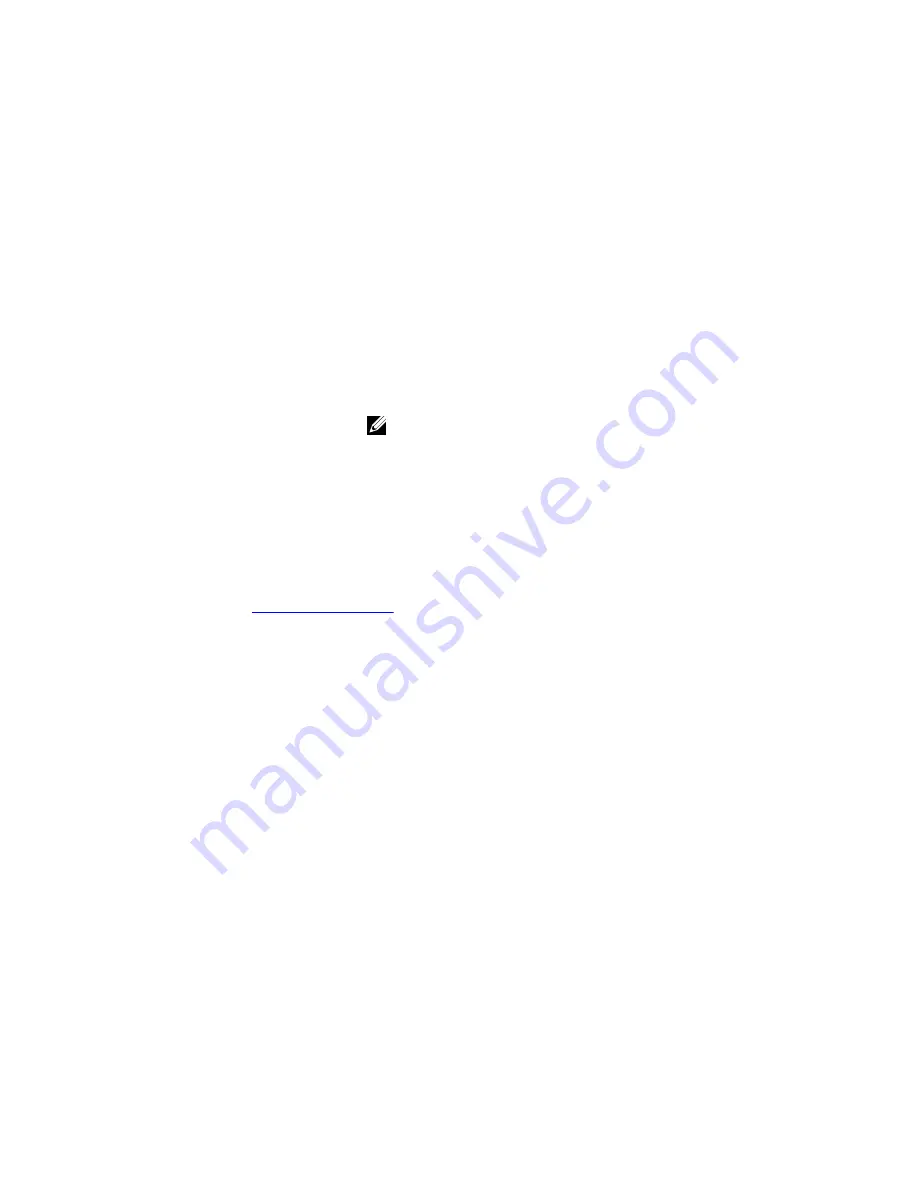
clear hardware system-flow
Clear system-flow statistics from selected hardware components.
S-Series, Z-Series
Syntax
clear hardware system-flow layer2 stack-unit
0-7
port-set
0-1
counters
Parameters
stack-unit
0-7
Enter the keywords
stack-unit
followed by 0 to 7 to select a
particular stack member and then enter one of the following
command options to clear a specific collection of data.
port-set
0–1
counters
Enter the keywords
port-set
along with a port-pipe number, from
0 to 1, followed by the keyword counters to clear the system-flow
counters on the selected port-pipe.
NOTE: S25 models (S25N, S25P, S25V, etc.) have only port-pipe 0.
Defaults
none
Command Modes
EXEC Privilege
Command History
Version 8.3.11.0
Introduced on the Z9000.
Version 7.8.1.0
Introduced on the S-Series.
Related
Commands
show hardware stack-unit
– displays the data plane or management plane input and output
statistics of the designated component of the designated stack member.
hardware watchdog
Set the watchdog timer to trigger a reboot and restart the system.
S-Series, Z-Series
Syntax
hardware watchdog
Defaults
Enabled.
Command Modes
CONFIGURATION
Command History
Version 8.3.11.0
Introduced on the Z9000.
Version 7.8.1.0
Introduced on the S-Series.
Usage
Information
This command enables a hardware watchdog mechanism that automatically reboots an FTOS
switch/ router with a single unresponsive unit. This is a last resort mechanism intended to
prevent a manual power cycle.
580
Содержание Force10 Z9000
Страница 1: ...FTOS Command Line Reference Guide for the Z9000 System FTOS 9 1 0 0 ...
Страница 96: ...96 ...
Страница 194: ...194 ...
Страница 312: ...312 ...
Страница 540: ...540 ...
Страница 546: ...546 ...
Страница 560: ...560 ...
Страница 566: ...566 ...
Страница 590: ...action act UpdateCounter param0 1 0x01 param1 0 0x00 output truncated 590 ...
Страница 624: ...624 ...
Страница 638: ...638 ...
Страница 648: ...648 ...
Страница 659: ...Related Commands show gvrp displays the GVRP configuration 659 ...
Страница 660: ...660 ...
Страница 834: ...834 ...
Страница 854: ...854 ...
Страница 906: ...906 ...
Страница 914: ...914 ...
Страница 976: ...976 ...
Страница 990: ...990 ...
Страница 1006: ...1006 ...
Страница 1008: ...1008 ...
Страница 1026: ...1026 ...
Страница 1145: ...10 211 1 2 Outgoing interface list GigabitEthernet 8 0 1145 ...
Страница 1146: ...1146 ...
Страница 1156: ...1156 ...
Страница 1166: ...1166 ...
Страница 1180: ...1180 ...
Страница 1258: ...1258 ...
Страница 1272: ...1272 ...
Страница 1394: ...1394 ...
Страница 1400: ...1400 ...
Страница 1410: ...1410 ...
Страница 1423: ...To display the type of STP guard Portfast BPDU root or loop guard enabled on a port enter the show spanning tree 0 command 1423 ...
Страница 1424: ...1424 ...
Страница 1444: ...1444 ...
Страница 1456: ...FTOS config interface vlan 40 FTOS conf if vlan tagged TenGi 8 0 FTOS conf if vlan exit FTOS config 1456 ...
Страница 1468: ...Version 8 3 8 0 Introduced on the S4810 1468 ...
Страница 1470: ...1470 ...
















































