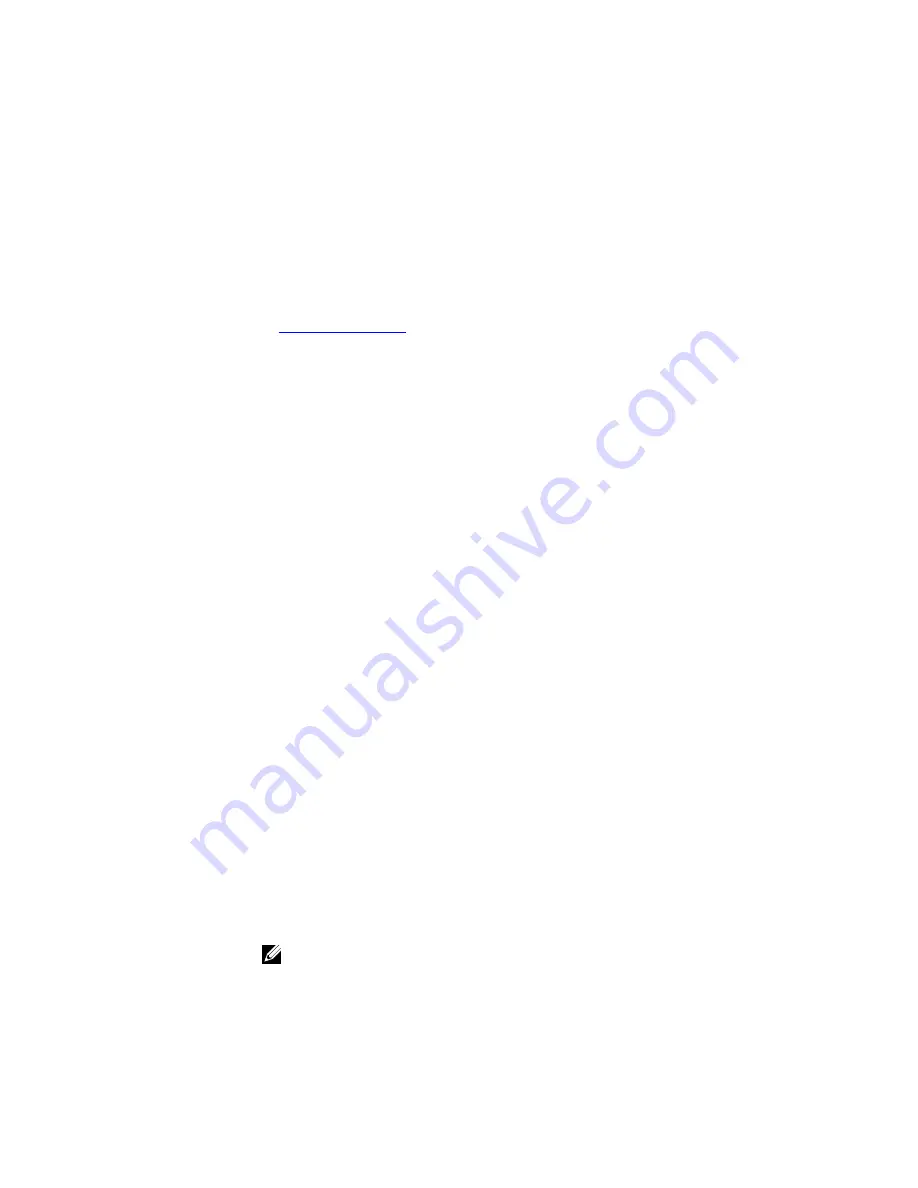
The different hash algorithms are based on the number of Port Channel members and packet
values. The default hash algorithm (number 0) yields the most balanced results in various test
scenarios, but if the default algorithm does not provide a satisfactory distribution of traffic, use
the hash-algorithm command to designate another algorithm.
When a Port Channel member leaves or is added to the Port Channel, the hash algorithm is
recalculated to balance traffic across the members.
On TeraScale, if the keyword
ECMP
or
LAG
is not entered, FTOS assumes it to be common for
both. If the keyword
ECMP
or
LAG
is entered separately, both fall in the range of 0 to 23 or 24 to
47 because compression enable/disable is common for both keywords.
TeraScale and ExaScale support the range 0 to 47. The default for ExaScale is 24.
Related
Commands
load-balance (E-Series)
– Change the traffic balancing method.
hash-algorithm d
Select the d value for the ECMP, LAG, and NH hashing algorithm.
E-Series
Syntax
hash-algorithm d value [linecard
slot
] [port-set
number
]
Parameters
d value
Enter the keyword
d
followed by the d value. The range is 0 to 4095.
linecard
slot
Enter the keyword
linecard
followed by the linecard slot number.
port-set
number
Enter the keywords
port-set
followed by the linecard port-pipe
number.
Defaults
none
Command Modes
CONFIGURATION
Command History
Version 8.3.10.0
Introduced on the E-Series.
Usage
Information
Deterministic ECMP sorts ECMPs in order even though RTM provides them in a random order.
However, the hash algorithm uses as a d the lower 12 bits of the chassis MAC, which yields a
different hash result for every chassis. This means that for a given flow, even though the
prefixes are sorted, two unrelated chassis selects different hops.
FTOS provides a CLI-based solution for modifying the hash d to ensure that on each configured
system, the ECMP selection is same. When configured, the same d is set for ECMP, LAG, and
NH, and is used for incoming traffic only.
NOTE: While the d is stored separately on each port-pipe, the same d is used across all
CAMs.
611
Содержание Force10 Z9000
Страница 1: ...FTOS Command Line Reference Guide for the Z9000 System FTOS 9 1 0 0 ...
Страница 96: ...96 ...
Страница 194: ...194 ...
Страница 312: ...312 ...
Страница 540: ...540 ...
Страница 546: ...546 ...
Страница 560: ...560 ...
Страница 566: ...566 ...
Страница 590: ...action act UpdateCounter param0 1 0x01 param1 0 0x00 output truncated 590 ...
Страница 624: ...624 ...
Страница 638: ...638 ...
Страница 648: ...648 ...
Страница 659: ...Related Commands show gvrp displays the GVRP configuration 659 ...
Страница 660: ...660 ...
Страница 834: ...834 ...
Страница 854: ...854 ...
Страница 906: ...906 ...
Страница 914: ...914 ...
Страница 976: ...976 ...
Страница 990: ...990 ...
Страница 1006: ...1006 ...
Страница 1008: ...1008 ...
Страница 1026: ...1026 ...
Страница 1145: ...10 211 1 2 Outgoing interface list GigabitEthernet 8 0 1145 ...
Страница 1146: ...1146 ...
Страница 1156: ...1156 ...
Страница 1166: ...1166 ...
Страница 1180: ...1180 ...
Страница 1258: ...1258 ...
Страница 1272: ...1272 ...
Страница 1394: ...1394 ...
Страница 1400: ...1400 ...
Страница 1410: ...1410 ...
Страница 1423: ...To display the type of STP guard Portfast BPDU root or loop guard enabled on a port enter the show spanning tree 0 command 1423 ...
Страница 1424: ...1424 ...
Страница 1444: ...1444 ...
Страница 1456: ...FTOS config interface vlan 40 FTOS conf if vlan tagged TenGi 8 0 FTOS conf if vlan exit FTOS config 1456 ...
Страница 1468: ...Version 8 3 8 0 Introduced on the S4810 1468 ...
Страница 1470: ...1470 ...















































