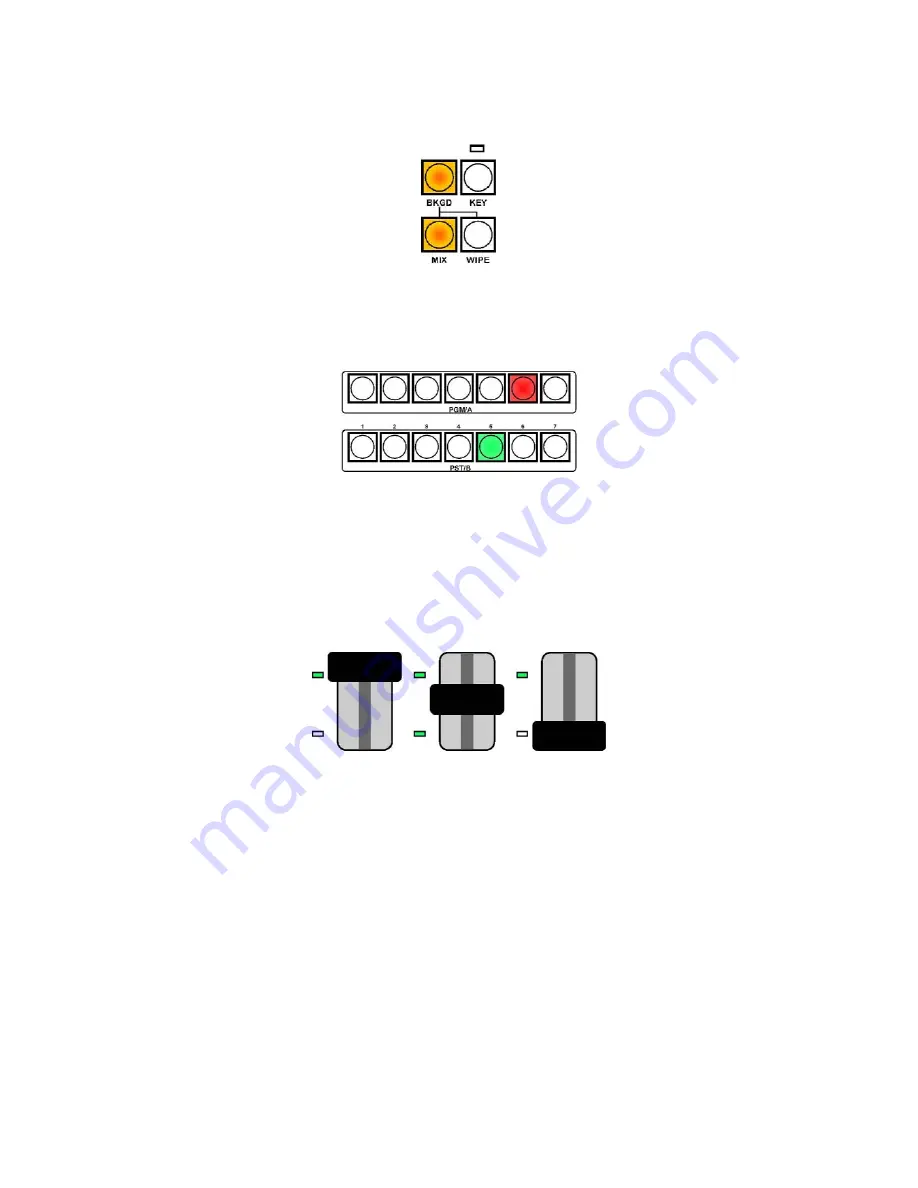
46
Mix
will perform a simple dissolve from the live source to the cued source.
To select between Wipe or Mix, press the Wipe or Mix button, the selected option will be illuminated amber.
In this example Mix is selected. You will also notice that the background (BKGD) button is illuminated.
Select the channel that you want to go to on the cued bus; this will be the bus with a green Crosspoint button.
In this example the cued bus is PST/B, and the Channel 5 has been selected. The live bus is PGM/A and
Channel 6 is the live output.
Assuming the T-Bar is at the top, pull the T-Bar down towards you. You will see the live output gradually
wipe or mix from one source to the other, the further the T-Bar travels the more complete the transition
becomes.
As the T-Bar is moved you will notice that both buses become live, this is because both sources are in use.
When the T-Bar has fully traversed from top to bottom, or bottom to top, the SE-1000 will return to having
one live bus and one cued bus.
Performing a Transition Automatically (Using the Auto Button)
To perform a transition automatically, please ensure that the T-Bar is either fully up or fully down.
The AUTO button will execute a transition, wipe or fade, at the speed that has been set in the auto transition
times menu. - (
See
TIME Menus - Setting Auto Transition Times page 35
)
You can select between Wipe or Mix.
Wipe
will perform a wipe with the selected wipe pattern. There are nine preset wipe patterns to choose from.
Each wipe pattern can have various border and edge settings applied (
see Setting Wipe Preferences Page
34
) In the example below the central wipe pattern has been selected, and it is illuminated amber, to select a
different wipe pattern simply press the wipe pattern button that you want.






























