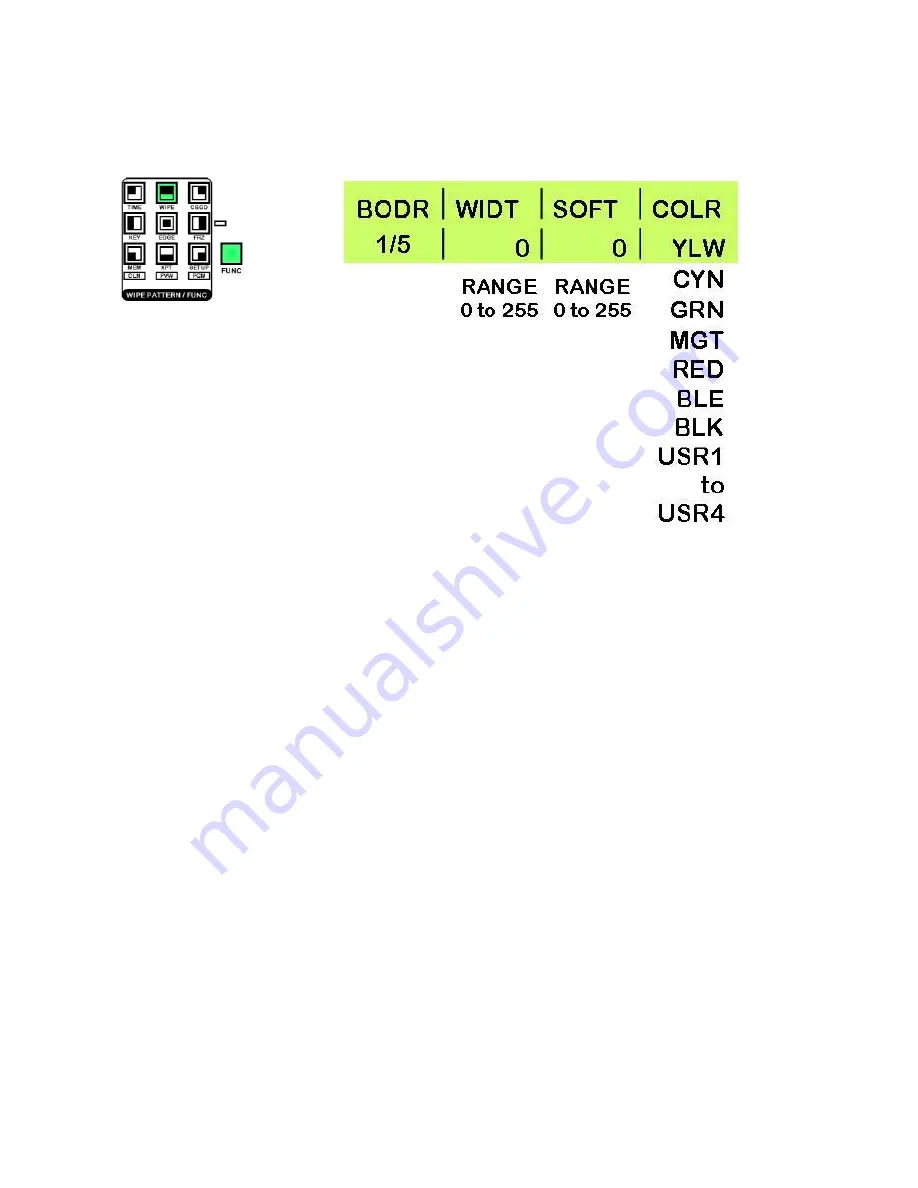
35
Menu 1/5
BODR (Border) Settings
Press the [FUNC] button, so that it is illuminated, and then press the [WIPE] button, so that it is also
illuminated.
Rotate Adjustment Knob F1 until BODR 1/5 is displayed.
Rotate Adjustment Knob F2 to adjust the border width.
Rotate Adjustment Knob F3 to adjust the softness of the border.
Rotate Adjustment Knob F4 to select the colour of the border. You can choose from one of the eight preset
colours, or one of the four user defined custom colours USR1 - USR4.
To leave the menu press the [FUNC] button so that it is no longer illuminated.
Menu 2/5 - 5/5 USR1 to USR4 Setting Custom Colours
These are the same settings that are used in EDGE, KEY and CBGD Settings.
These settings are covered in
CBGD Menus
-
Menus 2/5 to 5/5 USR1 to USR4 Setting Custom Colours -
see page 30
TIME Menus Setting Auto Transition Times
Menu 1/5 adjusts the auto transition time for wipes / fades / dissolves, and Menu 2/5 adjusts the auto
transition time for key effects.
The display can be set to Seconds and Frames, or Frames only, whichever you prefer.
Menu 1/5
BKGD (Background) Time Setting
Press the [FUNC] button, so that it is illuminated, and then press the [TIME] button, so that it is also
illuminated.
Rotate Adjustment Knob F1 until BKGD 1/5 is displayed.






























