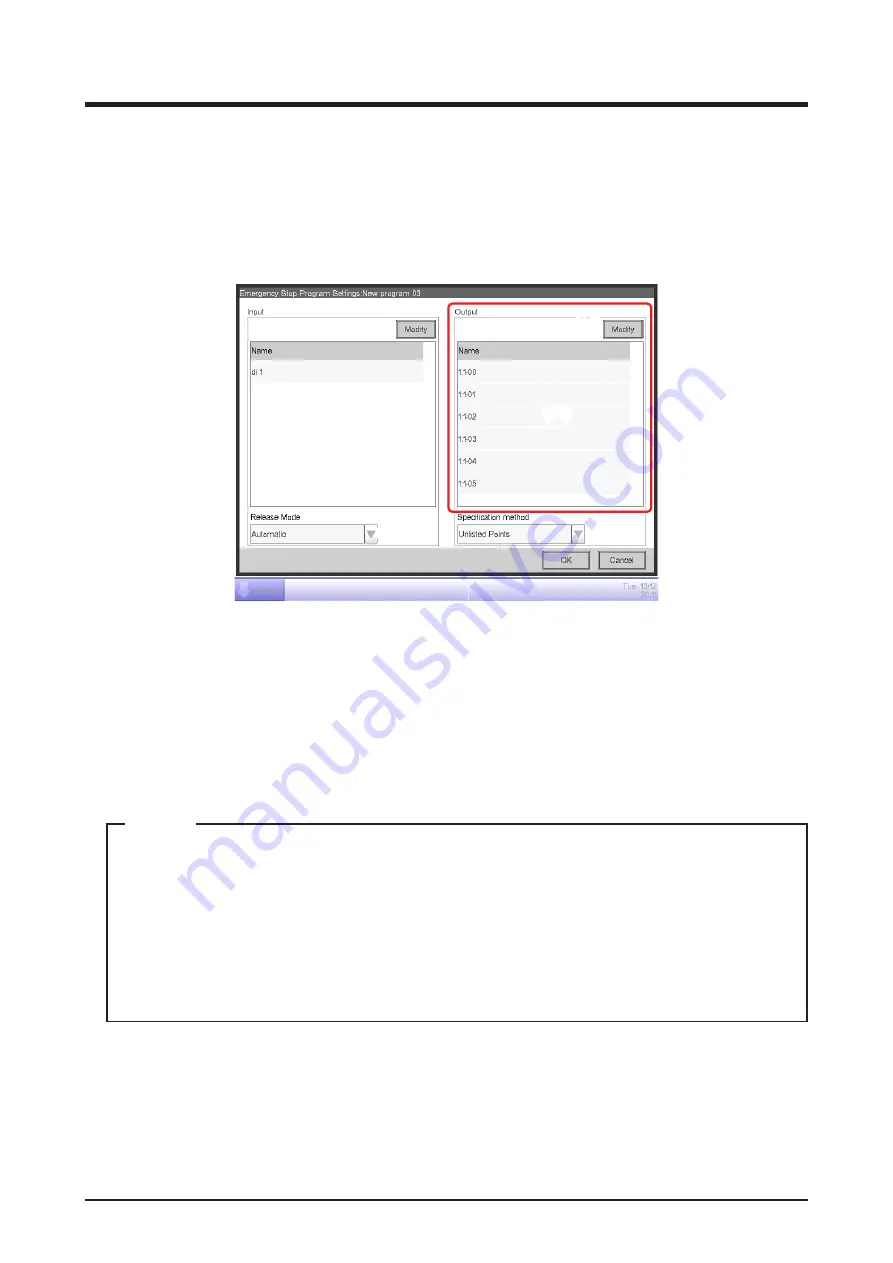
User’s Manual EM11A017
DCM601A71 intelligent Touch Manager
190
To add a management point, select one from
(10)
and touch the Add button. To remove a
management point, select one from
(9)
and touch the Remove button.
You can register up to 6 management points to monitor.
When finished, touch the OK button to save and return to the Emergency Stop Program Settings
screen.
(11)
(12)
(13)
(14)
6.
(11)
is the list of management points target of the Emergency Stop. Touch the
Modify
button
(12)
and register management points, as in step 5.
7. Using the
Release Mode
combo box
(13)
, select the method of releasing the emergency stop
program from Automatic and Manual.
Using the
Specification method
combo box
(14)
, select whether the the Output list
(11)
is the
list of emergency stop targets or the list of those excluded.
The management points, which was newly registered after creating the emergency stop
program, can be used as follows.
•
On the program which uses the list
(11)
as the list of emergency stop targets, it cannot be
stopped emergently.
•
On the program which uses the list
(11)
as the list of those excluded, it can be stopped
emergently.
NOTE
When finished, touch the OK button to save and return to the Emergency Stop Control screen.
Содержание Intelligent Touch Manager DCM601A71
Страница 309: ...EM11A017 1208 HT...






























