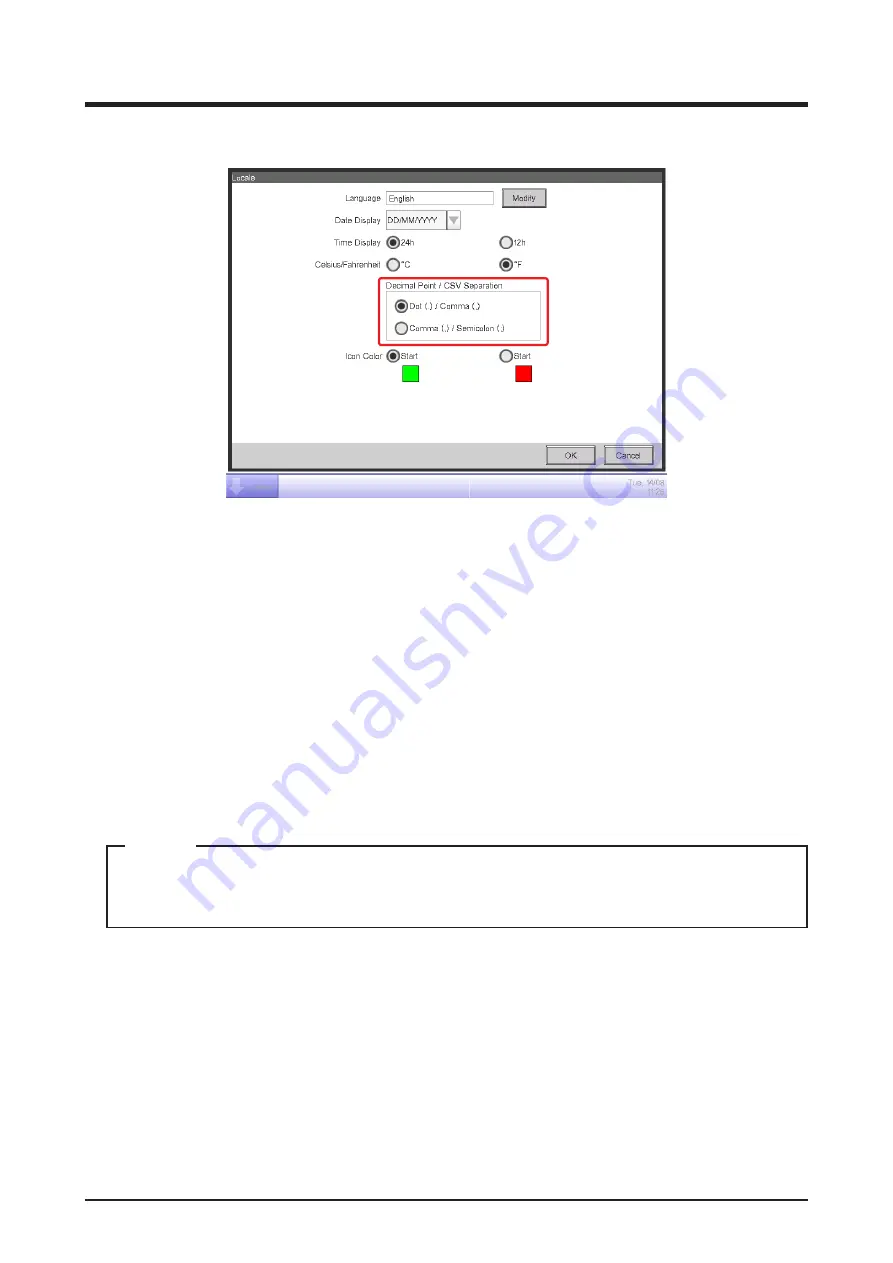
User’s Manual EM11A017
DCM601A71 intelligent Touch Manager
127
4. Set up the display format and unit.
(3)
(4)
(5)
(7)
(6)
Set up the date display format using the
Date Display
combo box
(3)
.
You can select from DD/MM/YYYY, MM/DD/YYYY, and YYYY/MM/DD.
Select the time display format using the
Time Display
radio button
(4)
.
Select the temperature unit from Fahrenheit and Celsius using the
Celsius/Fahrenheit
radio
button
(5)
.
Select the decimal point and separator for the CSV file using the
Decimal Point/CSV
Separation
radio buttons
(6)
.
Select the icon color for operating management points using the
Icon Color
radio button
(7)
.
When finished, touch the OK button to save and close the screen.
When the unit of temperature is changed between Celsius and Fahrenheit, the change
should be followed by a restart by the Restart switch.
NOTE
Содержание Intelligent Touch Manager DCM601A71
Страница 309: ...EM11A017 1208 HT...






























