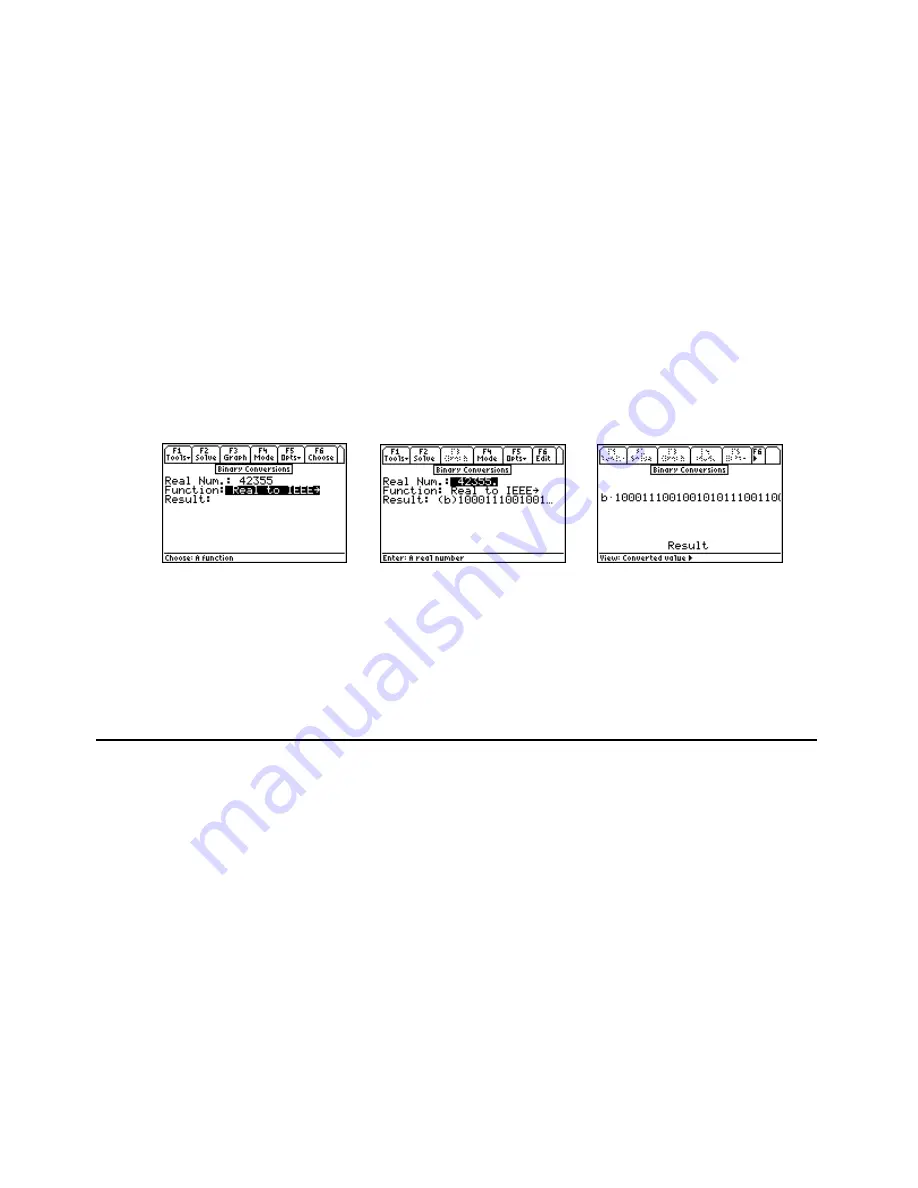
EE Pro for TI-89, 92 Plus
Analysis - Computer Engineering
54
Real
:
(Input Field for R
→
B16C and
→
IEEE)
Enter a real number.
Function
:
(Binary Function) Press
¸
to display choices available.
Real to Binary
Converts a real number to a binary number (binary, octal, decimal or
hexadecimal). If a number with a fractional part is entered, the value is rounded
to the nearest integer. Affects the range flag only.
Binary to Real
Converts a binary number (decimal, binary, hexadecimal or octal) to a real
number.
Real to IEEE
Converts a real number to the IEEE 32 bit format. The word size is
automatically set to 32 bits. Affects the range flag only.
IEEE to Real
Converts a IEEE number to a real number. The word size is automatically set
to 32 bits. Affects the carry and range flags.
Result:
(Binary Function Value)
Returns an integer result using the number base set in
†
/Binary Mode
.
Example 12.5
Convert a real decimal number 42355 to its IEEE standard. View the number in binary (base two) mode.
Input Screen
Output Screen
Result in Pretty Print
B
.
1. Use
†
key to select Binary for
Base
: and 32 bits for
Wordsize
. Press
¸
to accept the choices made
2. Enter 42355 for the
Real Num.
3. Choose
Real to IEEE for the
Function:
press
„
to compute the result. The screen display above shows the
input screen and the resulting output.
12.6 Binary Comparisons
This feature conducts a comparison of two binary numbers to determine if they are the same value, unequal, greater
than, less than, etc. These functions are commonly needed for software developers.
Field Descriptions
Binary 1
:
(Input Field)
Enter an integer in the number base
designated in
†
/Binary Mode
or
an
integer preceded by the number base in
parenthesis (b, d, o, or h).
Binary 2
:
(Input Field)
Enter an integer in the number base
designated in
†
/Binary Mode
or
an
integer preceded by the number base in
parenthesis (b, d, o, or h).
Operator
:
(Binary Operation) Press
¸
to select.
Note: All binary comparison commands affect the carry flag only.
















































