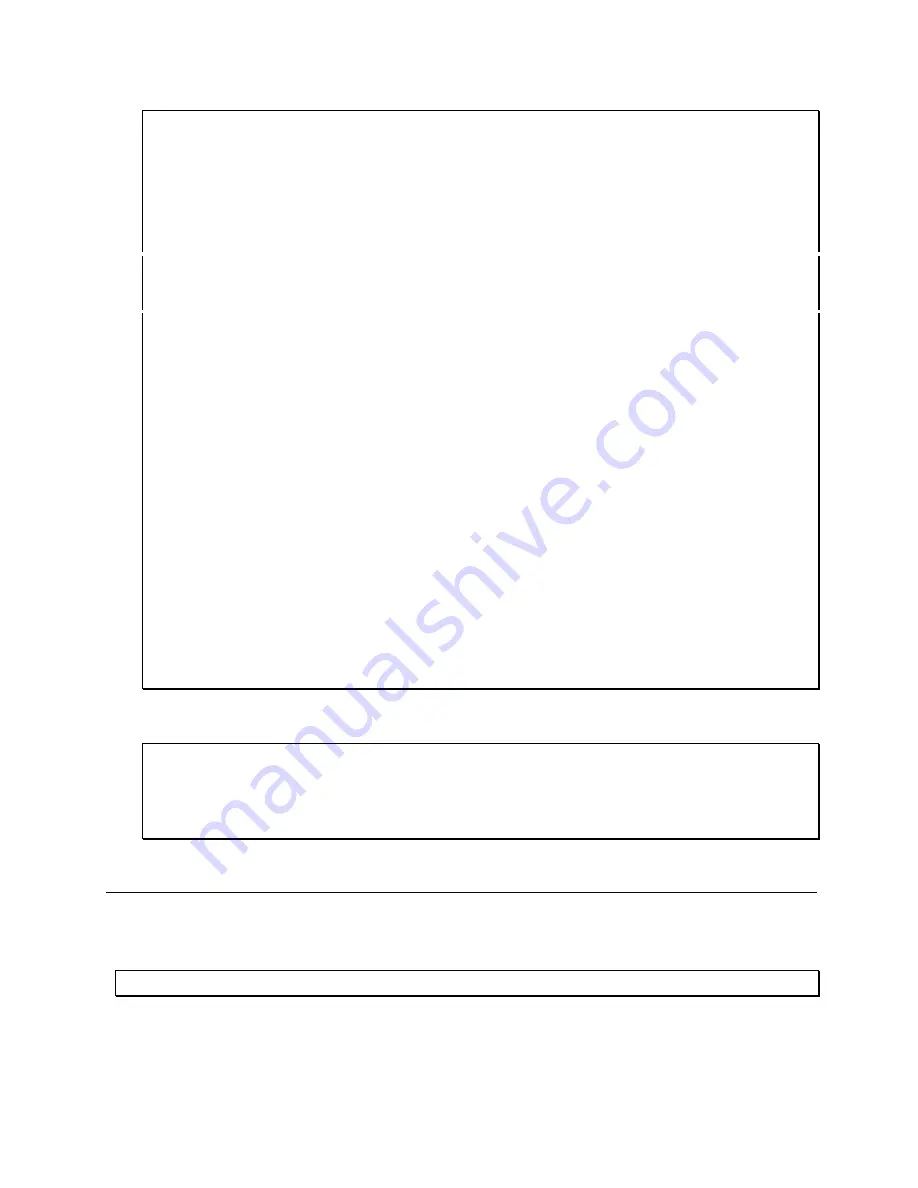
EE Pro for TI-89, 92 Plus
Appendix E - Error Messages
17
•
"Unable to find a solution in the time allowed. Examine variables eeinput and eeprob to
see the exact statement of the problem. EE\xB7Pro sets Exact/Approx mode to AUTO
during solve.”
•
“No equations have been selected. Please select either a single equation to solve by
itself, or several equations to solve simultaneously.”
•
"Too many unknowns to finish solving"-
generally occurs if the number of equations is less than
the number of unknowns
•
"It may take a long time to find a complete solution, if one can be found at all. You may
abort the calculation at any time by pressing the ON key." -
this occurs if there are many
unknowns or multiple solutions.
•
“No input values provided....”
occurs if none of the variables have values designated when solving
an equation set.
•
"The nsolve command will be used. The existing value for the unknown, if any, will be
used as an initial guess."
The nsolve function is used when a single unknown exists in the equation
and the unknown variable is an input in a user defined function (an example is the error function erf in
Semiconductor Basics of Solid State or the eegalv in Wheatstone Bridge in Meters and Bridges). The
nsolve function will not generate multiple solutions and the solution which nsolve converges upon may
not be unique. It may be possible to find a solution starting from a different initial guess. To specify an
initial guess, enter a value for the unknown and then use F5:Opts/7:Want to designate it as the variable to
solve for. More information on the differences between the solve, nsolve and csolve functions is listed in
the TI-89 manual.
•
"One complete useable solution found."
All of the unknown variables were able to be solved in
the selected equations.
•
"One partial useable solution found."
Only some of the variables in the selected equations were
able to be solved.
•
“Multiple complete useable solns found
." One or more variables in the selected equations have
two possible values
•
"Multiple partial useable solns found."
One or more variables in the selected equations have two
possible values, however not all of the unknown variables were able to be solved.
The following messages can appear when attempting to graph equation set functions:
•
"Independent and dependent variables are the same."
•
"Unable to define Pro(x)"-
cannot resolve the dependent and independent variables.
•
"Undefined variable"
too many dependent variables or dependent variable unable to be defined in
terms of the independent variable.
•
"Error while graphing."
E.4 Reference Error Messages
For more information, see Chapter 33, “Reference: Navigation Guide” and your TI 89 User’s Guide.
Reference : Standard Component Values
•
The message
"Out of range"
will occur if an entered component value is not in the range of 10
±
23
.
















