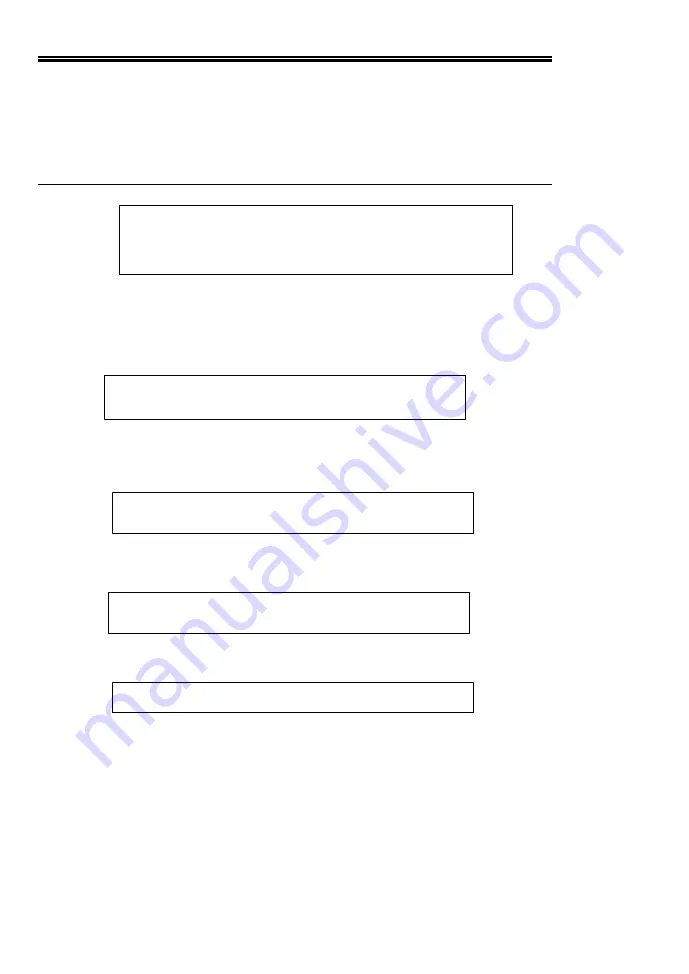
Erase Greeting Message (1,5)
Use this menu to erase the recorded Greeting Message. This is done to
disable the Answering Machine. If there is no Greeting Message and no
recorded user names, Comfort will answer calls with “Please Sign In”
Change Date and Time (2)
3:34 PM, 1998 February 1, Sunday (e.g.)
Press 1 to Change Date
2 to Change Time
3 for Holiday
Change Date (2,1)
The Voice Menu will prompt you to enter the year, and then the month,
and the day. Comfort is Year 2000 Compliant, and will work correctly for
dates until Year 9999.
Change year, 1997
Enter new number and # key
Enter the year either as 2 digits e.g. 97, or in 4 digits if the century is
changed, e.g. 2001, and press the # key . The voice menu repeats your
entry, and says the month, e.g.
Change Month, April
Enter new number and # key
Enter the month, 1 to 12 and the # key. Comfort says the month
entered, January to December, and gives the day, i.e.
Change Day, 26
Enter new number and # key
Enter the day 1 to 31 and the # key. Comfort tells the full date entered,
e.g.
1996, October 10, Thursday
Change Time (2,2)
Comfort will prompt you to enter the time in the same way as described
above, e.g.
Comfort II User Manual
80
Содержание Comfort II
Страница 1: ...Comfort II User Manual Comfort the Intelligent Home System...
Страница 2: ......


























