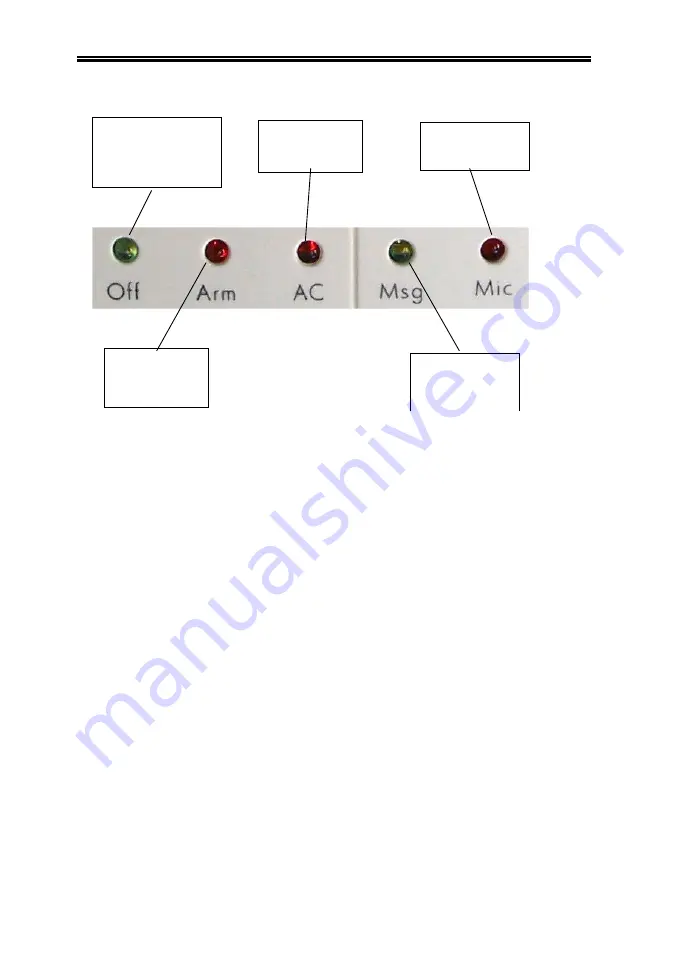
Indicators
Steady if not armed.
Blinking if Trouble
(Phone Cut, AC Fail, Low
Battery Zone Trouble)
Steady if Security
Armed
Blinking if in Alarm
or Alert State
Steady if AC Failure.
Blinking if Low
Battery
Steady if new memo
from user.
Blinking if new
message from caller
Steady if Microphone
is turned on for
recording or Intercom
Figure 1-3 - LED Indicators
Home/Trouble Indicator
The green OFF LED (Light Emitting Diode) indicator is steady when the
system is not armed, i.e. Security is off, and all conditions are normal,
i.e. there is no Trouble condition.
The OFF indicator will flash and the keypad will beep fast if there is a
Trouble condition, for example telephone line cut, Power Failure, Low
Battery, tamper, or Communication failure. To acknowledge the trouble
condition and to silence the keypad beeping, enter a valid user code on
the keypad (default 1234#). The keypad will announce the trouble. Take
note of the trouble condition and call your installer.
The Trouble condition is displayed on the KP04 LCD
Arm/Alarm Indicator
The red ARM LED (Light Emitting Diode) indicator is steady when the
system is armed, and all conditions are normal, i.e. there is no Alarm
condition.
The ARM indicator will flash and the sirens will sound if there is an
Alarm condition. To silence the alarm and disarm the security system to
Security Off, enter a valid user code on the keypad (default 1234#). The
keypad will say “Security Off” the ARM indicator will turn off and the
green HOME indicator will turn on.
Comfort II User Manual
5
Содержание Comfort II
Страница 1: ...Comfort II User Manual Comfort the Intelligent Home System...
Страница 2: ......






































