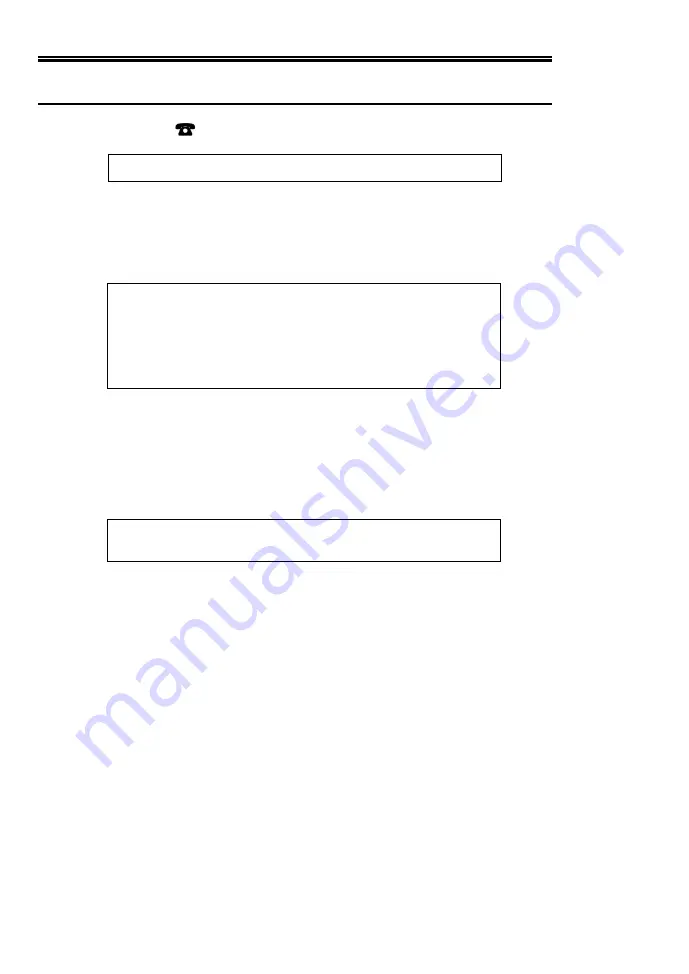
Programming Telephone Numbers
Press F+6
The Keypad menu is
Select Phone
Up to 8 telephones or pagers may be programmed for dial out in case of
an alarm or event. First, select which of the 8 telephone positions to use.
If your premises is monitored by a Central Station, phone positions 1 and
2 will be taken up, and 3 to 8 will be available for telephones or pagers.
If not, all 8 positions can be used. Press 3 for phone position 3.
No Phone...
Press 0 for No Phone
1 for Voice Phone
2 for Pager
4 for Monitoring Station
6 for SMS
*
* SMS dial-out requires the UCM/GSM Module
Pager dial-out may not be supported in future versions of
Comfort, as the use of pagers has declined worldwide.
To program a telephone (landline or mobile) press 1. For numeric pager,
press 2.
The voice menu says
Voice Phone
Enter new number and # key
Enter the new number and # key.
If you make a mistake while entering the phone number, press * or the
AWAY key on the keypad to clear and start again.
To enter the * or # keys within a telephone number (which may be
needed for calling card access or phone unlocking), press the DAY key on
the keypad followed by the desired key * or #.
For example, 1234 <DAY> # 5678 enters 1234#5678, whereas if
<DAY> was not used, the # would terminate the key entry. (Applicable
to firmware version 4.45 and above)
To enter a pause or delay within a phone number, press the NIGHT key
on the keypad followed the pause in seconds. For example, 1234
<NIGHT>35678 will insert a pause of 3 seconds during dialing between
the numbers 1234 and 5678.
Comfort II User Manual
22
Содержание Comfort II
Страница 1: ...Comfort II User Manual Comfort the Intelligent Home System...
Страница 2: ......






























