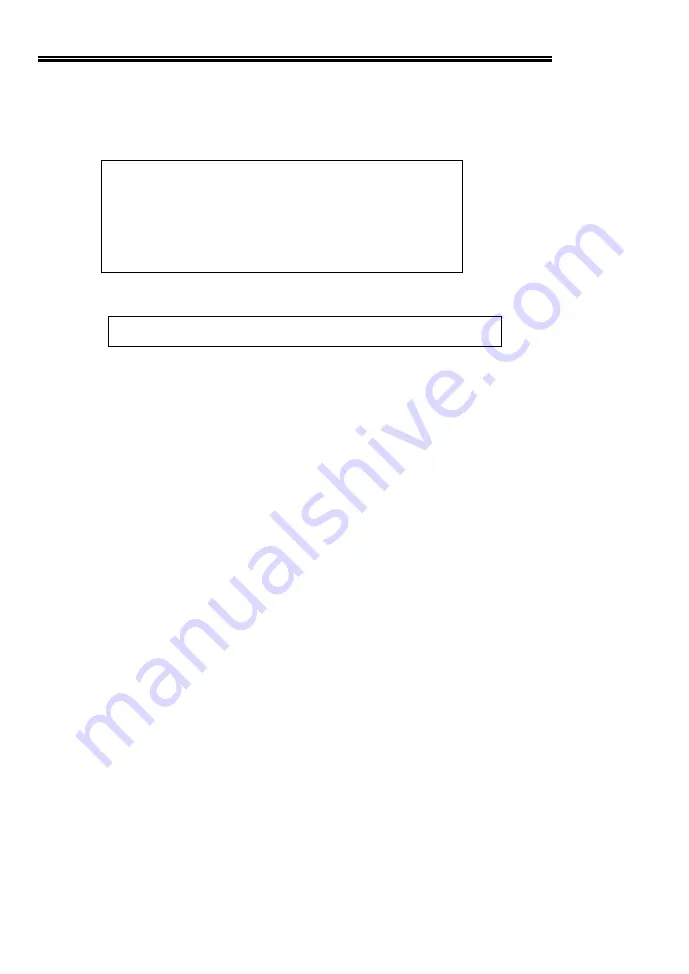
Recording User Names
To record a user name using the home telephone, press * followed by
the user code for that mailbox. The User Menu will be heard. Press 2 for
Messages, 6 for Mailbox Options;
Press 2 to Record User name
3 to Hear User name
4 to Record Greeting Message
5 to Hear Greeting Message
6 for Call Monitoring
7 for Phone Settings
8 to Erase Name
2 to Record Mailbox Name. You will be prompted
Say Your Name After the Tone... (beep)
Say your name and press any key to end.
Press 3 to hear the name recorded.
Repeat this for all user mailboxes which have been setup.
Erasing User Names
Go to User Menu 2 for Messages, 6 for Mailbox Options (see menu in
Recording User Names above), and press 8 to Erase Name.
Common Mailbox
In many homes, a
common mailbox
is preferred. This means that
incoming callers will leave their message in a single mailbox belonging to
user 1, but all users can use their own user code to listen to the
messages. To do this, do not record a name for user 1. If User 1 has a
name recorded, erase it in User Menu 2, 6, 8 (Erase User Name). Other
users 2 to 8 may have names for their mailboxes. When Comfort
answers an incoming call, the Greeting message will be played, but the
caller will not be asked to select a name (even if users 2 to 8 have
recorded names). The recorded message will be saved in user 1’s
mailbox. All users can enter their own sign-in code to hear the messages
in the common mailbox as well as their own mailbox messages.
With the common mailbox setup. Users are still able to record memos in
individual mailboxes by pressing F4.
Comfort II User Manual
36
Содержание Comfort II
Страница 1: ...Comfort II User Manual Comfort the Intelligent Home System...
Страница 2: ......






























