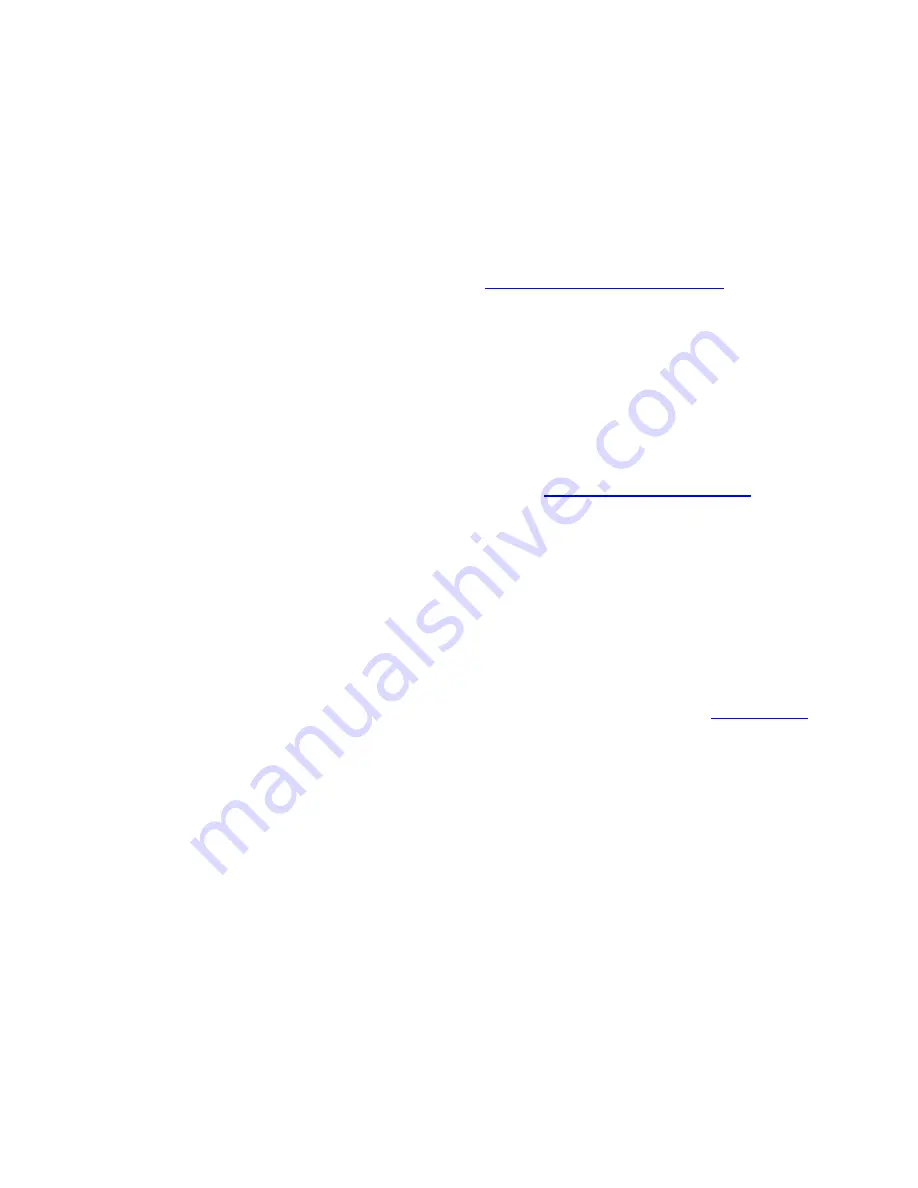
31
8 TroubleshooIng / Frequently Asked QuesIons (FAQ)
8.1 General topics
Q: There is a new version of “X” soNware whose seKngs are not listed in the Shu/le
applicaIon. Where can I find seKngs for it?
A: You can check the Contour Shu0le Online Forum (
h0p://forum.contourdesign.com
) for up to
date seKngs as well as help threads if you need assistance.
Q: I have lost one of the clear bu/on/key caps on my Shu/lePRO device. How can I get a
replacement?
A: You can request replacement bu0on/key caps by emailing
or
calling our customer support center.
Q: How long of a cable can I use to connect my Shu/le device?
A: The USB specificaAon limits the length of a cable for a low speed device to 3 meters (9 feet 10
inches). For more informaAon about connecAng USB devices please check out
www.usb.org
for current USB specificaAons.
Q: How do you configure the Shu/le device Control Panel so it defaults to a specific
applicaIon seKng, and not the All ApplicaIons that it defaults to every Ime I open it?
A: The Shu0le device Control Panel is used only to manage your applicaAon seKngs. You do not
select the applicaAon seKng you would like to currently use from the Shu0le device Control Panel.
Each applicaAon seKng is associated to the applicaAon it supports, and will automaAcally be
enabled when you launch the applicaAon.


























