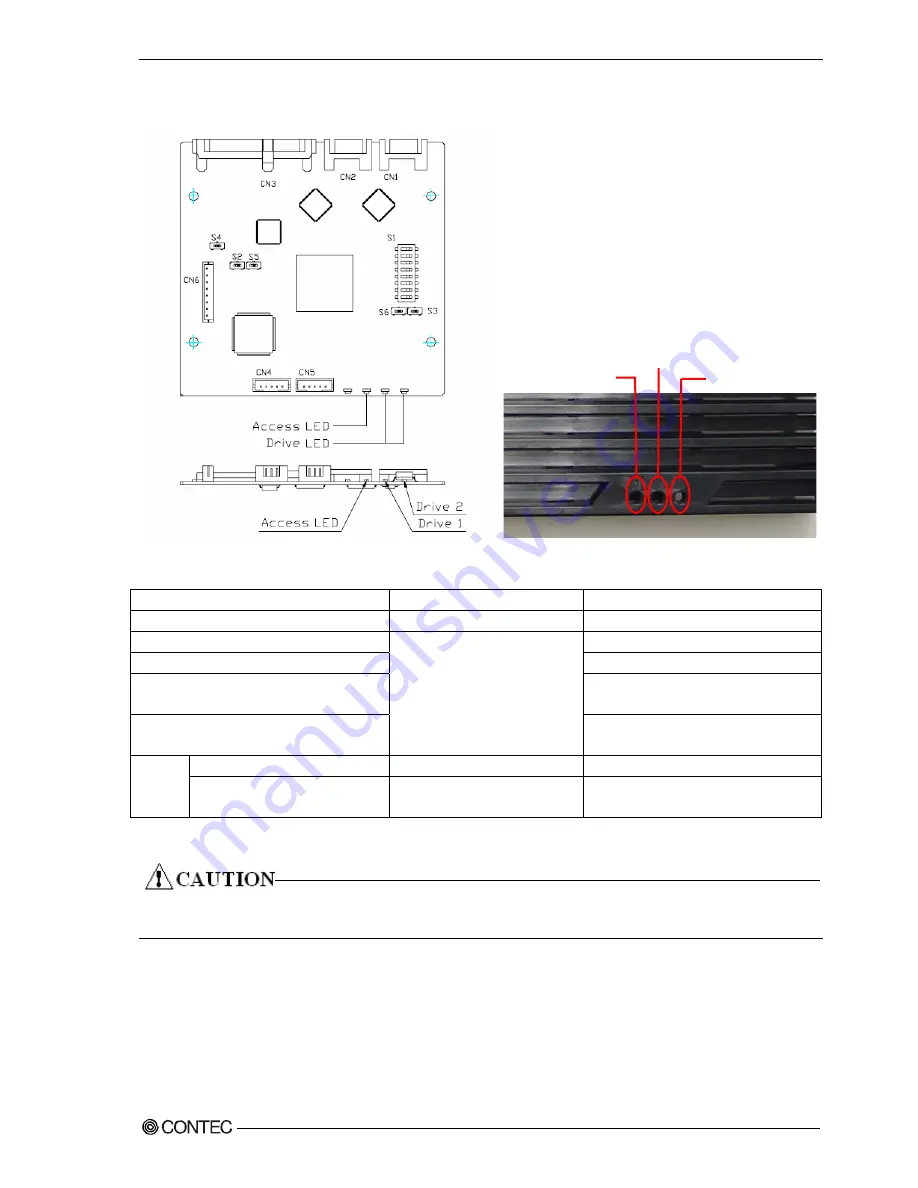
Chapter
8
Hardware RAID setup
◆Internal LED status
Drive 1
Table 8.5 LED status
Operation
Access LED
Drive LED
Boot up
Green lighting
Green lighting
Normal performance
Green lighting
※1
Faulty
Orange lighting
Rebuilding
Copy destination:Orange blinking
Copy original:Green lighting
Copy error
Green lighting
※2
Copy original:Orange blinking
Green lighting
※1
Both drives sre hung
Orenge blinking
Turning off
System
hung
HDD configuration information
is incompatible.
Orange blinking
Green lighting
※1 At the access it lights.
You can see these LEDs from the outside of the chassis.
You can check the status conditions that correspond to these LEDs using a utility.
Access LED
Drive 2
Front bezel
User’s Manual
125
Содержание VPC-2000
Страница 1: ...FA PC VPC Series VPC 2000 User s Manual CONTEC CO LTD...
Страница 2: ......
Страница 15: ...Chapter About the product Physical dimensions VPC 2000 mm Figure 2 1 VPC 2000 User s Manual 9...
Страница 18: ...Chapter About the product Motherboard Block chart Figure 2 4 Motherboard Block chart 12 User s Manual...
Страница 85: ...Chapter Software utirity 4 Language select Select a language and click Next 5 Setup Click Next User s Manual 79...
Страница 112: ...Chapter Software utirity 106 User s Manual...
Страница 122: ...Chapter Software RAID setup 3 Check Yes and select Next Input Name and Advanced arbitrarity 116 User s Manual...














































