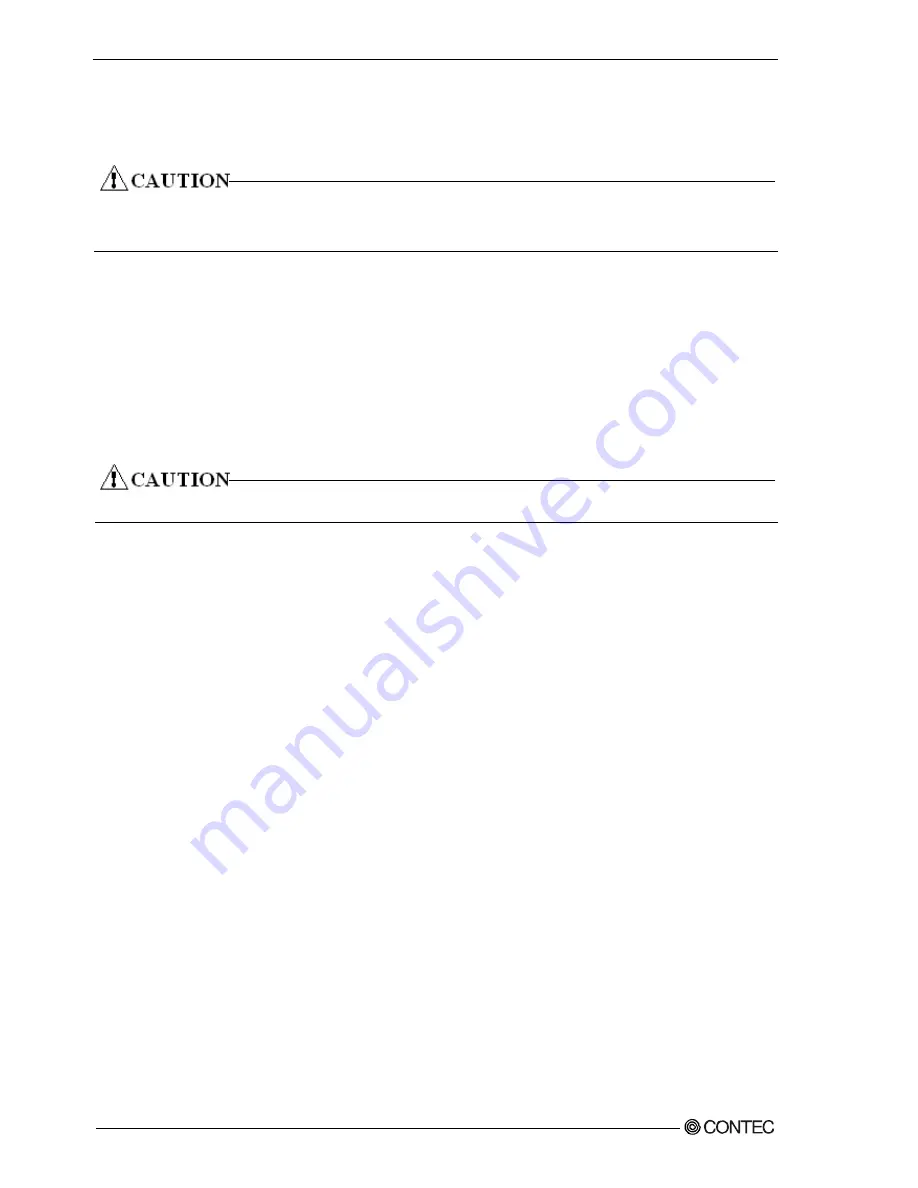
Chapter
7
Software RAID setup
Details on errors HDD and RAID drive errors are shown. Repair the RAID drive or replace
the HDD optionally in accordance with the type of error.
RAID errors cannot be detected by the application.
Therefore, check for errors using the icon displayed in the status bar.
◆Confirming the error log
When an error occurs in a RAID drive, it is logged into the Windows-standard “Event
Viewer”.
You can check errors using the Windows-standard “Event Viewer”.
Rapid storage technology does not provide a logging function.
120
User’s Manual
Содержание VPC-2000
Страница 1: ...FA PC VPC Series VPC 2000 User s Manual CONTEC CO LTD...
Страница 2: ......
Страница 15: ...Chapter About the product Physical dimensions VPC 2000 mm Figure 2 1 VPC 2000 User s Manual 9...
Страница 18: ...Chapter About the product Motherboard Block chart Figure 2 4 Motherboard Block chart 12 User s Manual...
Страница 85: ...Chapter Software utirity 4 Language select Select a language and click Next 5 Setup Click Next User s Manual 79...
Страница 112: ...Chapter Software utirity 106 User s Manual...
Страница 122: ...Chapter Software RAID setup 3 Check Yes and select Next Input Name and Advanced arbitrarity 116 User s Manual...
















































