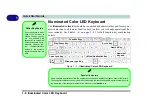XXV
Preface
Intel® Rapid Storage Technology Application .........................................................................................6-3
RAID Setup ...............................................................................................................................................6-5
Deleting a RAID ......................................................................................................................................6-10
Intel® Optane™ Setup Procedure ...........................................................................................................6-11
Wireless LAN Module .............................................................................................................................6-15
Intel® WLAN Driver Installation ............................................................................................................6-16
Killler WLAN Combo Driver ..................................................................................................................6-17
WLAN Configuration in Windows 10 ....................................................................................................6-18
Bluetooth & WLAN Combo Module ......................................................................................................6-21
Intel & Killer Bluetooth Combo Driver Installation ................................................................................6-22
Bluetooth Configuration in Windows ......................................................................................................6-23
To Make your Computer Discoverable to Bluetooth Devices .................................................................6-26
Killer Control Center ...............................................................................................................................6-27
Overview ..................................................................................................................................................6-28
Prioritization Engine ................................................................................................................................6-29
Intelligence Engine ..................................................................................................................................6-30
Wifi Analyzer ..........................................................................................................................................6-31
GameFast .................................................................................................................................................6-32
xTend .......................................................................................................................................................6-33
Settings ....................................................................................................................................................6-34
Fingerprint Reader Module ......................................................................................................................6-35
Fingerprint Reader Driver Installation .....................................................................................................6-35
Содержание X170SM-G
Страница 1: ...V20 1 00 ...
Страница 2: ......
Страница 20: ...XVIII Preface ...
Страница 66: ...Quick Start Guide 1 34 1 ...
Страница 72: ...Features Components 2 6 Mouse Properties Control Panel 2 Figure 2 4 Mouse Properties Control Panels ...
Страница 124: ...Drivers Utilities 4 14 4 ...
Страница 252: ...Troubleshooting 7 18 7 ...
Страница 258: ...Interface Ports Jacks A 6 A ...
Страница 260: ...Control Center B 2 Overview B Run the Control Center from the Windows Start menu Figure B 1 Control Center FlexiKey ...
Страница 320: ...Video Driver Controls C 34 C ...