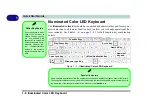XXIV
Preface
Overview ....................................................................................................................................................5-1
The Insyde BIOS Utility ............................................................................................................................5-2
Updating the BIOS / CPU ..........................................................................................................................5-3
UEFI Boot ..................................................................................................................................................5-4
Insyde BIOS Start Screen ..........................................................................................................................5-5
Insyde BIOS Start Screen Options: ...........................................................................................................5-6
Boot Manager ............................................................................................................................................5-7
Boot From File / File Explorer ..................................................................................................................5-8
Administer Secure Boot .............................................................................................................................5-9
Setup Utility - Main Menu .......................................................................................................................5-11
Setup Utility - Advanced Menu ...............................................................................................................5-13
Setup Utility - Security Menu ..................................................................................................................5-19
Setup Utility - Boot Menu .......................................................................................................................5-22
Setup Utility - Exit Menu ........................................................................................................................5-24
Overview ....................................................................................................................................................6-1
SATA Mode Setup (Optane™, RAID or AHCI) ......................................................................................6-2
AHCI Mode ...............................................................................................................................................6-2
Intel® Optane™ ........................................................................................................................................6-2
RAID ..........................................................................................................................................................6-2
Содержание X170SM-G
Страница 1: ...V20 1 00 ...
Страница 2: ......
Страница 20: ...XVIII Preface ...
Страница 66: ...Quick Start Guide 1 34 1 ...
Страница 72: ...Features Components 2 6 Mouse Properties Control Panel 2 Figure 2 4 Mouse Properties Control Panels ...
Страница 124: ...Drivers Utilities 4 14 4 ...
Страница 252: ...Troubleshooting 7 18 7 ...
Страница 258: ...Interface Ports Jacks A 6 A ...
Страница 260: ...Control Center B 2 Overview B Run the Control Center from the Windows Start menu Figure B 1 Control Center FlexiKey ...
Страница 320: ...Video Driver Controls C 34 C ...