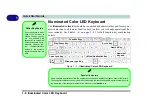1 - 16 AC/DC Adapter Stand
Quick Start Guide
1
AC/DC Adapter Stand
The system is designed to be supplied with power by using both AC/DC adapters supplied. Use only the AC/DC
adapters that come with your computer. The wrong type of AC/DC adapter will damage the computer and its
components.
The AC/DC adapters can be stored in the stand supplied, but can only be orientated one way as indicated in pic-
ture below. Insert the adapters with the open end for the power cord facing the 280W logo.
Figure 1 - 7
- AC/DC Adapters in Stand
Содержание X170SM-G
Страница 1: ...V20 1 00 ...
Страница 2: ......
Страница 20: ...XVIII Preface ...
Страница 66: ...Quick Start Guide 1 34 1 ...
Страница 72: ...Features Components 2 6 Mouse Properties Control Panel 2 Figure 2 4 Mouse Properties Control Panels ...
Страница 124: ...Drivers Utilities 4 14 4 ...
Страница 252: ...Troubleshooting 7 18 7 ...
Страница 258: ...Interface Ports Jacks A 6 A ...
Страница 260: ...Control Center B 2 Overview B Run the Control Center from the Windows Start menu Figure B 1 Control Center FlexiKey ...
Страница 320: ...Video Driver Controls C 34 C ...