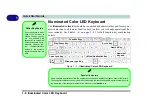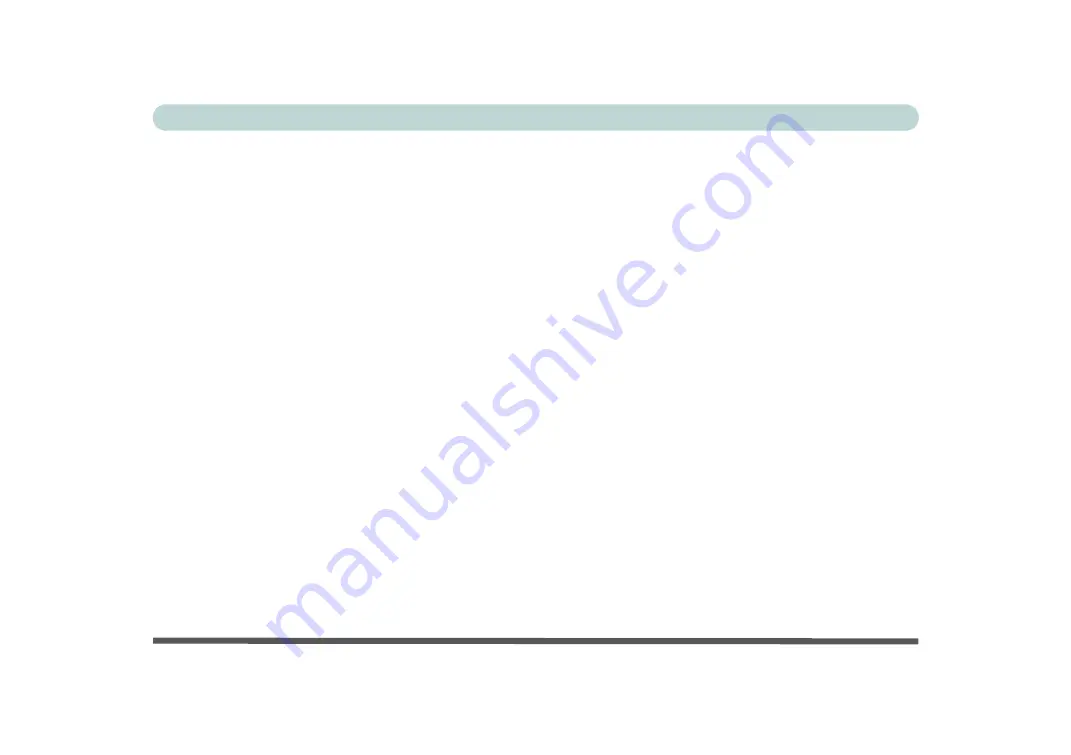
XXIII
Preface
Module Driver Installation ........................................................................................................................4-1
Driver Installation ......................................................................................................................................4-2
Updating/Reinstalling Individual Drivers ..................................................................................................4-6
User Account Control ................................................................................................................................4-6
Windows Security Message .......................................................................................................................4-6
New Hardware Found ................................................................................................................................4-6
Driver Installation Procedure .....................................................................................................................4-7
Chipset .......................................................................................................................................................4-7
Serial IO .....................................................................................................................................................4-7
NVIDIA Video (VGA) ..............................................................................................................................4-8
NVIDIA Apps ............................................................................................................................................4-8
LAN ...........................................................................................................................................................4-8
Card Reader ...............................................................................................................................................4-9
Intel® HID Filter Driver ............................................................................................................................4-9
Control Center ...........................................................................................................................................4-9
MEI Driver .................................................................................................................................................4-9
Intel® Dynamic Platform Driver .............................................................................................................4-10
Thunderbolt Driver ..................................................................................................................................4-10
ANX Driver .............................................................................................................................................4-10
Creative Sound Blaster Atlas Audio ........................................................................................................4-10
Audio .......................................................................................................................................................4-11
Optional Drivers ......................................................................................................................................4-13
Содержание X170SM-G
Страница 1: ...V20 1 00 ...
Страница 2: ......
Страница 20: ...XVIII Preface ...
Страница 66: ...Quick Start Guide 1 34 1 ...
Страница 72: ...Features Components 2 6 Mouse Properties Control Panel 2 Figure 2 4 Mouse Properties Control Panels ...
Страница 124: ...Drivers Utilities 4 14 4 ...
Страница 252: ...Troubleshooting 7 18 7 ...
Страница 258: ...Interface Ports Jacks A 6 A ...
Страница 260: ...Control Center B 2 Overview B Run the Control Center from the Windows Start menu Figure B 1 Control Center FlexiKey ...
Страница 320: ...Video Driver Controls C 34 C ...