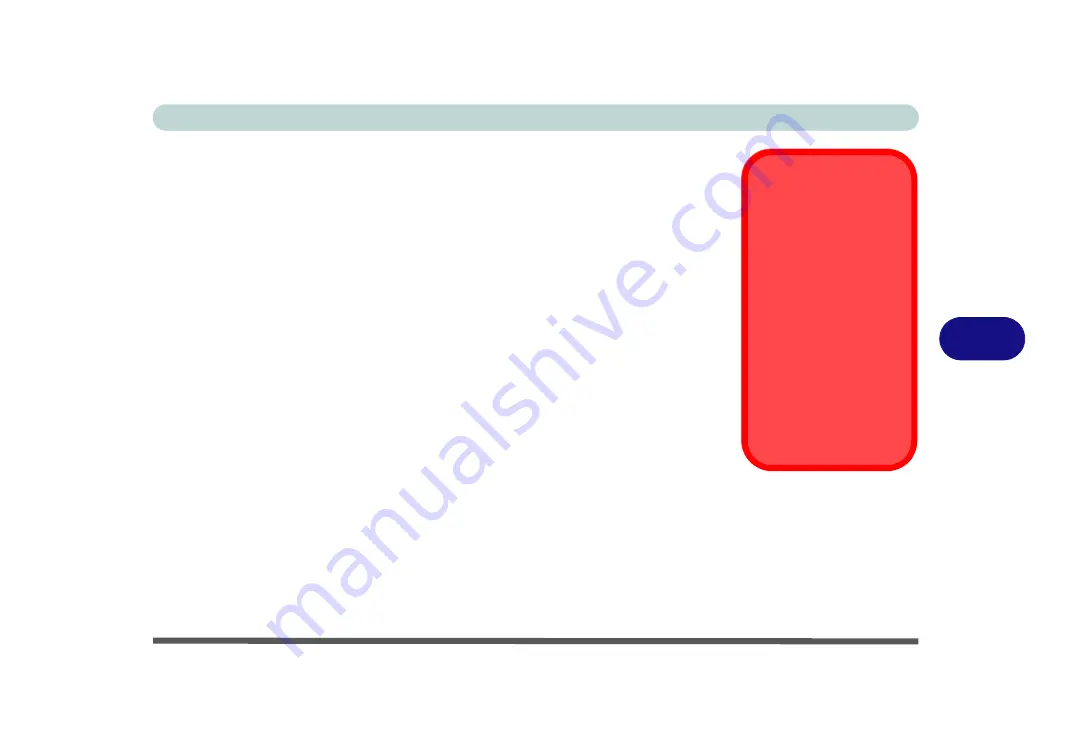
Modules & Options
Wireless LAN Module 6 - 15
6
Wireless LAN Module
If your purchase option includes an
Intel
Combination Wireless LAN & Blue-
tooth module
then install the driver for the appropriate module as instructed over-
leaf (see
“Intel® WLAN Driver Installation” on page 6 - 16
If you have included a
Killer
Combination Wireless LAN & Bluetooth module
in
your purchase configuration
then the driver will already be installed as part of
the LAN driver installation process (see
), however note the
instructions in
“Killler WLAN Combo Driver” on page 6 - 17
.
Make sure that the module is on (i.e. the system is not in
Airplane Mode
) before in-
stalling the driver.
Make sure you install the drivers in the order indicated in
.
Note that you will also need to install the Bluetooth driver for the Intel and Killer
modules (see
“Intel & Killer Bluetooth Combo Driver Installation” on page 6 -
).
Wireless Device
Operation Aboard
Aircraft
The use of any portable
electronic transmission
devices aboard aircraft
is usually prohibited.
Make sure the
WLAN &
Bluetooth module(s)
are OFF
if you are using
the computer aboard
aircraft by putting the
system in to
Airplane
Mode
(see
Содержание X170SM-G
Страница 1: ...V20 1 00 ...
Страница 2: ......
Страница 20: ...XVIII Preface ...
Страница 66: ...Quick Start Guide 1 34 1 ...
Страница 72: ...Features Components 2 6 Mouse Properties Control Panel 2 Figure 2 4 Mouse Properties Control Panels ...
Страница 124: ...Drivers Utilities 4 14 4 ...
Страница 252: ...Troubleshooting 7 18 7 ...
Страница 258: ...Interface Ports Jacks A 6 A ...
Страница 260: ...Control Center B 2 Overview B Run the Control Center from the Windows Start menu Figure B 1 Control Center FlexiKey ...
Страница 320: ...Video Driver Controls C 34 C ...
















































