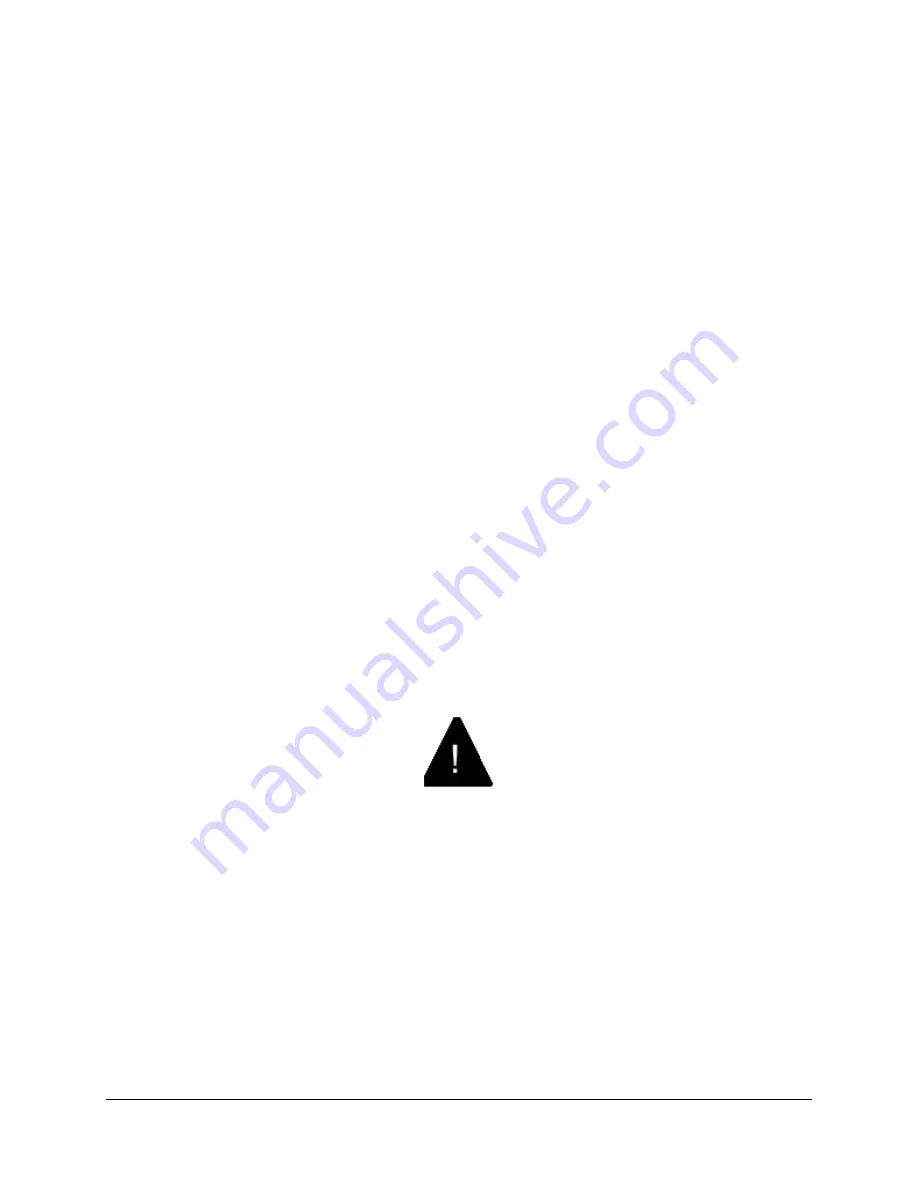
Placing a Call
What to verify before placing a call:
•
The Gateway recognizes ports on the PBX and the EXTender recognizes telephones. The MI should
display “RD” (Ready).
•
The Terminal device is properly configured to meet the requirements of the install.
Using the digital telephones connected to the EXTender
Once the EXTender is installed and powered-up, go on-line with the telephones at the Branch Office
location. Follow the procedure below to place a call.
Procedure
At the Branch Office location, the telephones should display the following message:
Will display Press
1
to connect if Auto Connect has been Enabled. If Auto Connect has not been
Enabled, press
1
to connect as well. Note, that the “Press 1 to Connect, will not be displayed.
Press
1
on the keypad to connect the telephone to the corporate PBX.
Place a test call and check for clear reception.
Note: If the connection is “noisy” or non-existent, refer to the System Administrator’s Guide for trouble-
shooting steps.
Placing an 911 Analog Call (if purchased)
Note: This procedure applies only to the single analog telephone line connected to the EXTender and
only digital telephones can utilize this feature. You must install and wire the EXTender according to the
procedures on page 18 of this document. The analog line card is not available outside North America.
Please refer to Setting up the Analog Port on page 40 for instructions on configuring the analog port for
911 calls.
Lifeline or 911 Phone Notice
CAUTIO
N:
THIS IS NOT A LIFELINE or 911 PHONE
.
If you dial 911 on your display telephone, when the telephone is connected to the Branch unit and linked
to the Gateway, you will reach the 911 facility that serves the location of the corporate facility and
not
the
location of your Remote unit. To ensure that you reach the correct 911 service for your area, use a
telephone connected locally.
Note: EXTender units that are equipped with an analog card provide an analog port for local dialing.
EXTender™ IP6000 Quick Installation Guide
34
Содержание EXTender IP6000
Страница 3: ...EXTender IP6000 Quick Installation Guide 3...
Страница 4: ...EXTender IP6000 Quick Installation Guide 4...





























