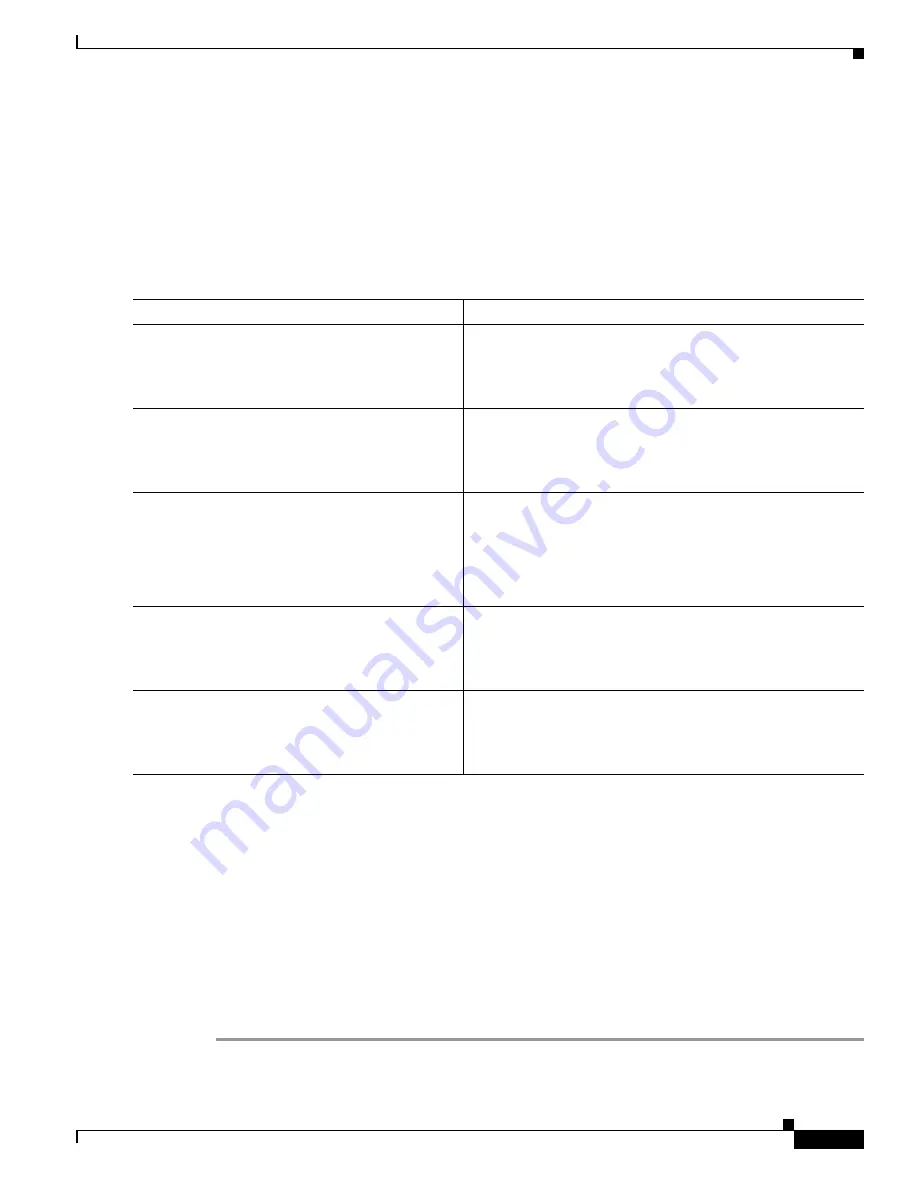
Using Cisco Unified Communications Manager to Configure MGCP Gateway Support
Configuring MGCP Gateway Support
135
Cisco VGD 1T3 Voice Gateway Software Configuration Guide
SUMMARY STEPS
1.
enable
2.
configure terminal
3.
ccm-manager config server {ip-address | name}
4.
ccm-manager config
5.
exit
Verifying Single-Point Configuration for MGCP Gateways
Use the show commands described in this section to verify the single-point configuration for MGCP
gateways.
SUMMARY STEPS
1.
show running-config
2.
show ccm-manager config-download
DETAILED STEPS
Step 1
show running-config
Command or Action
Purpose
Step 1
enable
Example:
Router> enable
Enables privileged EXEC mode.
•
Enter your password when prompted.
Step 2
configure
terminal
Example:
Router# configure terminal
Enters global configuration mode.
Step 3
ccm-manager config server
{
ip-address
|
name
}
Example:
Router(config)# ccm-manager config server
10.10.1.10
Specifies the TFTP server by IP address or logical name.
Step 4
ccm-manager config
Example:
Router(config)# ccm-manager config
Enables the gateway to be configured by a centralized XML
file and triggers the gateway to download a new configuration.
Step 5
exit
Example:
Router(config)# exit
Exits global configuration mode.
Содержание VGD-1T3
Страница 10: ...Contents x Cisco VGD 1T3 Voice Gateway Software Configuration Guide ...
Страница 14: ...Notices OpenSSL Open SSL Project 4 Cisco VGD 1T3 Voice Gateway Software Configuration Guide ...
Страница 120: ...Configuring Voice over IP Additional Resources 110 Cisco VGD 1T3 Voice Gateway Software Configuration Guide ...
Страница 196: ...Using the Setup Script Where to Go Next 186 Cisco VGD 1T3 Voice Gateway Software Configuration Guide ...






























