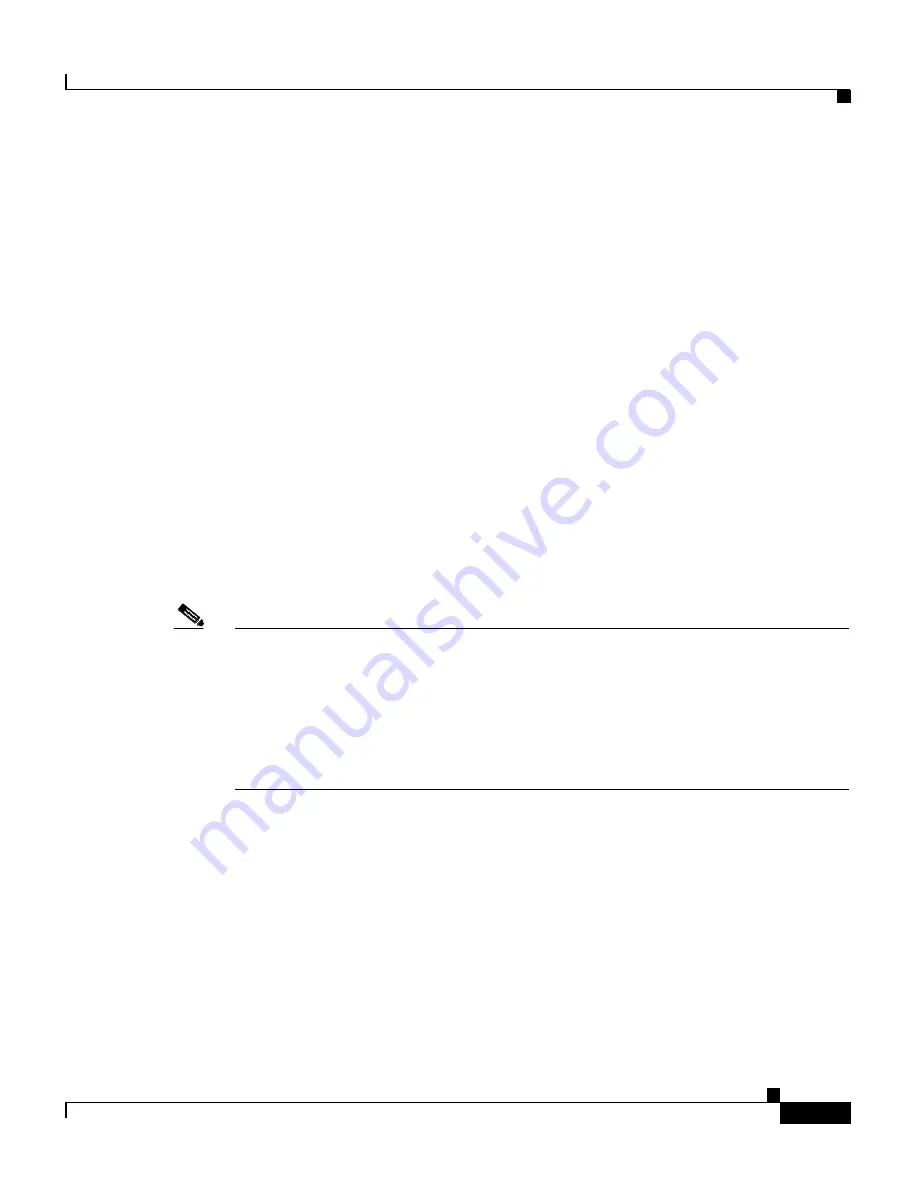
4-19
Cisco Global Site Selector Administration Guide
OL-10410-01
Chapter 4 Managing GSS User Accounts Through a Server
Identifying the Server Host on the GSS
Identifying the Server Host on the GSS
The server contains the authentication, authorization, and
accounting relational databases. You can designate a maximum of three servers
on the GSS. However, the GSS uses only one server at a time. For recommended
guidelines on setting up a server (the Cisco Secure ACS in this
example), see the
“Configuring a Server for Use with the GSS”
section.
Use the
tacacs-server host
command to set up a list of preferred
security daemons for use with the GSS. The software searches for the
server hosts in the order that you specify through the
tacacs-server host
command.
The GSS periodically queries all configured servers with a TCP
keepalive to ensure network connectivity and application operation. If
the GSS determines that the first TACACS server is down, the GSS attempts to
connect to the next server in the list of configured servers as the
backup server. If a second (or third) server is available for use, the GSS
selects that server as the active server.
Note
The GSS uses TCP keepalives as the default to monitor connectivity with the
active server. As a secondary measure, if the TCP keepalives fail, or if
you disable the use of keepalives, you can use the
tacacs-server timeout
command to define a global timeout period that the GSS uses to wait
for a response to a connection attempt from a server. The timeout value
applies to all defined servers. See the
“Specifying the
Server Timeout on the GSS”
section for details
Use the
tacacs-server host
command to specify the names of the IP host or hosts
maintaining the server. You must provide the IP address or hostname
for the server. By default, the GSS uses TCP port 49 to communicate with the
server. You can optionally change the TCP port number to a different
port number. To maintain security between the GSS and the server, you
can also specify an encryption key.






























