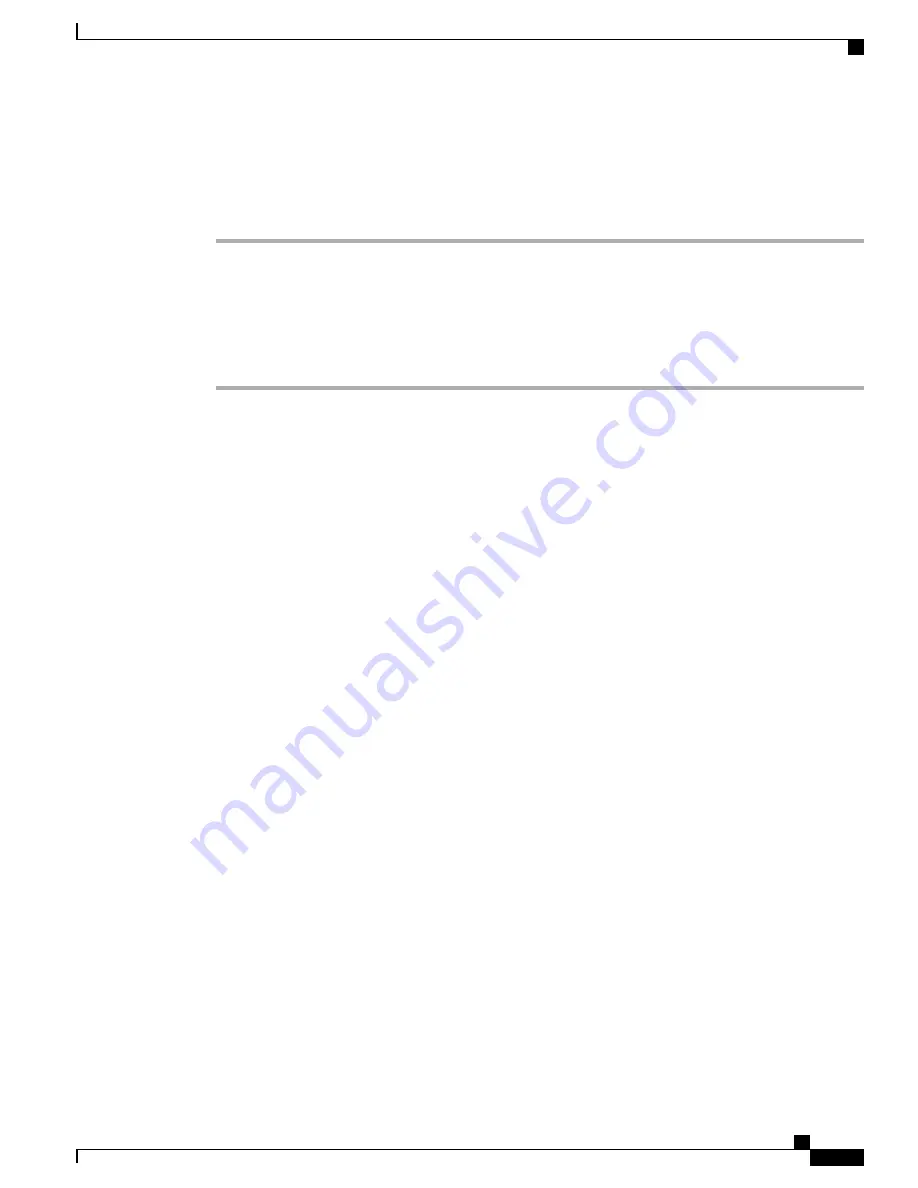
Hand Off Call from Mobile Phone to Desk Phone
Procedure
Step 1
While on your mobile phone, enter the access code for the handoff feature.
Contact your system administrator for a list of access codes.
Step 2
Hang up the call on your mobile phone to disconnect the mobile phone, but not the call.
Step 3
Press the
Answer
softkey on your desk phone within 10 seconds and start talking on the desk phone.
Your system administrator sets the number of seconds to answer the call on your desk phone. The Cisco
Unified devices that share the same line display a
Remote In Use
message.
Monitoring and Recording
Monitoring and Recording allows you to monitor and record calls if desired. Your system administrator enables
this feature, which can be set up for automatic recording of all calls or recording of individual calls, when
required.
You can start or stop a recording by pressing Record on your phone.
You may hear notification tones during call monitoring and recording. By default, the person who monitors
the call and records it (if also configured) does not hear the notification tones.
For more information, contact your system administrator.
Multiple Calls Per Line
Each line can support multiple calls. By default, your phone supports four active calls per line, and a maximum
of 24 active calls per line. Your system administrator can adjust this number (not exceeding 24 calls) according
to your need. Only one call can be connected at any time; other calls are automatically placed on hold.
If there are multiple calls on the line when a call completes, the phone screen displays a list of other calls on
the line.
Answer Second Call on Same Line
Procedure
To answer a second call on the same line, press the flashing amber line button.
The phone places any active calls on hold, and the second call becomes active.
The phone screen text changes based on the active call and the number of calls on the line.
Cisco Unified IP Phones 8941 and 8945 User Guide for Cisco Unified Communications Manager 9.0 (SCCP and SIP)
63
Calling Features
Hand Off Call from Mobile Phone to Desk Phone






























