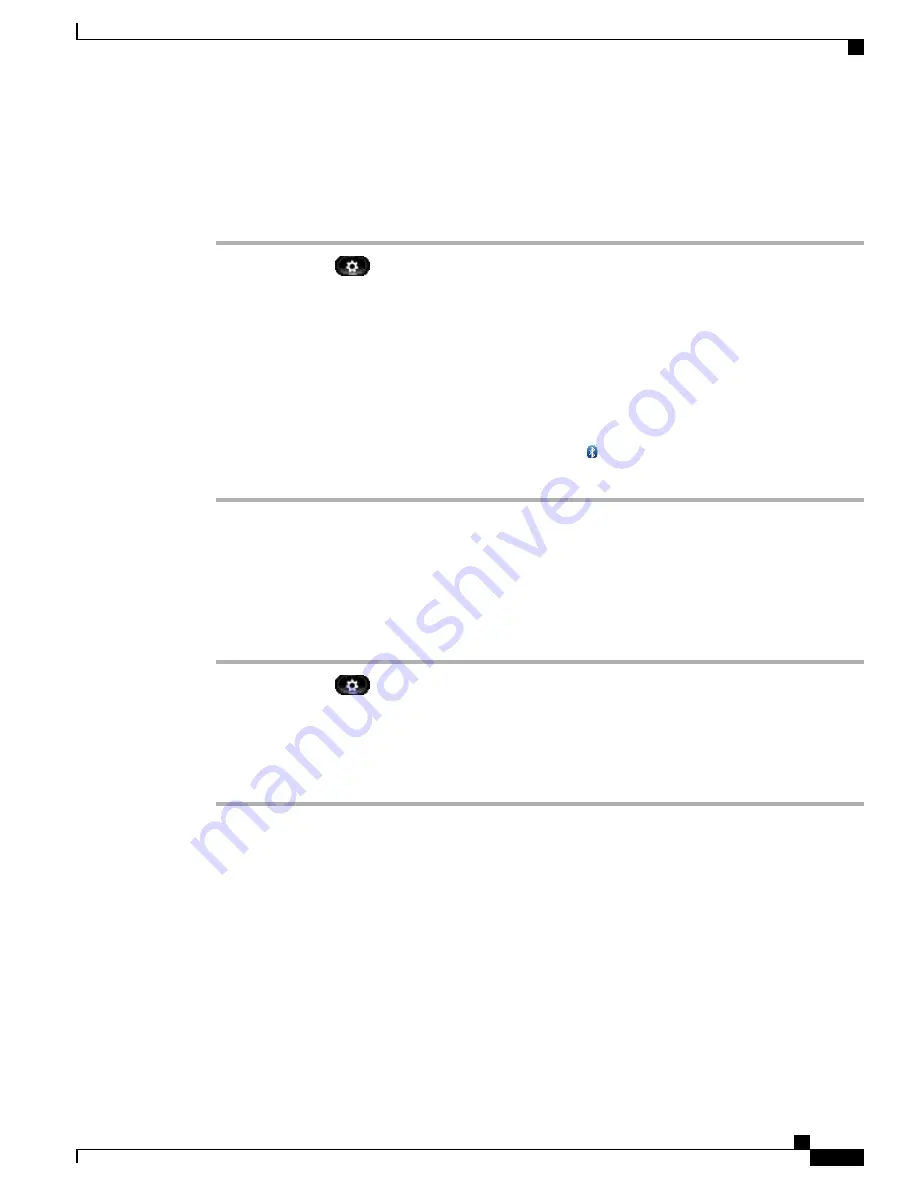
Before you add a Bluetooth accessory, it must be discoverable by the phone. Look for a flashing LED on a
Bluetooth accessory as an indication that it is discoverable. For more information, see the documentation
provided by the Bluetooth accessory manufacturer.
Procedure
Step 1
Press
Applications
.
Step 2
Use the
Navigation
pad and
Select
button to scroll and select
Accessories
.
Step 3
Select
Add Bluetooth Accessory
.
The phone searches for discoverable accessories that are supported. When an accessory is found, it is added
to the list in the Adding Bluetooth Accessory screen.
Step 4
Select the Bluetooth accessory and press
Connect
.
The phone automatically attempts to connect the accessory using a Bluetooth device PIN of 0000. The Adding
PIN screen displays if your accessory requires a different PIN.
Step 5
Enter the PIN for your accessory if the connection is not acquired automatically.
When the connection is completed, the Bluetooth active icon
displays on the phone screen header and a
check mark displays next to the connected accessory.
Delete Bluetooth Accessory
This procedure applies to the Cisco Unified IP Phone 8945 only.
Procedure
Step 1
Press
Applications
.
Step 2
Use the
Navigation
pad and
Select
button to scroll and select
Accessories
.
Step 3
Select a
Bluetooth
accessory and press
Delete
.
Step 4
When prompted, press
Yes
.
The Bluetooth accessory will be disconnected (if it was connected) and removed from the Accessories list.
Connect Bluetooth Accessory
This procedure applies to the Cisco Unified IP Phone 8945 only.
Before you can connect a Bluetooth accessory, it must be already added as an accessory to the phone.
Cisco Unified IP Phones 8941 and 8945 User Guide for Cisco Unified Communications Manager 9.0 (SCCP and SIP)
25
Phone Applications
Delete Bluetooth Accessory






























