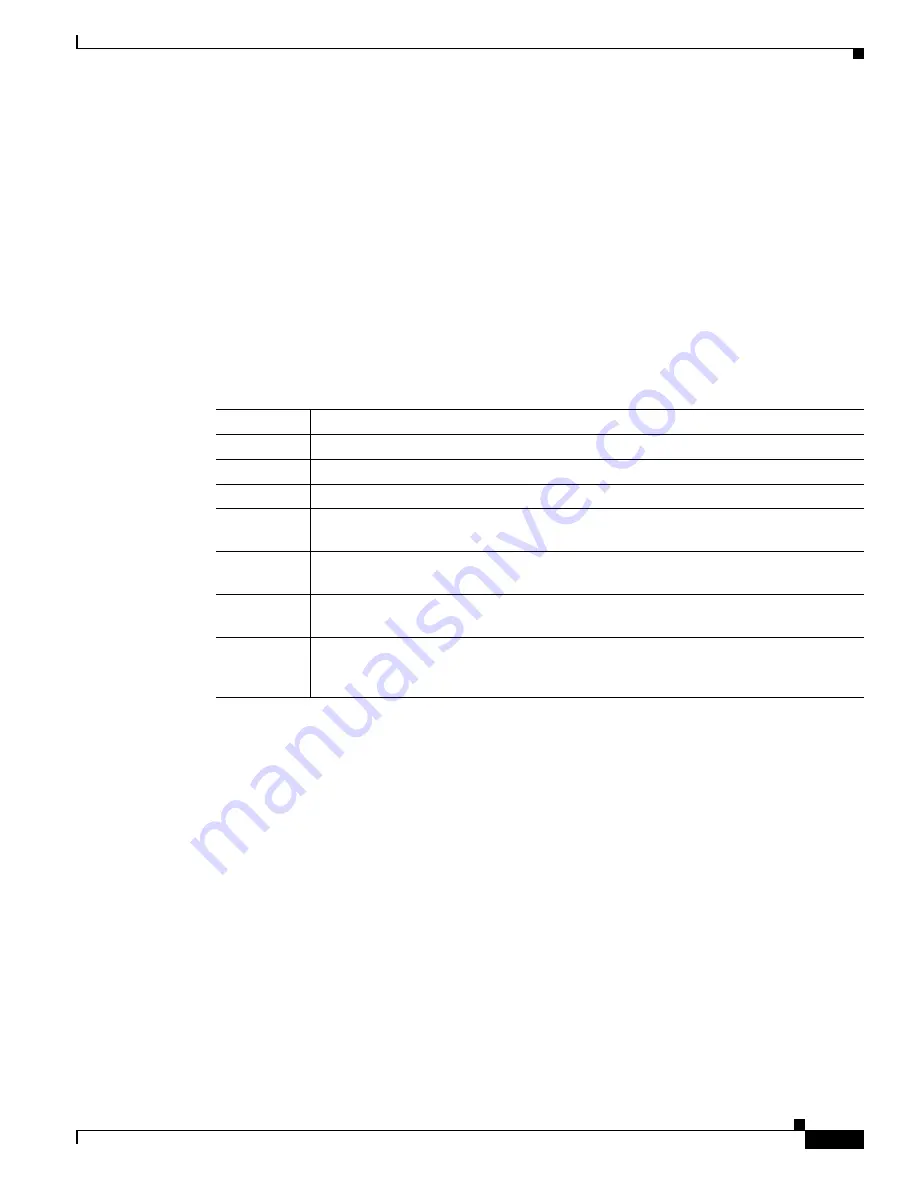
1-3
Cisco ASA Series CLI Configuration Guide
Chapter 1 Using the Command-Line Interface
Syntax Formatting
From global configuration mode, some commands enter a command-specific configuration mode.
All user EXEC, privileged EXEC, global configuration, and command-specific configuration
commands are available in this mode. For example, the
interface
command enters interface
configuration mode. The prompt changes to the following:
hostname(config-if)#
hostname/context(config-if)#
Syntax Formatting
Command syntax descriptions use the conventions listed in
Abbreviating Commands
You can abbreviate most commands down to the fewest unique characters for a command; for example,
you can enter
wr t
to view the configuration instead of entering the full command
write terminal
, or
you can enter
en
to start privileged mode and
con
f t
to start configuration mode. In addition, you can
enter
0
to represent
0.0.0.0
.
Command-Line Editing
The ASA uses the same command-line editing conventions as Cisco IOS software. You can view all
previously entered commands with the
show history
command or individually with the up arrow or
^p
command. Once you have examined a previously entered command, you can move forward in the list
with the down arrow or
^n
command. When you reach a command you wish to reuse, you can edit it or
press the
Enter
key to start it. You can also delete the word to the left of the cursor with
^w
, or erase the
line with
^u
.
The ASA permits up to 512 characters in a command; additional characters are ignored.
Table 1-1
Syntax Conventions
Convention
Description
bold
Bold text indicates commands and keywords that you enter literally as shown.
italics
Italic text indicates arguments for which you supply values.
[x]
Square brackets enclose an optional element (keyword or argument).
|
A vertical bar indicates a choice within an optional or required set of keywords or
arguments.
[x | y]
Square brackets enclosing keywords or arguments separated by a vertical bar indicate
an optional choice.
{x | y}
Braces enclosing keywords or arguments separated by a vertical bar indicate a required
choice.
[x {y | z}]
Nested sets of square brackets or braces indicate optional or required choices within
optional or required elements. Braces and a vertical bar within square brackets indicate
a required choice within an optional element.
Содержание 5505 - ASA Firewall Edition Bundle
Страница 28: ...Glossary GL 24 Cisco ASA Series CLI Configuration Guide ...
Страница 61: ...P A R T 1 Getting Started with the ASA ...
Страница 62: ......
Страница 218: ...1 56 Cisco ASA Series CLI Configuration Guide Chapter 1 Managing Feature Licenses Feature History for Licensing ...
Страница 219: ...P A R T 2 Configuring High Availability and Scalability ...
Страница 220: ......
Страница 358: ...1 22 Cisco ASA Series CLI Configuration Guide Chapter 1 Information About Failover Failover Messages ...
Страница 403: ...P A R T 2 Configuring Interfaces ...
Страница 404: ......
Страница 499: ...P A R T 2 Configuring Basic Settings ...
Страница 500: ......
Страница 516: ...1 16 Cisco ASA Series CLI Configuration Guide Chapter 1 Configuring Basic Settings Monitoring DNS Cache ...
Страница 533: ...P A R T 2 Configuring Objects and Access Lists ...
Страница 534: ......
Страница 558: ...1 4 Cisco ASA Series CLI Configuration Guide Chapter 1 Information About Access Lists Where to Go Next ...
Страница 601: ...P A R T 2 Configuring IP Routing ...
Страница 602: ......
Страница 632: ...1 8 Cisco ASA Series CLI Configuration Guide Chapter 1 Defining Route Maps Feature History for Route Maps ...
Страница 680: ...1 48 Cisco ASA Series CLI Configuration Guide Chapter 1 Configuring OSPF Feature History for OSPF ...
Страница 745: ...P A R T 2 Configuring Network Address Translation ...
Страница 746: ......
Страница 780: ...1 34 Cisco ASA Series CLI Configuration Guide Chapter 1 Information About NAT Where to Go Next ...
Страница 844: ...1 32 Cisco ASA Series CLI Configuration Guide Chapter 1 Configuring Twice NAT Feature History for Twice NAT ...
Страница 845: ...P A R T 2 Configuring AAA Servers and the Local Database ...
Страница 846: ......
Страница 859: ...1 13 Cisco ASA Series CLI Configuration Guide Chapter 1 Configuring AAA Servers and the Local Database Configuring AAA ...
Страница 871: ...1 25 Cisco ASA Series CLI Configuration Guide Chapter 1 Configuring AAA Servers and the Local Database Configuring AAA ...
Страница 981: ...P A R T 2 Configuring Access Control ...
Страница 982: ......
Страница 994: ...1 12 Cisco ASA Series CLI Configuration Guide Chapter 1 Configuring Access Rules Feature History for Access Rules ...
Страница 1028: ...1 34 Cisco ASA Series CLI Configuration Guide Chapter 1 Configuring Management Access Feature History for Management Access ...
Страница 1054: ...1 26 Cisco ASA Series CLI Configuration Guide Chapter 1 Configuring AAA Rules for Network Access Feature History for AAA Rules ...
Страница 1060: ...1 6 Cisco ASA Series CLI Configuration Guide Chapter 1 Configuring Web Cache Services Using WCCP Feature History for WCCP ...
Страница 1061: ...P A R T 2 Configuring Service Policies Using the Modular Policy Framework ...
Страница 1062: ......
Страница 1093: ...P A R T 2 Configuring Application Inspection ...
Страница 1094: ......
Страница 1191: ...P A R T 2 Configuring Unified Communications ...
Страница 1192: ......
Страница 1333: ...P A R T 2 Configuring Connection Settings and QoS ...
Страница 1334: ......
Страница 1370: ...1 20 Cisco ASA Series CLI Configuration Guide Chapter 1 Configuring QoS Feature History for QoS ...
Страница 1379: ...P A R T 2 Configuring Advanced Network Protection ...
Страница 1380: ......
Страница 1448: ...1 20 Cisco ASA Series CLI Configuration Guide Chapter 1 Configuring Threat Detection Configuration Examples for Threat Detection ...
Страница 1474: ...1 18 Cisco ASA Series CLI Configuration Guide Chapter 1 Configuring Filtering Services Monitoring Filtering Statistics ...
Страница 1475: ...P A R T 2 Configuring Modules ...
Страница 1476: ......
Страница 1504: ...1 28 Cisco ASA Series CLI Configuration Guide Chapter 1 Configuring the ASA IPS Module Feature History for the ASA IPS module ...
Страница 1528: ...1 24 Cisco ASA Series CLI Configuration Guide Chapter 1 Configuring the ASA CX Module Feature History for the ASA CX Module ...
Страница 1548: ...1 20 Cisco ASA Series CLI Configuration Guide Chapter 1 Configuring the ASA CSC Module Feature History for the CSC SSM ...
Страница 1549: ...P A R T 2 Configuring VPN ...
Страница 1550: ......
Страница 1592: ...1 42 Cisco ASA Series CLI Configuration Guide Chapter 1 Configuring IPsec and ISAKMP Supporting the Nokia VPN Client ...
Страница 1612: ...1 20 Cisco ASA Series CLI Configuration Guide Chapter 1 Configuring L2TP over IPsec Feature History for L2TP over IPsec ...
Страница 1796: ...1 6 Cisco ASA Series CLI Configuration Guide Chapter 1 Configuring the PPPoE Client Using Related Commands ...
Страница 1965: ...P A R T 2 Configuring Logging SNMP and Smart Call Home ...
Страница 1966: ......
Страница 1988: ...1 22 Cisco ASA Series CLI Configuration Guide Chapter 1 Configuring Logging Feature History for Logging ...
Страница 2002: ...1 14 Cisco ASA Series CLI Configuration Guide Chapter 1 Configuring NetFlow Secure Event Logging NSEL Feature History for NSEL ...
Страница 2036: ...1 34 Cisco ASA Series CLI Configuration Guide Chapter 1 Configuring SNMP Feature History for SNMP ...
Страница 2059: ...P A R T 2 System Administration ...
Страница 2060: ......
Страница 2098: ...1 8 Cisco ASA Series CLI Configuration Guide Chapter 1 Troubleshooting Viewing the Coredump ...
Страница 2099: ...P A R T 2 Reference ...
Страница 2100: ......
















































