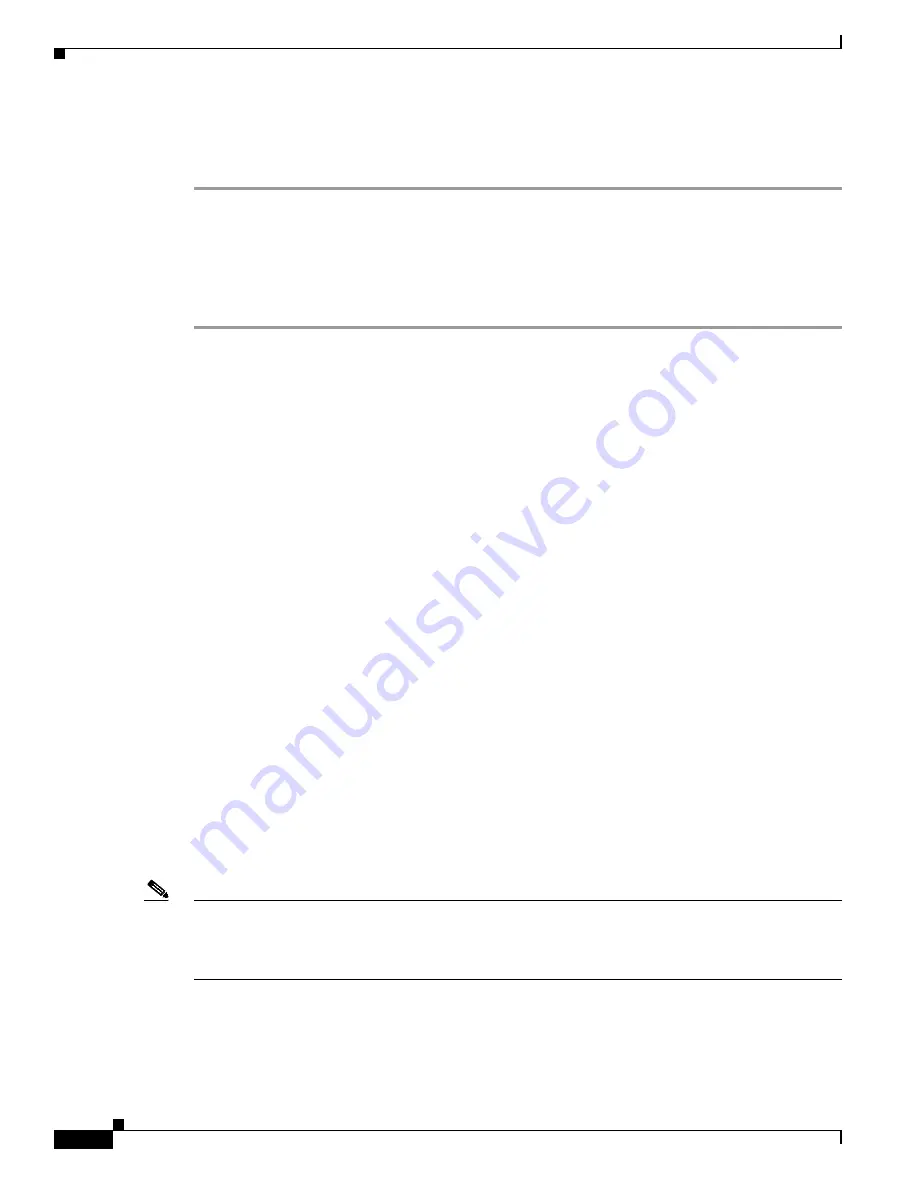
1-110
Cisco ASA Series CLI Configuration Guide
Chapter 1 Configuring Clientless SSL VPN
Configuring Remote Systems to Use Clientless SSL VPN Features
Moving or Copying Files or Folders on the Remote Server
To move or copy a file or folder on the remote server:
Step 1
Navigate to the source folder containing the file or folder to be moved or copied.
Step 2
Click the file or folder.
Step 3
To copy the file select
Edit
>
Copy
. Alternatively, to move the file select
Edit
>
Cut
.
Step 4
Navigate to the destination folder.
Step 5
Select
Edit
>
Paste
.
Copying Files from the Local System Drive to the Remote Folder
You can copy files between the local file system and the remote file system by dragging and dropping
them between the right pane of the Remote File Browser and your local file manager application.
Uploading and Downloading Files
You can download a file by clicking it in the browser, selecting
Operations
>
Download
, and providing
a location and name to save the file in the
Save
dialog.
You can upload a file by clicking the destination folder, selecting
Operations
>
Upload
, and providing
the location and name of the file in the
Open
dialog,
This functionality has the following restrictions:
•
The user cannot view sub-folders for which they are not permitted access.
•
Files that the user is not permitted to access cannot be moved or copied, even though they are
displayed in the browser.
•
The maximum depth of nested folders is 32.
•
The tree view does not support drag and drop copying.
•
When moving files between multiple instances of the Remote File Explorer, all instances must be
exploring the same server (root share).
•
The Remote File Explorer can display a maximum of 1500 files and folders in a single folder. If a
folder exceeds this limit the folder cannot be displayed.
Using Port Forwarding
Note
Users should always close the Application Access window when they finish using applications by
clicking the
Close
icon. Failure to quit the window properly can cause Application Access or the
applications themselves to be disabled. See
Recovering from hosts File Errors When Using Application
for details.
Prerequisites
•
On Mac OS X, only the Safari browser supports this feature.
•
You must have client applications installed.
Содержание 5505 - ASA Firewall Edition Bundle
Страница 28: ...Glossary GL 24 Cisco ASA Series CLI Configuration Guide ...
Страница 61: ...P A R T 1 Getting Started with the ASA ...
Страница 62: ......
Страница 218: ...1 56 Cisco ASA Series CLI Configuration Guide Chapter 1 Managing Feature Licenses Feature History for Licensing ...
Страница 219: ...P A R T 2 Configuring High Availability and Scalability ...
Страница 220: ......
Страница 358: ...1 22 Cisco ASA Series CLI Configuration Guide Chapter 1 Information About Failover Failover Messages ...
Страница 403: ...P A R T 2 Configuring Interfaces ...
Страница 404: ......
Страница 499: ...P A R T 2 Configuring Basic Settings ...
Страница 500: ......
Страница 516: ...1 16 Cisco ASA Series CLI Configuration Guide Chapter 1 Configuring Basic Settings Monitoring DNS Cache ...
Страница 533: ...P A R T 2 Configuring Objects and Access Lists ...
Страница 534: ......
Страница 558: ...1 4 Cisco ASA Series CLI Configuration Guide Chapter 1 Information About Access Lists Where to Go Next ...
Страница 601: ...P A R T 2 Configuring IP Routing ...
Страница 602: ......
Страница 632: ...1 8 Cisco ASA Series CLI Configuration Guide Chapter 1 Defining Route Maps Feature History for Route Maps ...
Страница 680: ...1 48 Cisco ASA Series CLI Configuration Guide Chapter 1 Configuring OSPF Feature History for OSPF ...
Страница 745: ...P A R T 2 Configuring Network Address Translation ...
Страница 746: ......
Страница 780: ...1 34 Cisco ASA Series CLI Configuration Guide Chapter 1 Information About NAT Where to Go Next ...
Страница 844: ...1 32 Cisco ASA Series CLI Configuration Guide Chapter 1 Configuring Twice NAT Feature History for Twice NAT ...
Страница 845: ...P A R T 2 Configuring AAA Servers and the Local Database ...
Страница 846: ......
Страница 859: ...1 13 Cisco ASA Series CLI Configuration Guide Chapter 1 Configuring AAA Servers and the Local Database Configuring AAA ...
Страница 871: ...1 25 Cisco ASA Series CLI Configuration Guide Chapter 1 Configuring AAA Servers and the Local Database Configuring AAA ...
Страница 981: ...P A R T 2 Configuring Access Control ...
Страница 982: ......
Страница 994: ...1 12 Cisco ASA Series CLI Configuration Guide Chapter 1 Configuring Access Rules Feature History for Access Rules ...
Страница 1028: ...1 34 Cisco ASA Series CLI Configuration Guide Chapter 1 Configuring Management Access Feature History for Management Access ...
Страница 1054: ...1 26 Cisco ASA Series CLI Configuration Guide Chapter 1 Configuring AAA Rules for Network Access Feature History for AAA Rules ...
Страница 1060: ...1 6 Cisco ASA Series CLI Configuration Guide Chapter 1 Configuring Web Cache Services Using WCCP Feature History for WCCP ...
Страница 1061: ...P A R T 2 Configuring Service Policies Using the Modular Policy Framework ...
Страница 1062: ......
Страница 1093: ...P A R T 2 Configuring Application Inspection ...
Страница 1094: ......
Страница 1191: ...P A R T 2 Configuring Unified Communications ...
Страница 1192: ......
Страница 1333: ...P A R T 2 Configuring Connection Settings and QoS ...
Страница 1334: ......
Страница 1370: ...1 20 Cisco ASA Series CLI Configuration Guide Chapter 1 Configuring QoS Feature History for QoS ...
Страница 1379: ...P A R T 2 Configuring Advanced Network Protection ...
Страница 1380: ......
Страница 1448: ...1 20 Cisco ASA Series CLI Configuration Guide Chapter 1 Configuring Threat Detection Configuration Examples for Threat Detection ...
Страница 1474: ...1 18 Cisco ASA Series CLI Configuration Guide Chapter 1 Configuring Filtering Services Monitoring Filtering Statistics ...
Страница 1475: ...P A R T 2 Configuring Modules ...
Страница 1476: ......
Страница 1504: ...1 28 Cisco ASA Series CLI Configuration Guide Chapter 1 Configuring the ASA IPS Module Feature History for the ASA IPS module ...
Страница 1528: ...1 24 Cisco ASA Series CLI Configuration Guide Chapter 1 Configuring the ASA CX Module Feature History for the ASA CX Module ...
Страница 1548: ...1 20 Cisco ASA Series CLI Configuration Guide Chapter 1 Configuring the ASA CSC Module Feature History for the CSC SSM ...
Страница 1549: ...P A R T 2 Configuring VPN ...
Страница 1550: ......
Страница 1592: ...1 42 Cisco ASA Series CLI Configuration Guide Chapter 1 Configuring IPsec and ISAKMP Supporting the Nokia VPN Client ...
Страница 1612: ...1 20 Cisco ASA Series CLI Configuration Guide Chapter 1 Configuring L2TP over IPsec Feature History for L2TP over IPsec ...
Страница 1796: ...1 6 Cisco ASA Series CLI Configuration Guide Chapter 1 Configuring the PPPoE Client Using Related Commands ...
Страница 1965: ...P A R T 2 Configuring Logging SNMP and Smart Call Home ...
Страница 1966: ......
Страница 1988: ...1 22 Cisco ASA Series CLI Configuration Guide Chapter 1 Configuring Logging Feature History for Logging ...
Страница 2002: ...1 14 Cisco ASA Series CLI Configuration Guide Chapter 1 Configuring NetFlow Secure Event Logging NSEL Feature History for NSEL ...
Страница 2036: ...1 34 Cisco ASA Series CLI Configuration Guide Chapter 1 Configuring SNMP Feature History for SNMP ...
Страница 2059: ...P A R T 2 System Administration ...
Страница 2060: ......
Страница 2098: ...1 8 Cisco ASA Series CLI Configuration Guide Chapter 1 Troubleshooting Viewing the Coredump ...
Страница 2099: ...P A R T 2 Reference ...
Страница 2100: ......






























