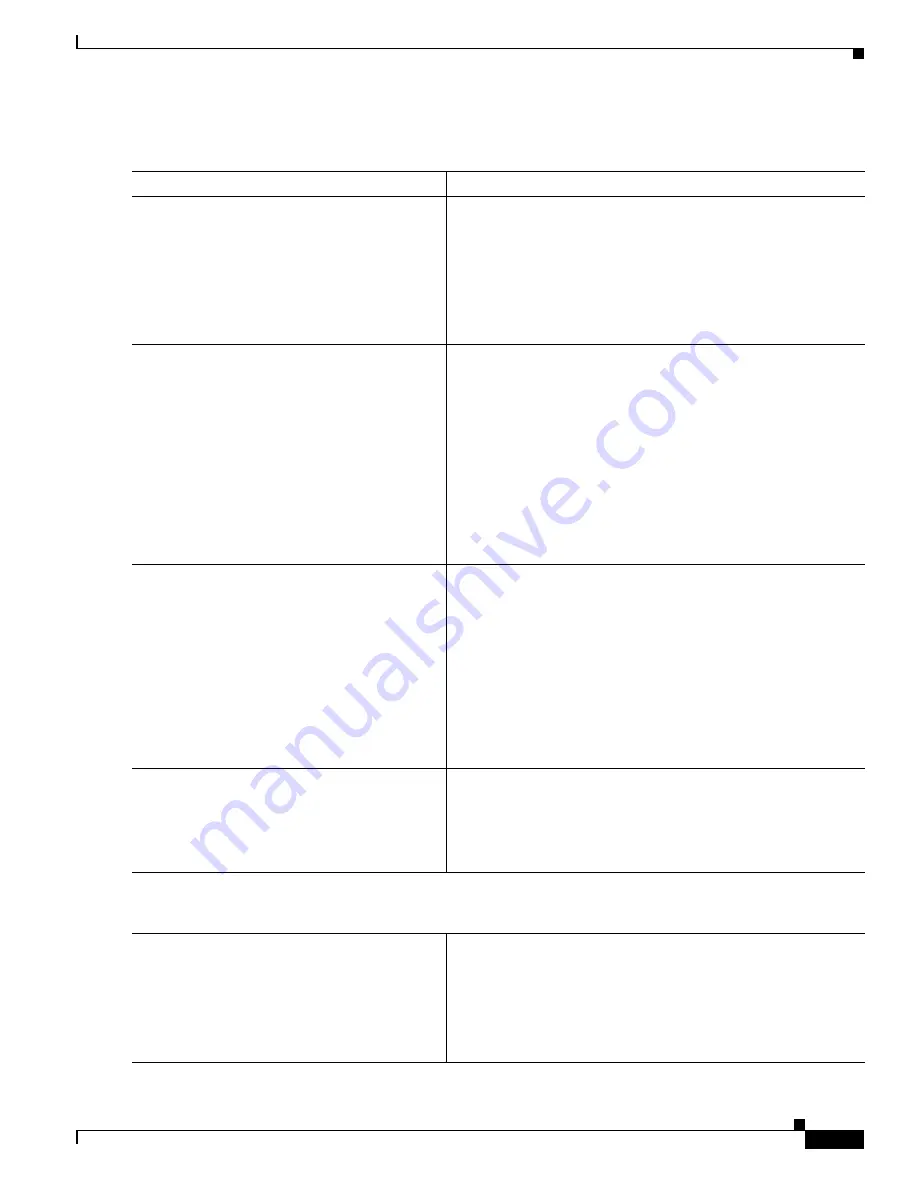
1-7
Cisco ASA Series CLI Configuration Guide
Chapter 1 Configuring Static and Default Routes
Monitoring a Static or Default Route
Detailed Steps
Command
Purpose
Step 1
sla monitor
sla_id
Example:
hostname(config)# sla monitor sla_id
Configures the tracked object monitoring parameters by defining
the monitoring process.
If you are configuring a new monitoring process, you enter sla
monitor configuration mode.
If you are changing the monitoring parameters for an unscheduled
monitoring process that already has a type defined, you
automatically enter sla protocol configuration mode.
Step 2
type echo protocol ipIcmpEcho
target_ip
interface
if_name
Example:
hostname(config-sla-monitor)# type echo
protocol ipIcmpEcho target_ip interface
if_name
Specifies the monitoring protocol.
If you are changing the monitoring parameters for an unscheduled
monitoring process that already has a type defined, you
automatically enter sla protocol configuration mode and cannot
change this setting.
The
target_ip
argument is the IP address of the network object
whose availability the tracking process monitors. While this
object is available, the tracking process route is installed in the
routing table. When this object becomes unavailable, the tracking
process removes the route and the backup route is used in its
place.
Step 3
sla monitor schedule
sla_id
[
life
{
forever
|
seconds
}] [
start-time
{
hh
:
mm
[:
ss
]
[
month
day
|
day
month
] |
pending
|
now
|
after
hh
:
mm
:
ss
}] [
ageout
seconds
]
[
recurring
]
Example:
hostname(config)# sla monitor schedule
sla_id [life {forever | seconds}]
[start-time {hh:mm[:ss] [month day | day
month] | pending | now | after hh:mm:ss}]
[ageout seconds] [recurring]
Schedules the monitoring process.
Typically, you will use the
sla monitor schedule
sla_id
life
forever
start-time
now
command for the monitoring schedule,
and allow the monitoring configuration to determine how often
the testing occurs.
However, you can schedule this monitoring process to begin in the
future and to only occur at specified times.
Step 4
track
track_id
rtr
sla_id
reachability
Example:
hostname(config)# track track_id rtr
sla_id reachability
Associates a tracked static route with the SLA monitoring
process.
The
track_id
argument is a tracking number you assign with this
command. The
sla_id
argument is the ID number of the SLA
process.
Step 5
Do one of the following to define the static route to be installed in the routing table while the tracked object is
reachable.
These options allow you to track a static route or a default route obtained through DHCP or PPPOE.
route
if_name dest_ip mask gateway_ip
[
admin_distance
]
track
track_id
Example:
hostname(config)# route if_name dest_ip
mask gateway_ip [admin_distance] track
track_id
Tracks a static route.
You cannot use the
tunneled
option with the
route
command in
static route tracking.
Содержание 5505 - ASA Firewall Edition Bundle
Страница 28: ...Glossary GL 24 Cisco ASA Series CLI Configuration Guide ...
Страница 61: ...P A R T 1 Getting Started with the ASA ...
Страница 62: ......
Страница 218: ...1 56 Cisco ASA Series CLI Configuration Guide Chapter 1 Managing Feature Licenses Feature History for Licensing ...
Страница 219: ...P A R T 2 Configuring High Availability and Scalability ...
Страница 220: ......
Страница 358: ...1 22 Cisco ASA Series CLI Configuration Guide Chapter 1 Information About Failover Failover Messages ...
Страница 403: ...P A R T 2 Configuring Interfaces ...
Страница 404: ......
Страница 499: ...P A R T 2 Configuring Basic Settings ...
Страница 500: ......
Страница 516: ...1 16 Cisco ASA Series CLI Configuration Guide Chapter 1 Configuring Basic Settings Monitoring DNS Cache ...
Страница 533: ...P A R T 2 Configuring Objects and Access Lists ...
Страница 534: ......
Страница 558: ...1 4 Cisco ASA Series CLI Configuration Guide Chapter 1 Information About Access Lists Where to Go Next ...
Страница 601: ...P A R T 2 Configuring IP Routing ...
Страница 602: ......
Страница 632: ...1 8 Cisco ASA Series CLI Configuration Guide Chapter 1 Defining Route Maps Feature History for Route Maps ...
Страница 680: ...1 48 Cisco ASA Series CLI Configuration Guide Chapter 1 Configuring OSPF Feature History for OSPF ...
Страница 745: ...P A R T 2 Configuring Network Address Translation ...
Страница 746: ......
Страница 780: ...1 34 Cisco ASA Series CLI Configuration Guide Chapter 1 Information About NAT Where to Go Next ...
Страница 844: ...1 32 Cisco ASA Series CLI Configuration Guide Chapter 1 Configuring Twice NAT Feature History for Twice NAT ...
Страница 845: ...P A R T 2 Configuring AAA Servers and the Local Database ...
Страница 846: ......
Страница 859: ...1 13 Cisco ASA Series CLI Configuration Guide Chapter 1 Configuring AAA Servers and the Local Database Configuring AAA ...
Страница 871: ...1 25 Cisco ASA Series CLI Configuration Guide Chapter 1 Configuring AAA Servers and the Local Database Configuring AAA ...
Страница 981: ...P A R T 2 Configuring Access Control ...
Страница 982: ......
Страница 994: ...1 12 Cisco ASA Series CLI Configuration Guide Chapter 1 Configuring Access Rules Feature History for Access Rules ...
Страница 1028: ...1 34 Cisco ASA Series CLI Configuration Guide Chapter 1 Configuring Management Access Feature History for Management Access ...
Страница 1054: ...1 26 Cisco ASA Series CLI Configuration Guide Chapter 1 Configuring AAA Rules for Network Access Feature History for AAA Rules ...
Страница 1060: ...1 6 Cisco ASA Series CLI Configuration Guide Chapter 1 Configuring Web Cache Services Using WCCP Feature History for WCCP ...
Страница 1061: ...P A R T 2 Configuring Service Policies Using the Modular Policy Framework ...
Страница 1062: ......
Страница 1093: ...P A R T 2 Configuring Application Inspection ...
Страница 1094: ......
Страница 1191: ...P A R T 2 Configuring Unified Communications ...
Страница 1192: ......
Страница 1333: ...P A R T 2 Configuring Connection Settings and QoS ...
Страница 1334: ......
Страница 1370: ...1 20 Cisco ASA Series CLI Configuration Guide Chapter 1 Configuring QoS Feature History for QoS ...
Страница 1379: ...P A R T 2 Configuring Advanced Network Protection ...
Страница 1380: ......
Страница 1448: ...1 20 Cisco ASA Series CLI Configuration Guide Chapter 1 Configuring Threat Detection Configuration Examples for Threat Detection ...
Страница 1474: ...1 18 Cisco ASA Series CLI Configuration Guide Chapter 1 Configuring Filtering Services Monitoring Filtering Statistics ...
Страница 1475: ...P A R T 2 Configuring Modules ...
Страница 1476: ......
Страница 1504: ...1 28 Cisco ASA Series CLI Configuration Guide Chapter 1 Configuring the ASA IPS Module Feature History for the ASA IPS module ...
Страница 1528: ...1 24 Cisco ASA Series CLI Configuration Guide Chapter 1 Configuring the ASA CX Module Feature History for the ASA CX Module ...
Страница 1548: ...1 20 Cisco ASA Series CLI Configuration Guide Chapter 1 Configuring the ASA CSC Module Feature History for the CSC SSM ...
Страница 1549: ...P A R T 2 Configuring VPN ...
Страница 1550: ......
Страница 1592: ...1 42 Cisco ASA Series CLI Configuration Guide Chapter 1 Configuring IPsec and ISAKMP Supporting the Nokia VPN Client ...
Страница 1612: ...1 20 Cisco ASA Series CLI Configuration Guide Chapter 1 Configuring L2TP over IPsec Feature History for L2TP over IPsec ...
Страница 1796: ...1 6 Cisco ASA Series CLI Configuration Guide Chapter 1 Configuring the PPPoE Client Using Related Commands ...
Страница 1965: ...P A R T 2 Configuring Logging SNMP and Smart Call Home ...
Страница 1966: ......
Страница 1988: ...1 22 Cisco ASA Series CLI Configuration Guide Chapter 1 Configuring Logging Feature History for Logging ...
Страница 2002: ...1 14 Cisco ASA Series CLI Configuration Guide Chapter 1 Configuring NetFlow Secure Event Logging NSEL Feature History for NSEL ...
Страница 2036: ...1 34 Cisco ASA Series CLI Configuration Guide Chapter 1 Configuring SNMP Feature History for SNMP ...
Страница 2059: ...P A R T 2 System Administration ...
Страница 2060: ......
Страница 2098: ...1 8 Cisco ASA Series CLI Configuration Guide Chapter 1 Troubleshooting Viewing the Coredump ...
Страница 2099: ...P A R T 2 Reference ...
Страница 2100: ......






























